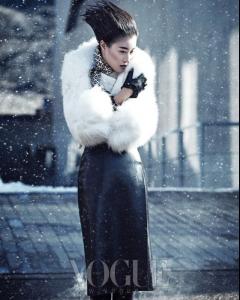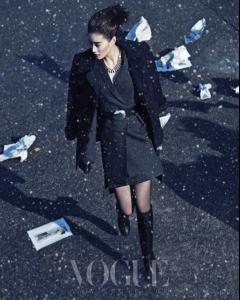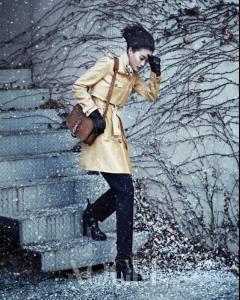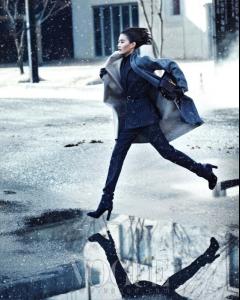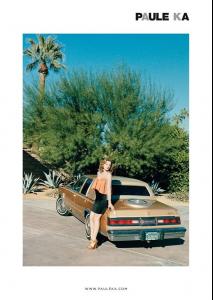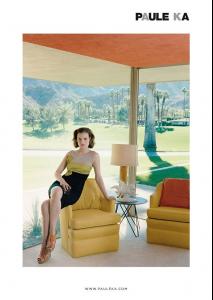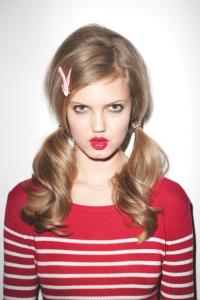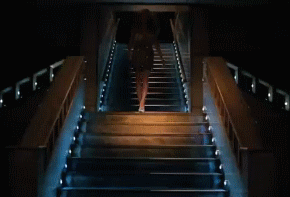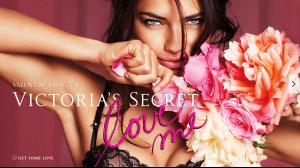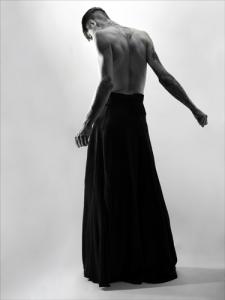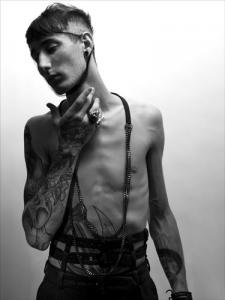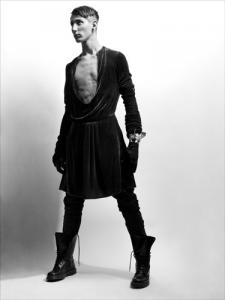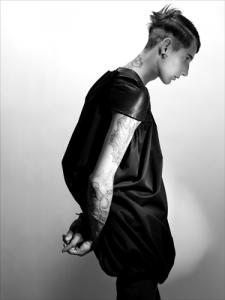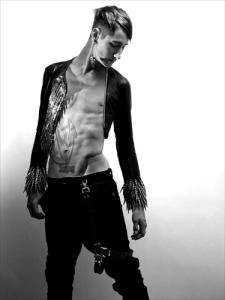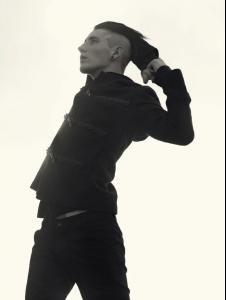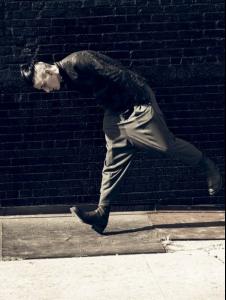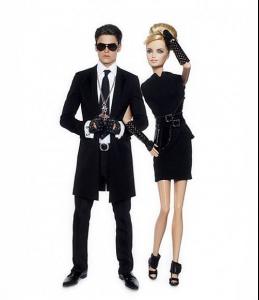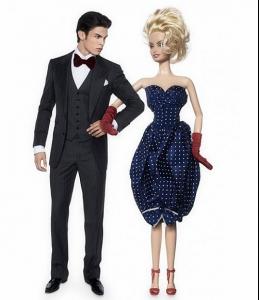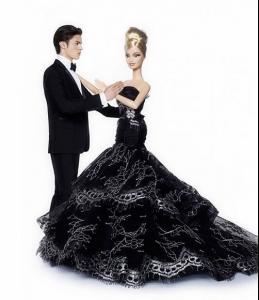Everything posted by LITTLE MISS SUNSHINE
-
[Video] Avatars
-
[Video] Avatars
- Hyun Lee
- Sheila Marquez
- Guinevere Van Seenus
- Lindsey Wixson
- Lara Stone
ck by Calvin Klen Spring 2011 campaign Model: Lara Stone & Alexander Johansson Photographer: Mert Alas & Marcus Piggott- Motion
gifs by me- Doutzen Kroes
sigs & avatars by me, please feel free to use- Doutzen Kroes
avatars by me, feel free to use- [Video] Avatars
actually i NOW use fotoflexer makes it SOOOOOOOOOOOOOOOOOOOOOOOOOOOOO easy- [Video] Avatars
- [Video] Avatars
- Pre-Made Avatars and Signatures
- Motion
- Miranda Kerr
Wow that's one strong woman, if i have baby i want every drug they can give me.- Advertisements
- Behati Prinsloo
- Advertisements
YEAHHHHHHHHHHHHHHHHHHHHH she has the MAIN LARGEST Picture for the BRA SECTION SOOOOOOOOOO HAPPY she is the FIRST BRA Pic Featured as well, courtsey of the VS site- Victoria's Secret Lingerie/Underwear
- Behati Prinsloo
LOVE that one, always see it on google every time i look her up- Dan Felton
- Hyun Lee
Account
Navigation
Search
Configure browser push notifications
Chrome (Android)
- Tap the lock icon next to the address bar.
- Tap Permissions → Notifications.
- Adjust your preference.
Chrome (Desktop)
- Click the padlock icon in the address bar.
- Select Site settings.
- Find Notifications and adjust your preference.
Safari (iOS 16.4+)
- Ensure the site is installed via Add to Home Screen.
- Open Settings App → Notifications.
- Find your app name and adjust your preference.
Safari (macOS)
- Go to Safari → Preferences.
- Click the Websites tab.
- Select Notifications in the sidebar.
- Find this website and adjust your preference.
Edge (Android)
- Tap the lock icon next to the address bar.
- Tap Permissions.
- Find Notifications and adjust your preference.
Edge (Desktop)
- Click the padlock icon in the address bar.
- Click Permissions for this site.
- Find Notifications and adjust your preference.
Firefox (Android)
- Go to Settings → Site permissions.
- Tap Notifications.
- Find this site in the list and adjust your preference.
Firefox (Desktop)
- Open Firefox Settings.
- Search for Notifications.
- Find this site in the list and adjust your preference.