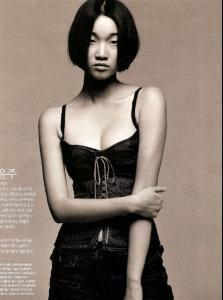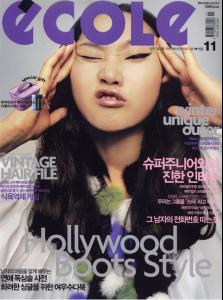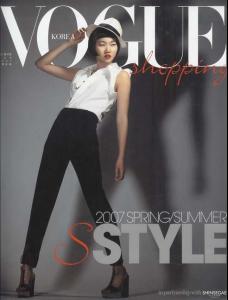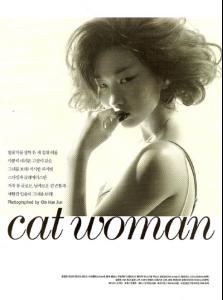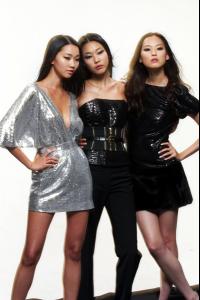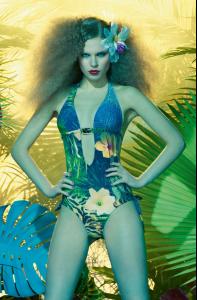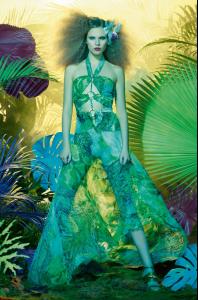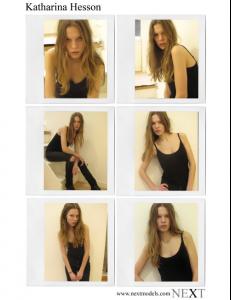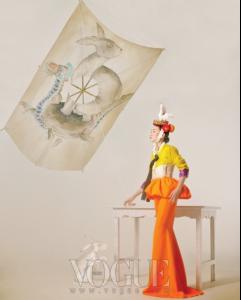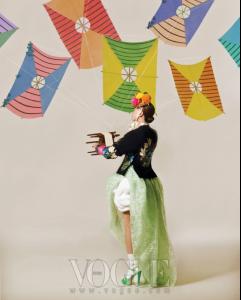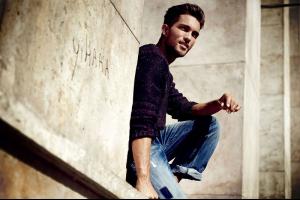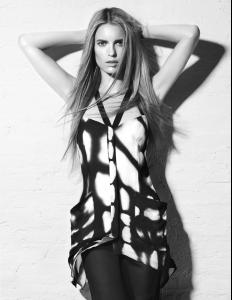Everything posted by LITTLE MISS SUNSHINE
-
Jang Yoon Ju
-
Jang Yoon Ju
-
Jang Yoon Ju
- Pre-Made Avatars and Signatures
by me, feel free to use- [Video] Avatars
- Erin Heatherton
Siggy's & Avatar by me, feel free to use- Kat Hessen
- Kat Hessen
- Jang Yoon Ju
Name: JANG, Yoon JuBorn: 1981 From: South Korea Agency: ESteem Models (seoul) 174cm 33-23-34 inch 235mm shoe Vogue Korea February '11 Happy Bunny Girl Model: Jang Yoon Ju Photographer: Lee Gun-Ho- Tobias Sorensen
- Tobias Sorensen
Reserved Autumn(Fall)/Winter 2010/11 Look Book Model: Tobias Sørensen Photographer: Mateusz Stankiewicz part 1- Pre-Made Avatars and Signatures
avatars by me, feel free to use- Pre-Made Avatars and Signatures
avaters & Siggys , by me, feel free to use- Doutzen Kroes
avaters & siggys by me, feel free to use- Candice Swanepoel
avatars by me, feel free to use- Pre-Made Avatars and Signatures
avatars & Siggy by me, feel free to use- Behati Prinsloo
avatars & Siggy by me, feel free to use- Victoria's Secret Lingerie/Underwear
i wouldnt say plain, each girl brings something different to VS, they cant ALL be exotic like Lima, then Lima wouldnt stand out as much, Erin i Feel gives VS that girl next look, where as the Lovely Lima, gives us that Exotic flare, her Eyes are just so hypnodic, *sighs* so lovely- Sophie Holmes
- Erin Wasson
- Pre-Made Avatars and Signatures
avatars by me, feel free to use- Pre-Made Avatars and Signatures
siggys by me, feel free to use- Pre-Made Avatars and Signatures
avatars by me, feel free to use- Candice Swanepoel
siggys by me, feel free to use- Candice Swanepoel
avatars by me, feel free to use - Pre-Made Avatars and Signatures