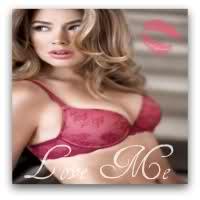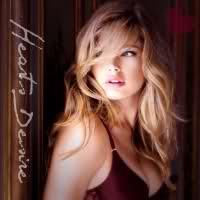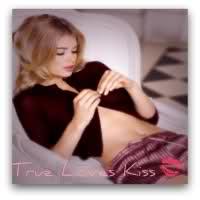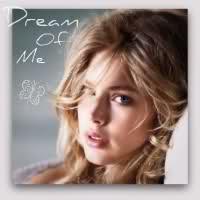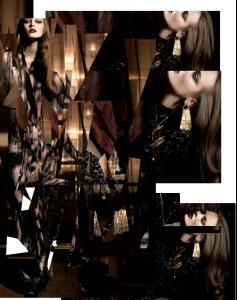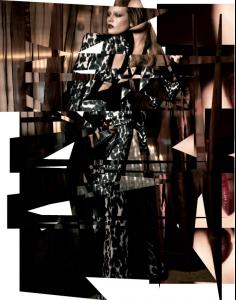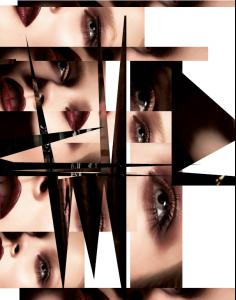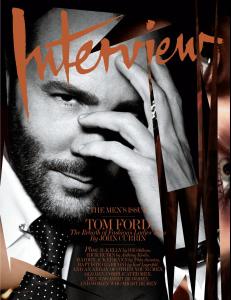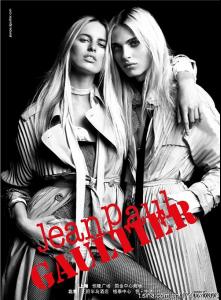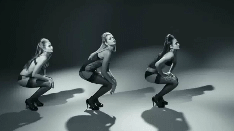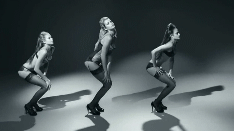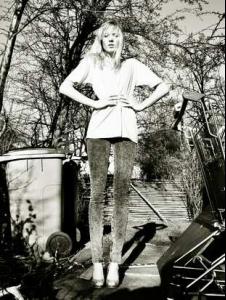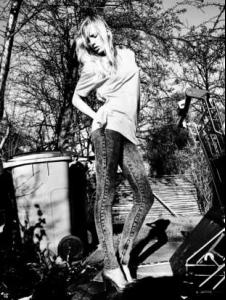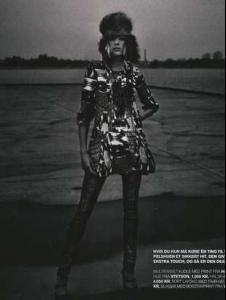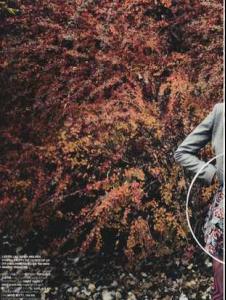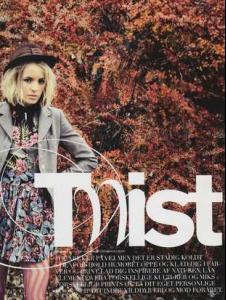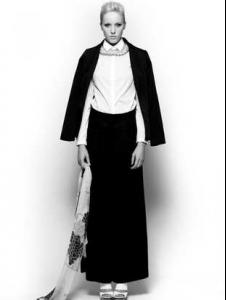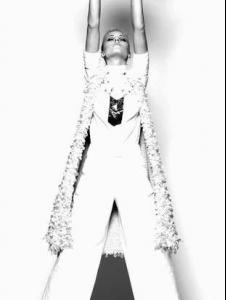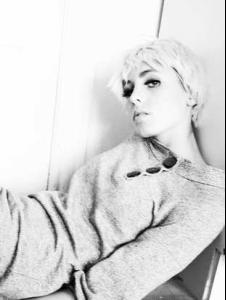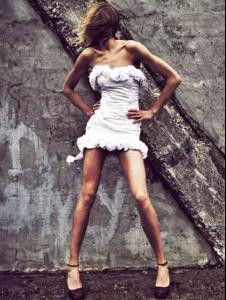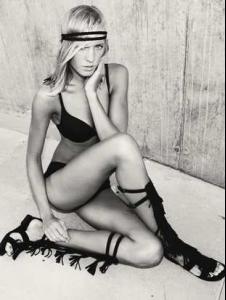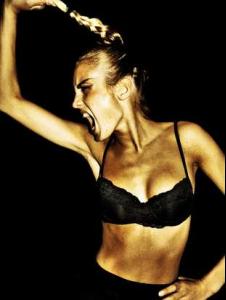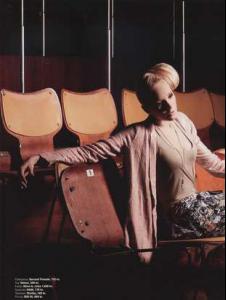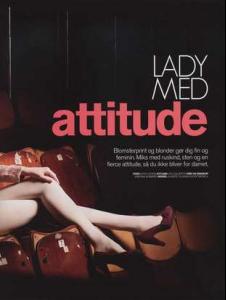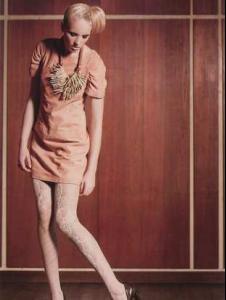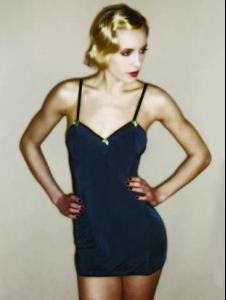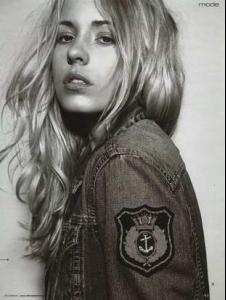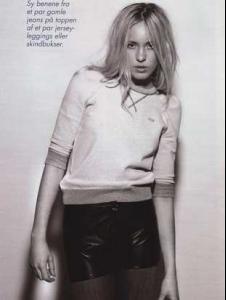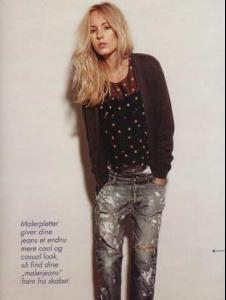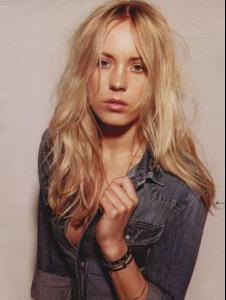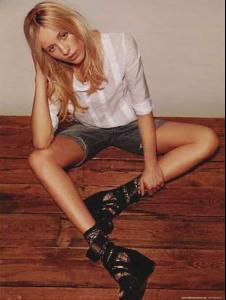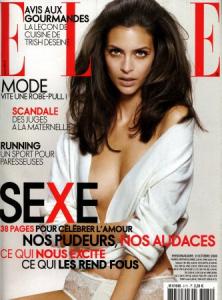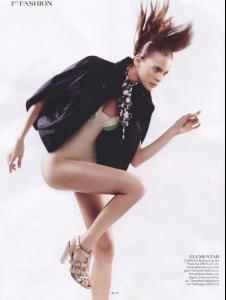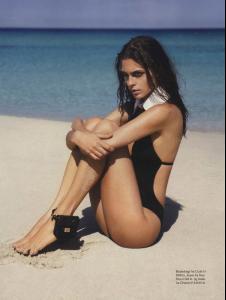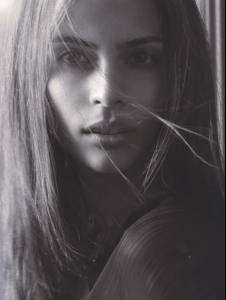Everything posted by LITTLE MISS SUNSHINE
-
Behati Prinsloo
avatars by me feel free to use
-
Doutzen Kroes
-
Doutzen Kroes
-
Last movie you saw...
the green zone
-
Tom Ford
Tom Ford Interview magazine February 2011 Photography CRAIG MCDEAN please note, this is the full spread
-
Andreja Pejic
Jean Paul Gaultier spring / summer 2011 advertising campaign Models: Karolina Kurkova & Andrej Pejic Photographers: Inez van Lamsweerde and Vinoodh Matadin
-
Diego Miguel
DUDE GIFSSSSSSSSSS
- GUESS! THAT! CELEB!
-
Lily Aldridge
avatars by me, feel free to use
-
[Video] Avatars
avatars by me, feel free to use
-
Motion
-
GUESS! THAT! CELEB!
- Alberte Olsson
- Alberte Olsson
- Alberte Olsson
- Alberte Olsson
- Alberte Olsson
- Alberte Olsson
- Alberte Olsson
- Alberte Olsson
Alberte Olsson * Height: 5’11 * Dress: 6 * Bust: 35 * Waist: 24 * Hips: 35 * Shoes: 6½ * Eyes: Blue * Hair: Blond found her on Scoopmodels.com- Marianna Romanelli
- Marianna Romanelli
- Marianna Romanelli
- Marianna Romanelli
First Name:Marianna Last Name:Romanelli Nationality:Brazilian Hair Color:Brown Eye Color:Green Date of Birth:1983 Place of Birth: Height:5'9.5" ; 176cm Measurements:(US) 33-23-35 ; (EU) 84-59-89 Dress Size:(US) 4 ; (EU) 34 Shoe Size:(US) 7 ; (EU) 39 Mother agency: unknown Agencies: Seeds Management Scoop Models Tess Management Elite Model Management - Amsterdam Fashion Cult Models Management Ford Models - Toronto Elite Model Management - Milan Elite Model Management - Barcelona Satoru Japan Inc Karin Models Spin Model Management - Hamburg- GUESS! THAT! CELEB!
Colin Farrell In Bruges ?Account
Navigation
Search
Configure browser push notifications
Chrome (Android)
- Tap the lock icon next to the address bar.
- Tap Permissions → Notifications.
- Adjust your preference.
Chrome (Desktop)
- Click the padlock icon in the address bar.
- Select Site settings.
- Find Notifications and adjust your preference.
Safari (iOS 16.4+)
- Ensure the site is installed via Add to Home Screen.
- Open Settings App → Notifications.
- Find your app name and adjust your preference.
Safari (macOS)
- Go to Safari → Preferences.
- Click the Websites tab.
- Select Notifications in the sidebar.
- Find this website and adjust your preference.
Edge (Android)
- Tap the lock icon next to the address bar.
- Tap Permissions.
- Find Notifications and adjust your preference.
Edge (Desktop)
- Click the padlock icon in the address bar.
- Click Permissions for this site.
- Find Notifications and adjust your preference.
Firefox (Android)
- Go to Settings → Site permissions.
- Tap Notifications.
- Find this site in the list and adjust your preference.
Firefox (Desktop)
- Open Firefox Settings.
- Search for Notifications.
- Find this site in the list and adjust your preference.
- Alberte Olsson