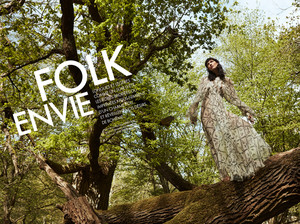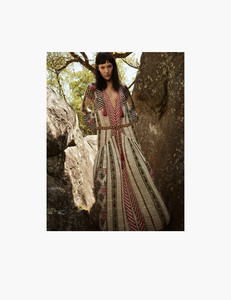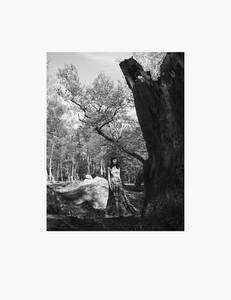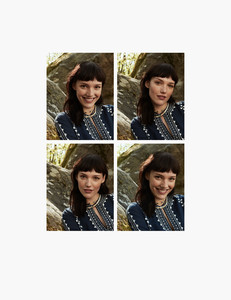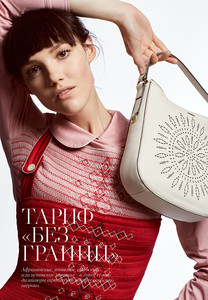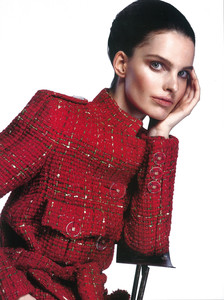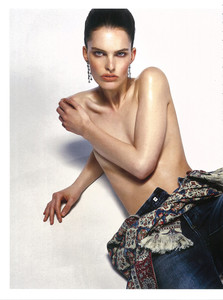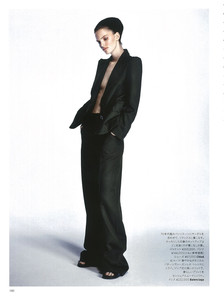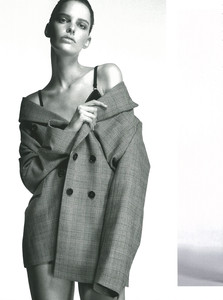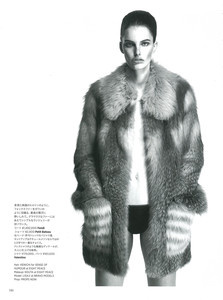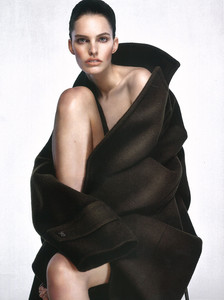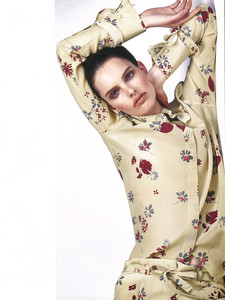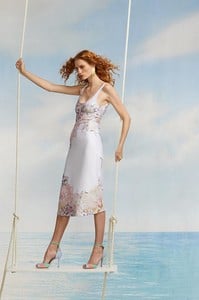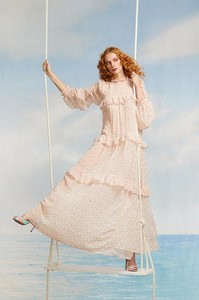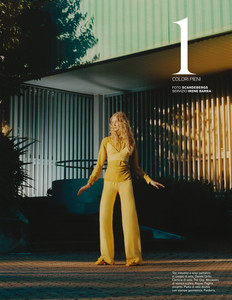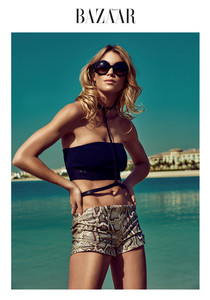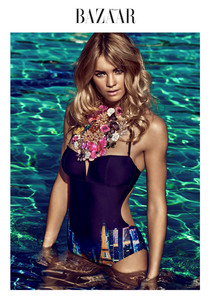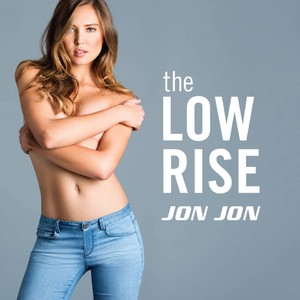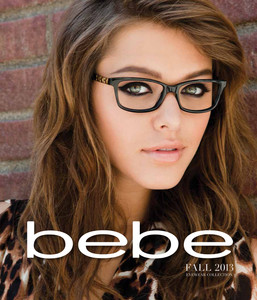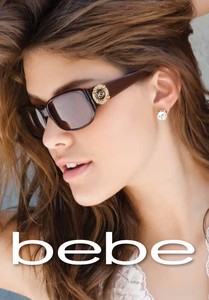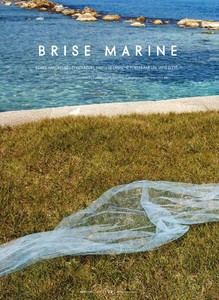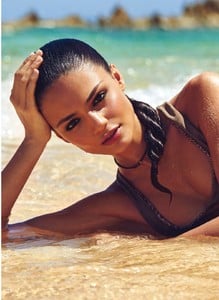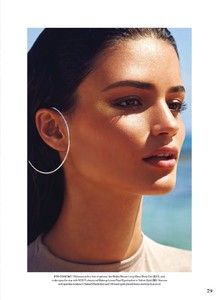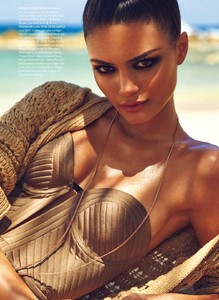Everything posted by pitounsky
-
Lily Aldridge
Wow! She's shining!
- Anya Lyagoshina
- Anya Lyagoshina
- Anya Lyagoshina
-
Lisa Verberght
-
Lisa Verberght
-
Sofya Titova
-
Kristin Zakala
- Anya Lyagoshina
-
Nastya Kusakina
-
Elyse Taylor
- Andrea Nilsson
-
Gabrielle Pollock
-
Gabrielle Pollock
- Vie Chidiac
-
Marcela Vivan
-
Suzana Horvat
- Vie Chidiac
- Vie Chidiac
- Vie Chidiac
- Julija Steponaviciute
Thanks for the adds Enrico!- Rafaella Consentino
- Lauren Auerbach
- Cristina Tosio
- Alicia Medina
- Vie Chidiac