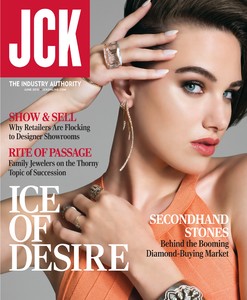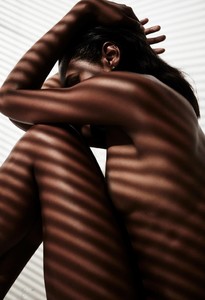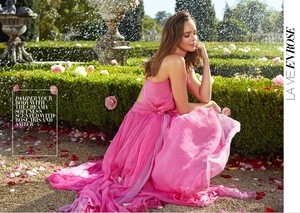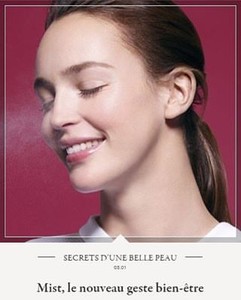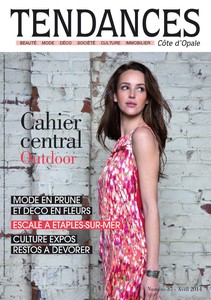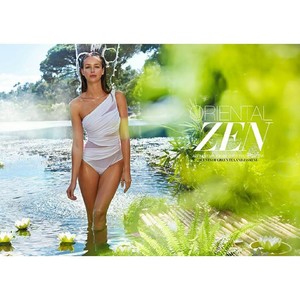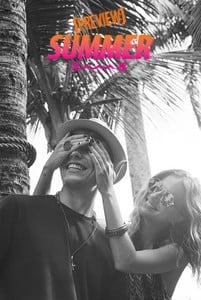Everything posted by pitounsky
-
Florentina Kuhl
- Emily Doyle
-
Lola Gleich
-
Lola Gleich
-
Lola Gleich
-
Lola Gleich
-
Sharam Diniz
-
Florentina Kuhl
-
Sofia Resing
- Freckles!
-
Simone Hanke
-
Simone Hanke
-
Agathe Fournier
-
Agathe Fournier
- Agathe Fournier
- Agathe Fournier
-
Agathe Fournier
-
Agathe Fournier
-
Avon Catalog Models- Worldwide
-
Agathe Fournier
-
Ana Rotili
- Iliana Chernakova
-
Luisa Pasinatto
- Janini Milet
- Freckles!