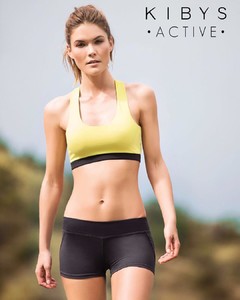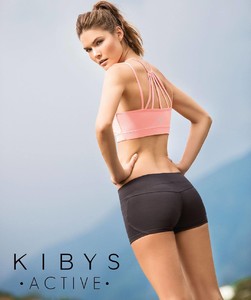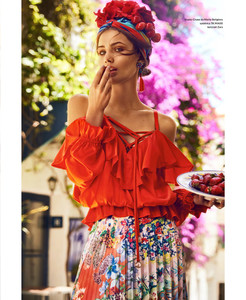Everything posted by pitounsky
-
Cibele Ramm
-
Cibele Ramm
-
Cibele Ramm
-
Samantha Drew
-
Samantha Drew
-
Samantha Drew
-
Samantha Drew
-
Justine Geneau
-
Zlatka Ivanisevic
-
Elyse Taylor
-
Julia Borawska
-
Justine Geneau
- Joy Van der Eecken
- Freckles!
- Rebeca Campelo
- Green Eyes
-
Angelika Maciolek
-
Angelika Maciolek
-
Elizabeth Salt
Givenchy Gentleman 2017 Eau de toilette
-
Ada Wrzesinska
-
Ada Wrzesinska
- Janouk Van Beek
-
Cowboy Hats
- Daniela Cosio
- Paola Vargas