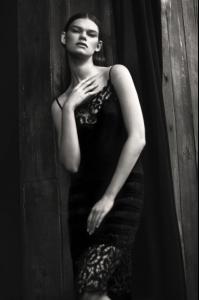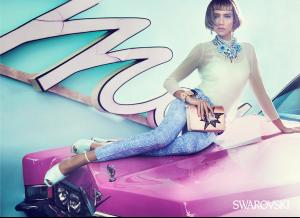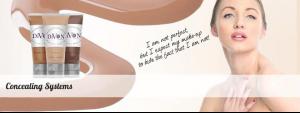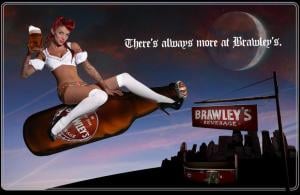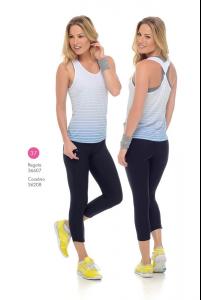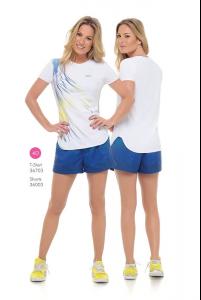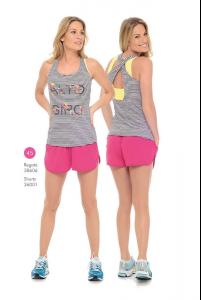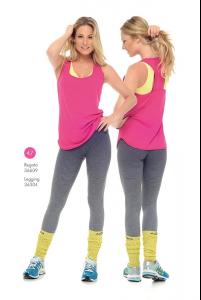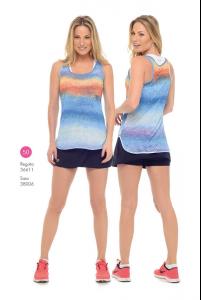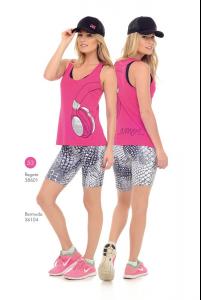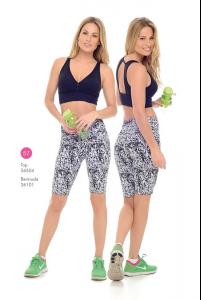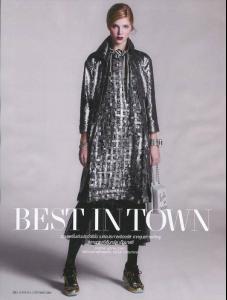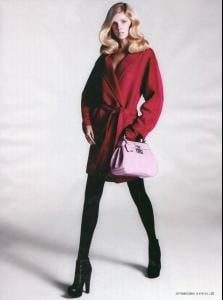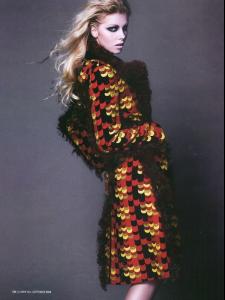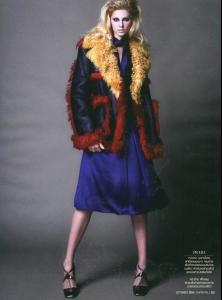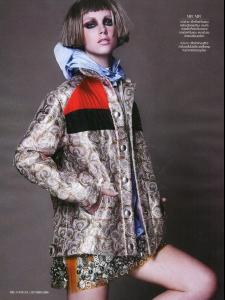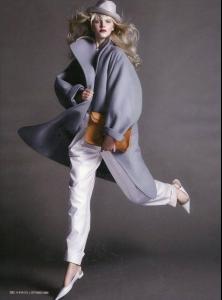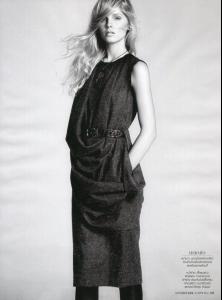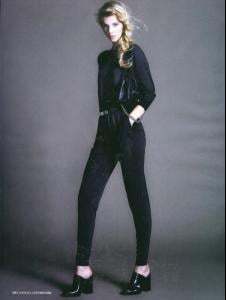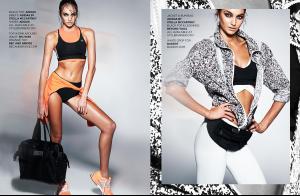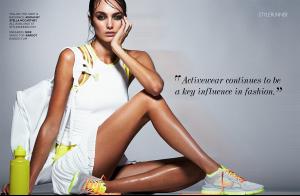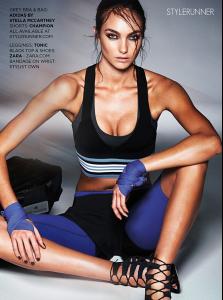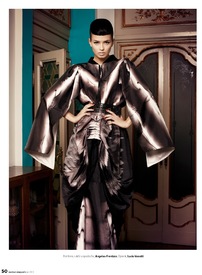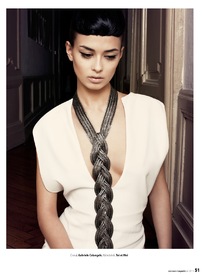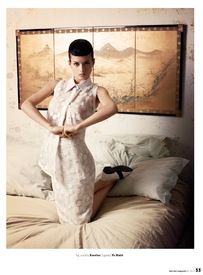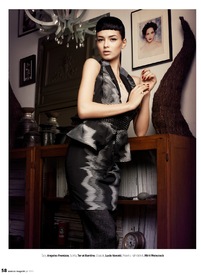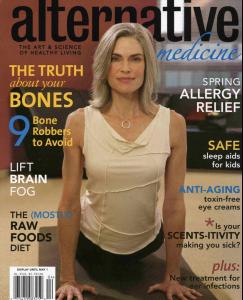Everything posted by pitounsky
-
Kelly Mittendorf
-
Meri Gulin
Zink Magazine May 2013 / Photographer: Jeric Pio Agustin / Other model: Luci Taffs
-
Meri Gulin
-
Meri Gulin
beautiful girl! Thanks
-
Myla Dalbesio
- Elif Aksu
- Cora Deitz
- Cora Deitz
-
Cora Deitz
-
Jessica Orr
- Celine Brinkgreve
- Charlbi Dean Kriek
- Vero Jack
- Angela Jurkowianiec
- Hannah Saul
- Kasia Krol
- Britt Rose Nicholas
Aussie first label base / Photographer: Jody Pachniuk- Britt Rose Nicholas
- Roxan Gould
- Angela Ruiz
- Saadet Işıl Aksoy
- Elif Aksu
- Derryn Lester
She looks great!- Sveta Barbachakova
- Roxan Gould
Account
Navigation
Search
Configure browser push notifications
Chrome (Android)
- Tap the lock icon next to the address bar.
- Tap Permissions → Notifications.
- Adjust your preference.
Chrome (Desktop)
- Click the padlock icon in the address bar.
- Select Site settings.
- Find Notifications and adjust your preference.
Safari (iOS 16.4+)
- Ensure the site is installed via Add to Home Screen.
- Open Settings App → Notifications.
- Find your app name and adjust your preference.
Safari (macOS)
- Go to Safari → Preferences.
- Click the Websites tab.
- Select Notifications in the sidebar.
- Find this website and adjust your preference.
Edge (Android)
- Tap the lock icon next to the address bar.
- Tap Permissions.
- Find Notifications and adjust your preference.
Edge (Desktop)
- Click the padlock icon in the address bar.
- Click Permissions for this site.
- Find Notifications and adjust your preference.
Firefox (Android)
- Go to Settings → Site permissions.
- Tap Notifications.
- Find this site in the list and adjust your preference.
Firefox (Desktop)
- Open Firefox Settings.
- Search for Notifications.
- Find this site in the list and adjust your preference.