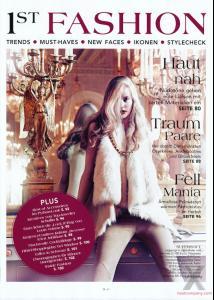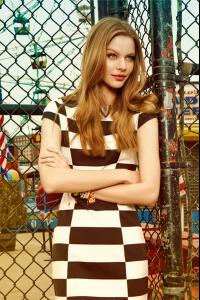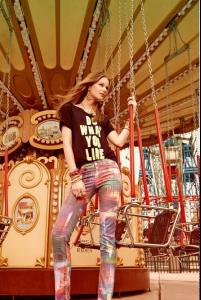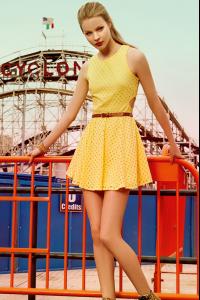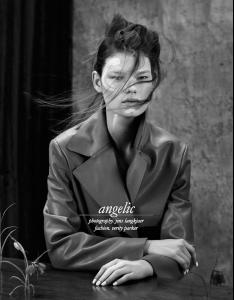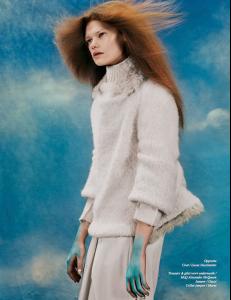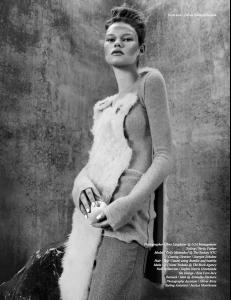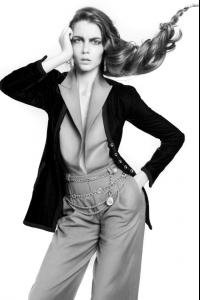Everything posted by pitounsky
-
Carolin Loosen
-
Carolin Loosen
-
Carolin Loosen
Stunning girl! Thoses eyes!
-
Annely Bouma
Totally agree with you!
-
Annely Bouma
-
Taylor Reynolds
My pleasure
-
Celine Brinkgreve
- Celine Brinkgreve
- Klaudia Bulka
- Kelly Mittendorf
- Margarita Pugovka
- Margarita Pugovka
- Margarita Pugovka
Thanks Fashion Dream... another very beautiful model! New Vintage for Novias de España / Photographer: Sergi Jasanada- Lina Sandberg
Beautiful and underrated!- Lina Sandberg
- Lina Sandberg
Lena Hoschek MBFW Berlin F/W 2014- Lina Sandberg
- Lina Sandberg
- Lina Sandberg
Laurèl MBFW Berlin F/W 2014- Lina Sandberg
Marc Cain MBFW Berlin F/W 2014- Lina Sandberg
- Irma Spies
- Helene Hammer
- Celine Brinkgreve
Account
Navigation
Search
Configure browser push notifications
Chrome (Android)
- Tap the lock icon next to the address bar.
- Tap Permissions → Notifications.
- Adjust your preference.
Chrome (Desktop)
- Click the padlock icon in the address bar.
- Select Site settings.
- Find Notifications and adjust your preference.
Safari (iOS 16.4+)
- Ensure the site is installed via Add to Home Screen.
- Open Settings App → Notifications.
- Find your app name and adjust your preference.
Safari (macOS)
- Go to Safari → Preferences.
- Click the Websites tab.
- Select Notifications in the sidebar.
- Find this website and adjust your preference.
Edge (Android)
- Tap the lock icon next to the address bar.
- Tap Permissions.
- Find Notifications and adjust your preference.
Edge (Desktop)
- Click the padlock icon in the address bar.
- Click Permissions for this site.
- Find Notifications and adjust your preference.
Firefox (Android)
- Go to Settings → Site permissions.
- Tap Notifications.
- Find this site in the list and adjust your preference.
Firefox (Desktop)
- Open Firefox Settings.
- Search for Notifications.
- Find this site in the list and adjust your preference.