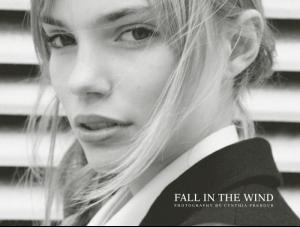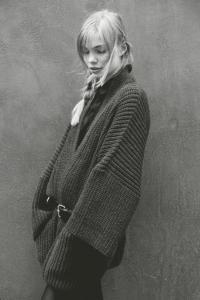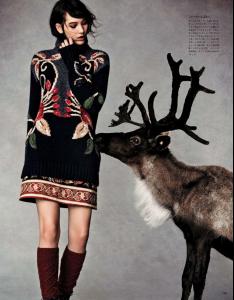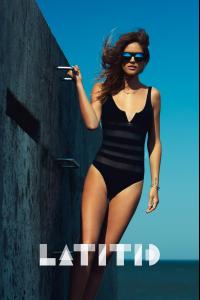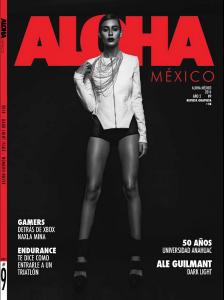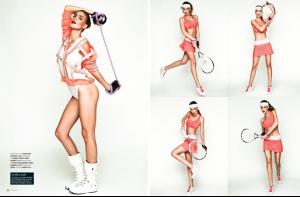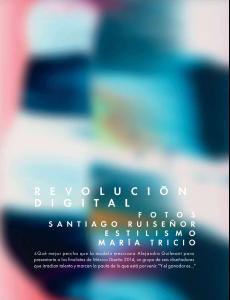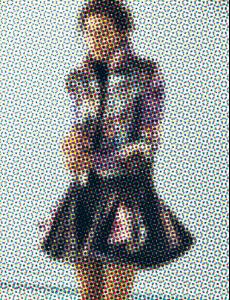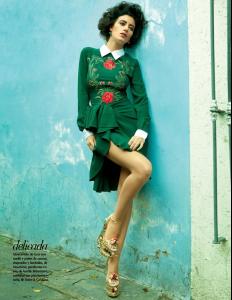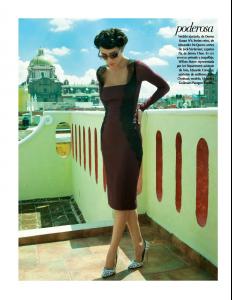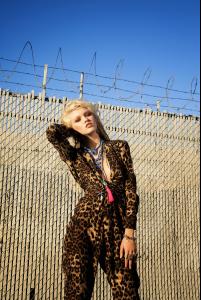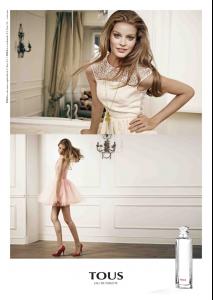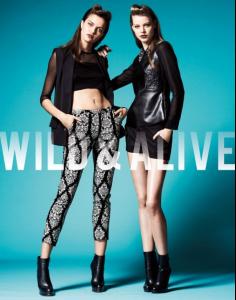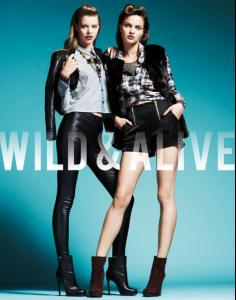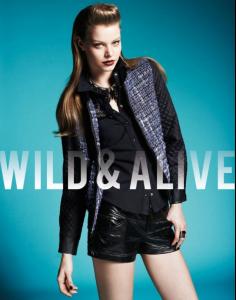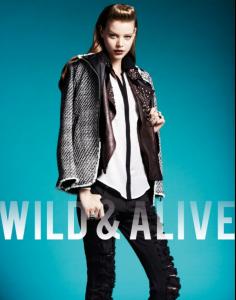Everything posted by pitounsky
-
Marta Stempniak
-
Marlies Smedinga
Test shoot / Photographer: Bo Brinkenfalk
-
Marlies Smedinga
-
Marlies Smedinga
-
Ola Munik
-
Mona Matsuoka
-
Mona Matsuoka
-
Margarita Pugovka
-
Kelly Mittendorf
L'Officiel Netherlands March 2014 / Editorial: How The West Was Won / Photographer: Andrew Kuykendall
- Laurie Gordeyns
-
Margarita Pugovka
-
Margarita Pugovka
-
Margarita Pugovka
I'm happy you like it
-
Alejandra Guilmant
-
Alejandra Guilmant
-
Alejandra Guilmant
-
Alejandra Guilmant
-
Alejandra Guilmant
- Malgosia Bela
-
Ella Dieke
- Romy de Grijff
Wow!!! Stunning! Thanks Fashion Dream!- Maggie Laine
- Maggie Laine
Chuando and Frey for Billionaire 2013 Nudity: http://postimg.org/image/3szbp2mzf/ http://postimg.org/image/mzcis93h7/ http://postimg.org/image/84nxe2twb/ http://postimg.org/image/wzc0lw44b/ http://postimg.org/image/4az2io1y3/ http://postimg.org/image/i5xd14wd7/ http://postimg.org/image/o84zrmkt7/ http://postimg.org/image/sijnn7pwb/- Carolin Loosen
- Carolin Loosen
- Romy de Grijff