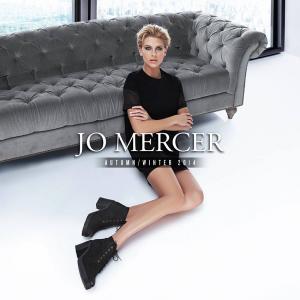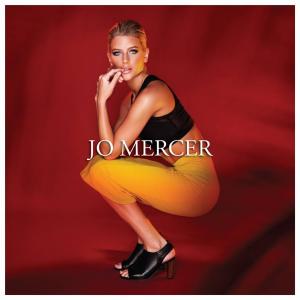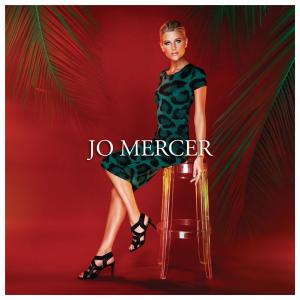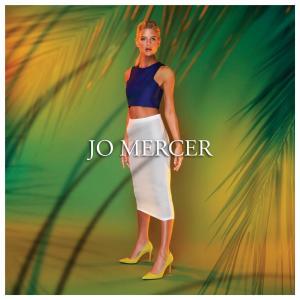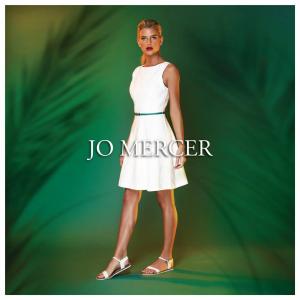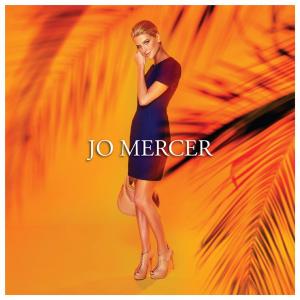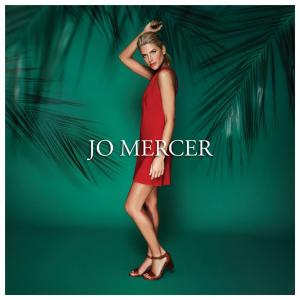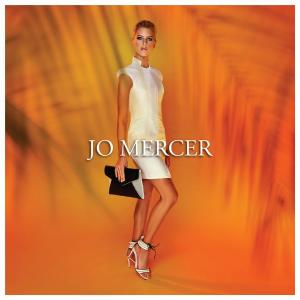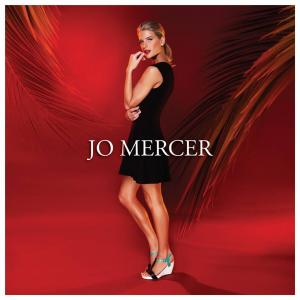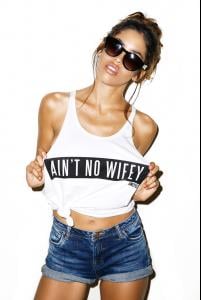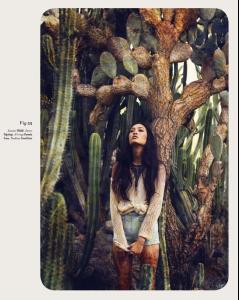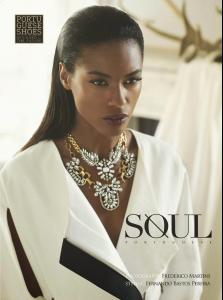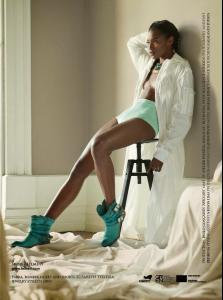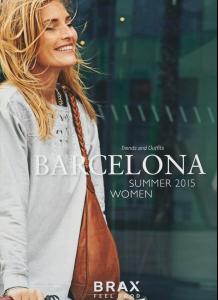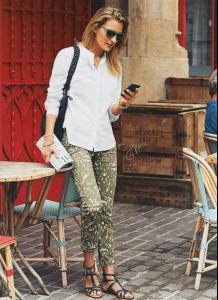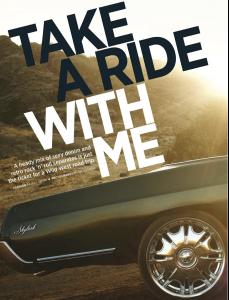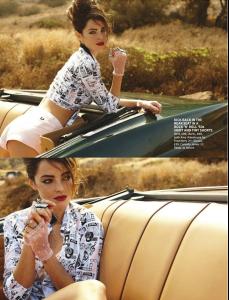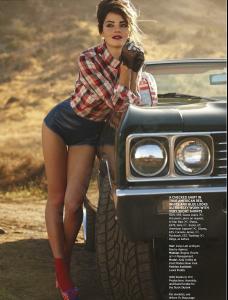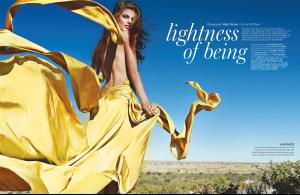Everything posted by pitounsky
- Nelleke Verkaart
-
Bailey Nortje
-
Lauren Mellor
- Sophie Van Den Akker
- Sophie Van Den Akker
-
Carmen Bründler
One more from that shoot
-
Annelyse Schoenberger
Gata Bakana Beach Spring Summer 2013 / 2014
-
Elouise Morris
Gypsea Summer 2014
-
Maddie Dixon
-
Kyla Amy Close
-
Juliana Herz
-
Jessica Mau
Tokion Magazine July 2010 / Photographer: JUCO /monthly_11_2014/post-35116-0-1446099725-29098_thumb.jpg" data-fileid="4055193" alt="post-35116-0-1446099725-29098_thumb.jpg" data-ratio="125.13">
-
Jessica Lee Buchanan
-
Shanina Shaik
Ugly outfit... for a beautiful girl! It's a shame!
-
Sarah Stephens
-
Kyla Moran
-
Sharam Diniz
-
Ingrid Parewijck
-
Ingrid Parewijck
-
Aida Artiles
-
Anja Carosini
-
Roxane Horner
- Meghan Wiggins
- Mara Teigen
- Bruna Loureiro