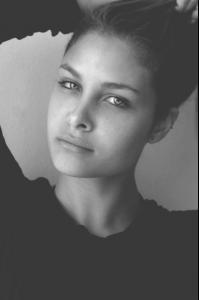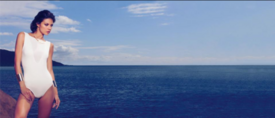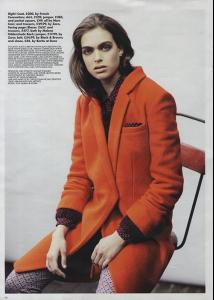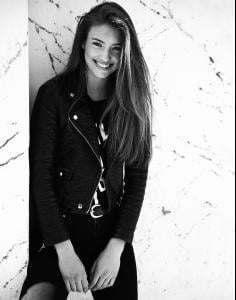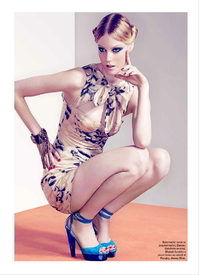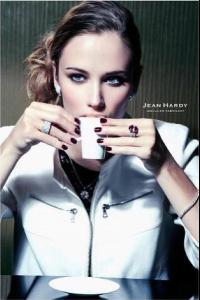Everything posted by pitounsky
- Caitlyn Paterson
-
Juliana Herz
Photographer: Chris Knight
-
Juliana Herz
-
Genevieve Rokero
-
Elyse Knowles
-
Bruna Loureiro
- Amanda Mondale
- Cassie Cameron
- Analu Araujo
- Karol Santos
OOB Magazine May 2014 / Photographer Robert Jaso- Kyla Moran
- Kyla Moran
- Sharam Diniz
- Emily Meuleman
- Aida Artiles
- Lorena Rae
- Sam Rayner
- Mara Teigen
- Helene Hammer
- Ronja Furrer
- Cassie Cameron
- Marcella Sbraletta
Sephora Holiday 2010- Agathe Teyssier
Jean Hardy Jewelry / Photographer: Eric Ouakine /monthly_12_2014/post-35116-0-1446013350-76875_thumb.jpg" data-fileid="2565212" alt="post-35116-0-1446013350-76875_thumb.jpg" data-ratio="66.67">- Sofia Arellano
Hub Magazine / Editorial: Spring awakening / Photographer: Irvin Rivera / Other models: Maya Donovan, Lauren Switzer and Tessa Cunningham- Toni Garrn
OMG she looks so beautiful and sexy in motion even better than in the pics ; she sounds so great ; and those eyes !!!!!!!!!! thank you so much starla !!!!! Totally agree with you! - Amanda Mondale