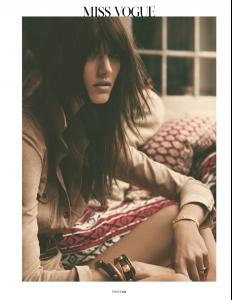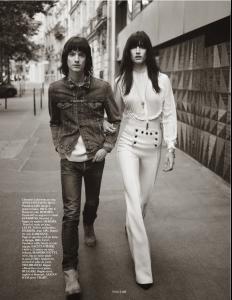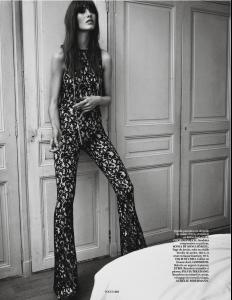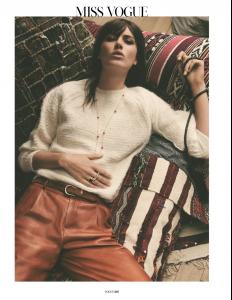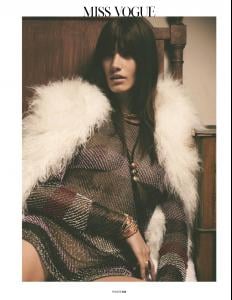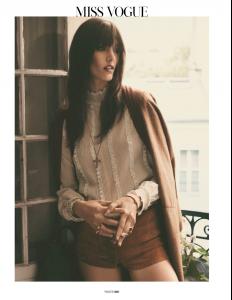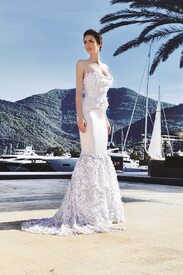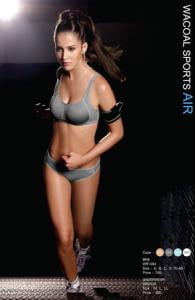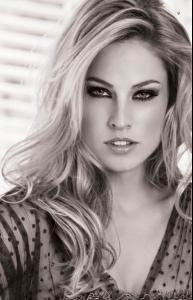Everything posted by pitounsky
- Katelyn Pascavis
-
Cris Noronha
Never saw her before! What a beautiful girl!
-
Johanna Szikszai
https://www.youtube.com/watch?v=aNd1oweGaZw
-
Johanna Szikszai
- Nelly.com model ID's
Yara Khmidan- Ronja Furrer
- Lilian Queiroz
No! She is a glamour portuguese model. Same name. But not the same girl!- Ronja Furrer
- Model Verification Thread NO ID Requests
Really don't think so.- Danielle Knudson
- Marcella Sbraletta
- Celine Brinkgreve
- Tamara Milojevic
Thanks Sanja. She's a stunning woman! "La Storia di una donna" by Biljana Tipsarevi? / Photo: Miodrag Misha Obradovic- Kyla Amy Close
So beautiful! As always! Thanks.- Ana Rotili
- Ana Rotili
- Nicole Williams
- Maud Le Fort
- Maud Le Fort
- Maud Le Fort
- Margo Szabo
- Agathe Teyssier
- Celine Brinkgreve
- Daelorian van der Kolk
Photographer: Nicole Langholz Slight Nudity: http://postimg.org/image/ykt6coymz/ http://postimg.org/image/oc0p6val7/- Daelorian van der Kolk
Beautiful! - Nelly.com model ID's
Account
Navigation
Search
Configure browser push notifications
Chrome (Android)
- Tap the lock icon next to the address bar.
- Tap Permissions → Notifications.
- Adjust your preference.
Chrome (Desktop)
- Click the padlock icon in the address bar.
- Select Site settings.
- Find Notifications and adjust your preference.
Safari (iOS 16.4+)
- Ensure the site is installed via Add to Home Screen.
- Open Settings App → Notifications.
- Find your app name and adjust your preference.
Safari (macOS)
- Go to Safari → Preferences.
- Click the Websites tab.
- Select Notifications in the sidebar.
- Find this website and adjust your preference.
Edge (Android)
- Tap the lock icon next to the address bar.
- Tap Permissions.
- Find Notifications and adjust your preference.
Edge (Desktop)
- Click the padlock icon in the address bar.
- Click Permissions for this site.
- Find Notifications and adjust your preference.
Firefox (Android)
- Go to Settings → Site permissions.
- Tap Notifications.
- Find this site in the list and adjust your preference.
Firefox (Desktop)
- Open Firefox Settings.
- Search for Notifications.
- Find this site in the list and adjust your preference.