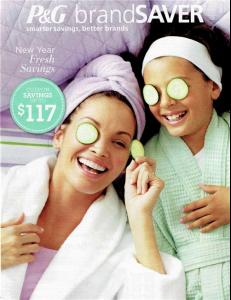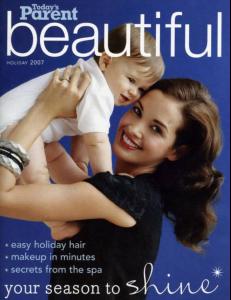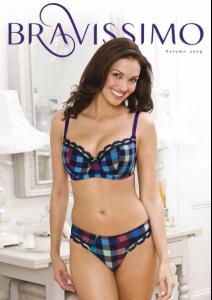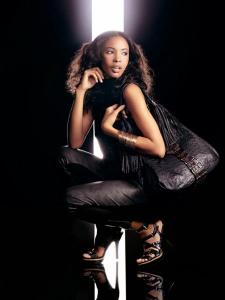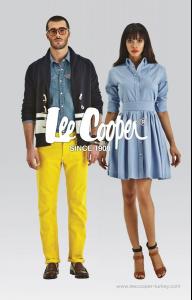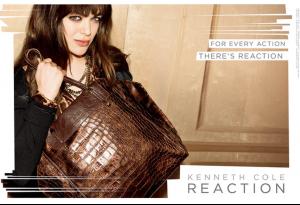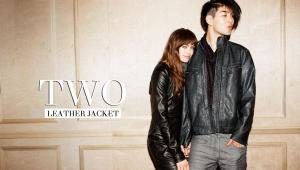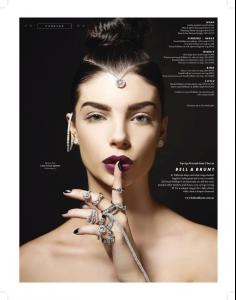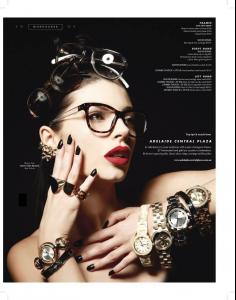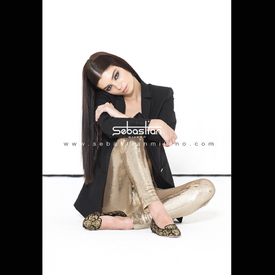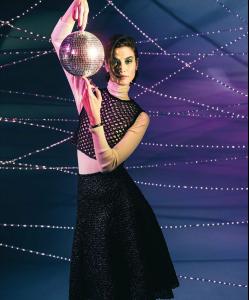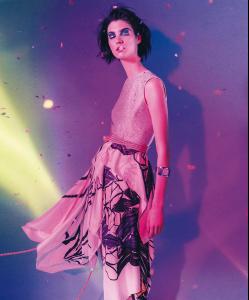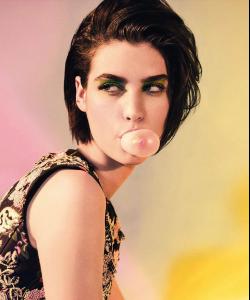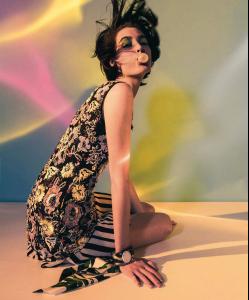Everything posted by pitounsky
-
Sarah Jackson
- Sarah Jackson
- Sarah Jackson
- Melody Le
- Giselle Reinberg
- Giselle Reinberg
- Giselle Reinberg
- Giselle Reinberg
- Joslyn Fink
NUDE Magazine Summer 2014 Nudity: http://postimg.org/image/f0nxch1sr/- Kyla Moran
- Kyla Moran
- Adriane Boff
- Ruairi Luke
- Ruairi Luke
Sebastian Milano Fall / Winter 2014 - 2015 /monthly_01_2015/post-35116-0-1593857583-22167_thumb.jpg" class="ipsImage ipsImage_thumbnailed" alt="bassa.jpg">- Paige Watkins
https://www.youtube.com/watch?v=EJ_Yew8cCq4 She's there at 1:13 and 1:54- Paige Watkins
- Paolla Rahmeier
D.Hedral Summer 2013 Campaign by Daniel Jaems / Other model: Thomas Evans /monthly_01_2015/post-35116-0-1446016035-28052_thumb.jpg" data-fileid="2662491" alt="post-35116-0-1446016035-28052_thumb.jpg" data-ratio="66.96">- Paolla Rahmeier
- Manon Leloup
- Amanda Wellsh
- Irma Spies
- Stef van der Laan
Elle Netherlands January 2015 / Editorial: Ready for takeoff / Photographer: Wendelien Daan- Maria Loks
L'Officiel Italia December 2014 / Editorial: Knitted Sensuality / Photographer: Amit Israeli- Abbie Weir
- Zosia Nowak
Account
Navigation
Search
Configure browser push notifications
Chrome (Android)
- Tap the lock icon next to the address bar.
- Tap Permissions → Notifications.
- Adjust your preference.
Chrome (Desktop)
- Click the padlock icon in the address bar.
- Select Site settings.
- Find Notifications and adjust your preference.
Safari (iOS 16.4+)
- Ensure the site is installed via Add to Home Screen.
- Open Settings App → Notifications.
- Find your app name and adjust your preference.
Safari (macOS)
- Go to Safari → Preferences.
- Click the Websites tab.
- Select Notifications in the sidebar.
- Find this website and adjust your preference.
Edge (Android)
- Tap the lock icon next to the address bar.
- Tap Permissions.
- Find Notifications and adjust your preference.
Edge (Desktop)
- Click the padlock icon in the address bar.
- Click Permissions for this site.
- Find Notifications and adjust your preference.
Firefox (Android)
- Go to Settings → Site permissions.
- Tap Notifications.
- Find this site in the list and adjust your preference.
Firefox (Desktop)
- Open Firefox Settings.
- Search for Notifications.
- Find this site in the list and adjust your preference.