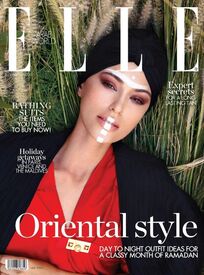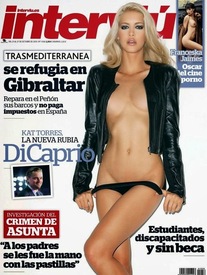Everything posted by pitounsky
-
Veronika Istomina
- Annie Bugden
- Annie Bugden
-
Model Verification Thread NO ID Requests
That's Rayanne Bitancourt
- Kat Torres
- Kat Torres
- Kat Torres
-
Maria Gregersen
Apparently she's pregnant Eurowoman August 2016 / Photographer: Rasmus Weng Karlsen
-
Peyton Knight
Jill Stuart FW 2016 / Photographer: Glen Luchford
-
Chloe Lloyd
Moi Ostrov / Photographer: Stefan Imielski
- Rebeca Campelo
- Rebeca Campelo
-
Luisa Pasinatto
Photographer: Marko Ganzaro
-
Luisa Pasinatto
Contém1g Make+up
-
Luisa Pasinatto
Photographer: Ronald Luv
-
Luisa Pasinatto
The Dapifer on line / "DayDreamer" / Photographer: Federica Dall’Orso
-
Nadine Naue
-
Nadine Naue
-
Fashion Battles.
Best: 2 Worst: 6 (but it can be 3 and 5 too!!)
- Marianne Fonseca
-
Anais Mali
Such a beautiful girl! Thanks Sunshiine and Okey Dokey for all the adds!
-
Luisa Pasinatto
ACUVUE by Johnson & Johnson - 2012 (she's the girl behind)
-
Luisa Pasinatto
Foresta Winter 2015
-
Luisa Pasinatto
Tabita Summer 2017
-
Luisa Pasinatto
Issa De Mar / Swim Week Miami July 2016