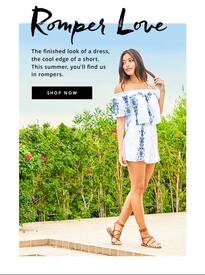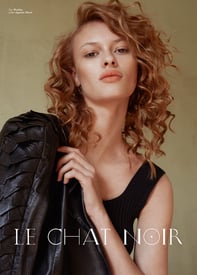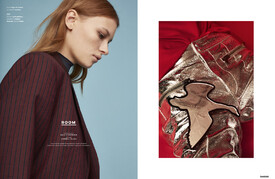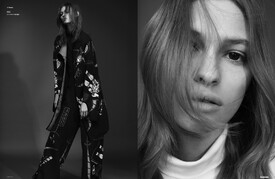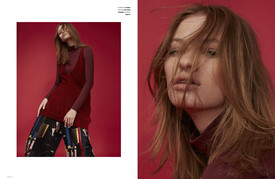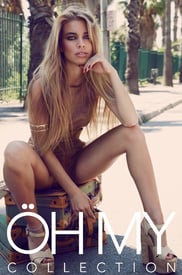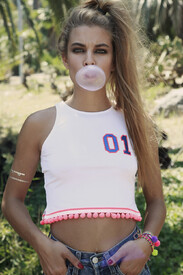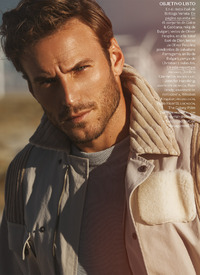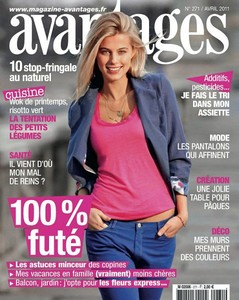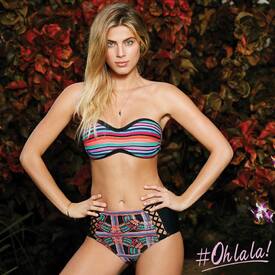Everything posted by pitounsky
-
Samaria Regalado
-
Samaria Regalado
-
Angelika Wierzbicka Tyburc
Avon July 2015
-
Avon Catalog Models- Worldwide
Avon July 2015 / Model: Angelika Wierzbicka
-
Lera Bubleyko
-
Fashion Battles.
The same for me!
-
Lera Bubleyko
-
Lera Bubleyko
-
Lera Bubleyko
-
Kseniya Islamova
Cosmopolitan Shopping Russia July/August 2016 - Photographer: Vera Biriukova
-
Jessica Lee Buchanan
-
Alena Podloznaya
-
Jessica Goicoechea
-
Fashion Battles.
Best: 1 Worst: 12
-
Jessica Goicoechea
L'Oréal Paris
-
Moa Aberg
Beautiful girl!
-
Juana Burga
Grazia France 27th May - 02nd June 2016 / Photographer: Richard Bernardin Slight nudity:
-
Joe Weir
-
Miquela Vos
Cosmopolitan Australia July 2016 / Photographer: Tane Coffin
-
Claudia Gould
ELLE British December 2015 / Photographer: Jason Hetherington
-
Claudia Gould
HUF Magazine / Photographer: Amy Barton
-
Claudia Gould
Gioia Magazine February 2015 / Photographer: Fabio Leidi
-
Gabriela Iliescu
-
Camille Neviere
-
Camille Neviere