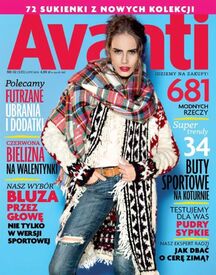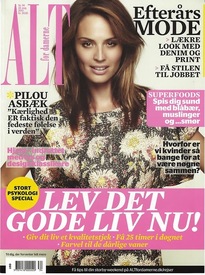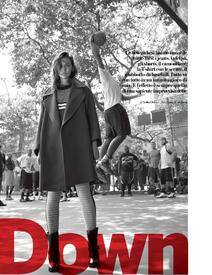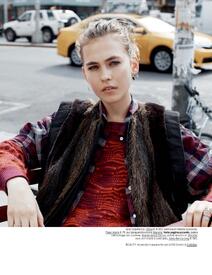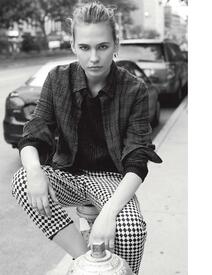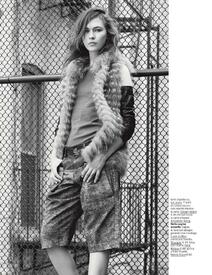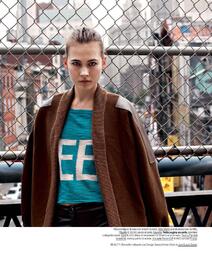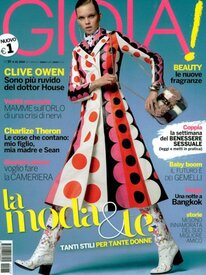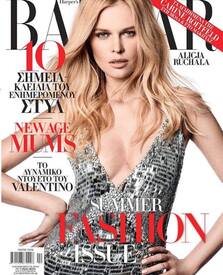Everything posted by pitounsky
-
Anja Carosini
Haya Magazine / Photographer: Sam Bisso
-
Anja Carosini
MOJEH July - August 2016 / Photographer: Vivienne Balla
-
Fashion Battles.
Best: 4. 2004 Oscars. Worst: 8. 2006 Oscars.
-
Fanny Anselme
Found her at Unique Models DK under Fanny Laetitia
-
Polish Magazine Models
AVANTI (Poland) March 2015, June 2015, August 2015 / Model: Patrycja Hoffman December 2013 / Model: Karolina Karolkiewicz July 2014 / Model: Kinga Kaza October 2014 / Model: Angelik Banach November 2014 / Model: Marta Przybylska February 2015 / Model: Dominika Robak February 2016 / Model: Adrianna "Adri" Barbarewicz June 2016 / Model: Iza Folga
-
Dominika Robak
-
Kamila Wladyka
-
Alt for Damerne Models
- Polish Magazine Models
- Eliza Kukawska
- Gioia magazine models
- Olga Butkiewicz
- Gioia magazine models
- Justyna Michalska
Gioia October 2014 and December 2014- Gioia magazine models
- Gioia magazine models
Second model: Robin Holzken- Kasia Smulska
- Gioia magazine models
- Gioia magazine models
- Gioia magazine models
- Gioia magazine models
- Alicja Ruchala
- Fashion Battles.
Best: 2 Worst: 4- Samaria Regalado
She works for Windsor Store too!- Samaria Regalado