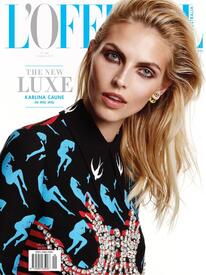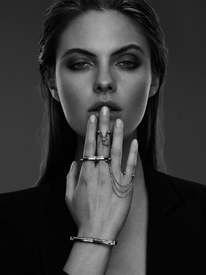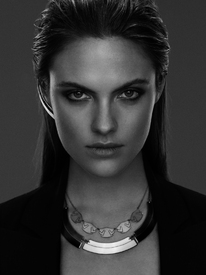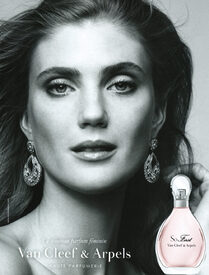Everything posted by pitounsky
-
Karlina Caune
-
Kenya Kinski Jones
Madame Figaro France April 2016
-
Regitze Christensen
-
Nina Marker
Victoria Beckham Pre-Fall 2016
-
Regitze Christensen
-
Alex Bardenfleth
-
Fashion Battles.
Anna Erika
-
Alex Bardenfleth
I'll try to find some stuff
- Johanne Landbo
- Johanne Landbo
-
Fashion Battles.
Gracie Rachael
- Redhead Fashion Models
-
Fashion Battles.
Ale Constance
-
Marianna Romanelli
Accessories Magazine August 2015 / Photographer: Christian Conti
-
Marianna Romanelli
Mothercare SS 2014 / Photographer: Wendy Carrig
-
Lera Bubleyko
-
Lera Bubleyko
-
Sheila Marquez
-
Elen Santiago
Wow! Legs and smile in the first picture... beautiful!
-
Fashion Battles.
Emeraude Jasmine
- Luisa Pasinatto
- Johanne Landbo
-
Rayla Jacunda
New BonPrix Probably at the beginning of her pregnancy or soon after cause her belly is not as flat as usual. She's beautiful!
-
Lindsay Lullman
-
Juana Burga
H&M Summer 2016 Lookbook