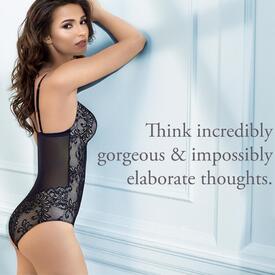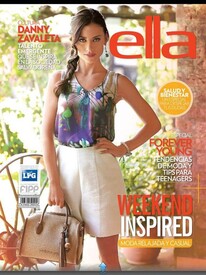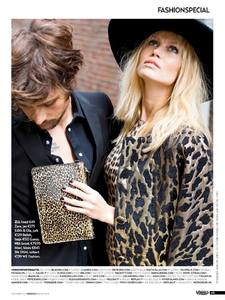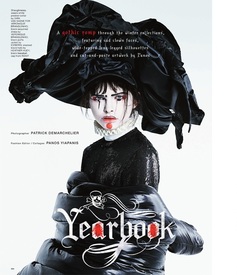Everything posted by pitounsky
-
Tatiana Platon
-
Joanna Prus
-
Joanna Prus
- Jenna Peij
-
Babs de Jongh
-
Babs de Jongh
- Viviane Windgassen
-
Viviane Windgassen
- Alt for Damerne Models
-
Viviane Windgassen
-
Babs de Jongh
-
Babs de Jongh
-
Yfke Sturm
-
Viviane Windgassen
-
Rebeca Campelo
-
Rachelle Goulding
-
Natalia Borges
-
Natalia Borges
Thanks my friend
-
Nicole Williams
-
Marianna Romanelli
Selection by S.Oliver (2012)
-
Marija Piskac
-
Fashion Battles.
Best: 6 Worst: 2
-
Shaughnessy Brown
-
Shaughnessy Brown
-
Nicole Trunfio