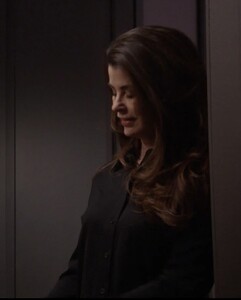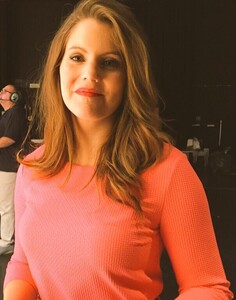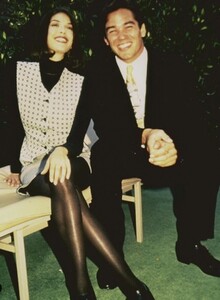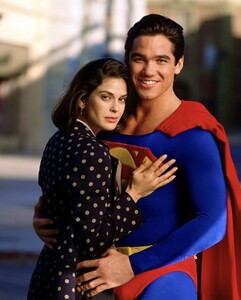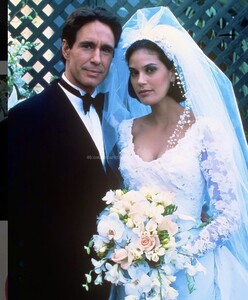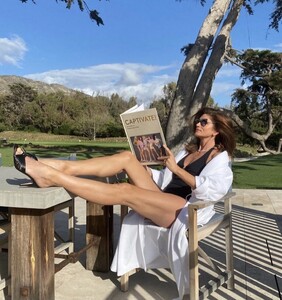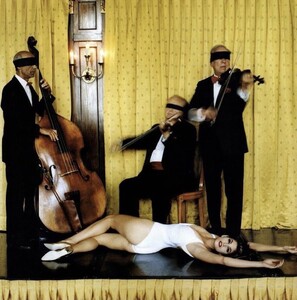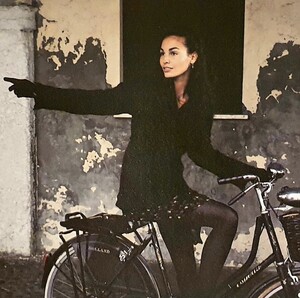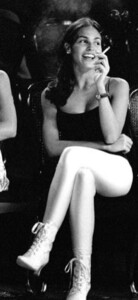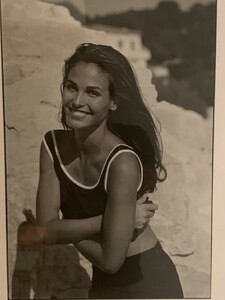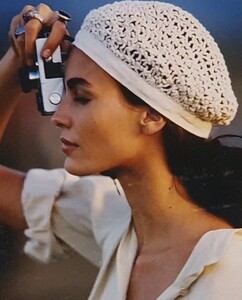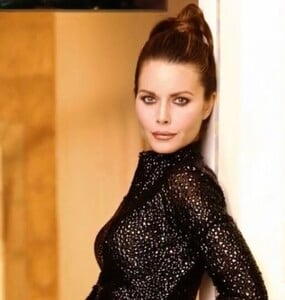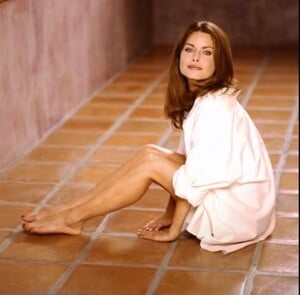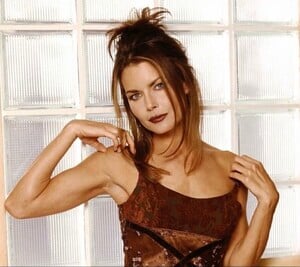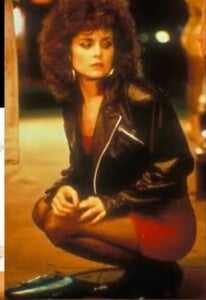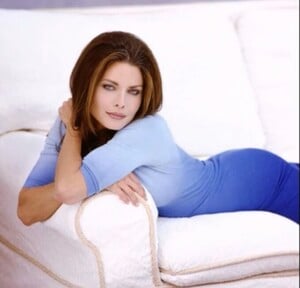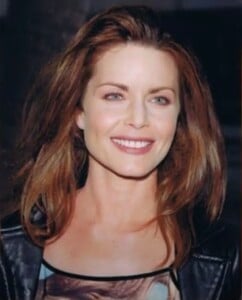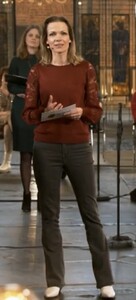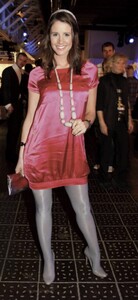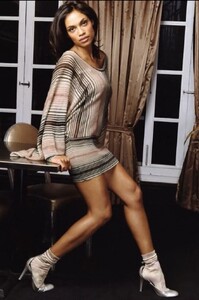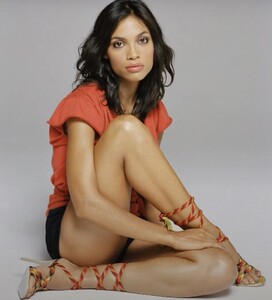Everything posted by puma
-
Sabine Uitslag
Sabine Uitslag (born 4 March 1973 in Westerhaar-Vriezenveensewijk) is a former Dutch politician. As a member of the Christian Democratic Appeal (Christen-Democratisch Appèl) she was (again) an MP from 3 September 2008 to 19 September 2012. She focused on matters of social care, and addiction and youth policy. Uitslag studied healthcare science with a specialization in nursing at Maastricht University. After being MP she remained active in healthcare and was manager in several institutions in healthcare. Sabine was singer in rockbands ZIPPER and Spinrock.
-
Caroline de Bruijn
- Maaike Timmerman
MIKE Timmerman, born April 23, 1987 in Vianen, is a Dutch journalist en presentator. She’s one of the anchor’s of Goedemorgen Nederland (Goodmorning Netherlands) for WNL network. she does also presentation jobs and produced a program for national TV. Maaike is married and in 2017 she had her first child. She studied journalism in Utrecht and worked for a local network in the province North Holland and national for Hart van Nederland. In the start of her career she was also a writing journalist for 2 magazines, but TV is her core business.- Teri Hatcher
- Cindy Crawford
- Mirjam Bouwman
- HOT GERMAN GIRLS
- The finest legs you can get your hands on
- Martina Klein
- Ines Sastre
- Nicky Opheij
Nicky Opheij is a Dutch model, author, and TV host. Born in Handel, june 7 1995. She won Holland’s Next Top Model in 2014 and in 2017 she was Miss Holland. She didn’t succeed in reaching the final in Miss Universe. She studied building engineering and later for nutritionist, in which she made also a professional career and giving lectures and writing. She’s the author of “On A Mission”. After winning HNTM, her career as a model was disrupted because she was a little overweight. It brought her to fight the strict rules what a model should look like, physically. Being a model is now not her core business anymore.- Marisa Heutink
- Andie MacDowell
- Lize Feryn
- Mitzi Kapture
- Mirjam Bouwman
Account
Navigation
Search
Configure browser push notifications
Chrome (Android)
- Tap the lock icon next to the address bar.
- Tap Permissions → Notifications.
- Adjust your preference.
Chrome (Desktop)
- Click the padlock icon in the address bar.
- Select Site settings.
- Find Notifications and adjust your preference.
Safari (iOS 16.4+)
- Ensure the site is installed via Add to Home Screen.
- Open Settings App → Notifications.
- Find your app name and adjust your preference.
Safari (macOS)
- Go to Safari → Preferences.
- Click the Websites tab.
- Select Notifications in the sidebar.
- Find this website and adjust your preference.
Edge (Android)
- Tap the lock icon next to the address bar.
- Tap Permissions.
- Find Notifications and adjust your preference.
Edge (Desktop)
- Click the padlock icon in the address bar.
- Click Permissions for this site.
- Find Notifications and adjust your preference.
Firefox (Android)
- Go to Settings → Site permissions.
- Tap Notifications.
- Find this site in the list and adjust your preference.
Firefox (Desktop)
- Open Firefox Settings.
- Search for Notifications.
- Find this site in the list and adjust your preference.
- Maaike Timmerman