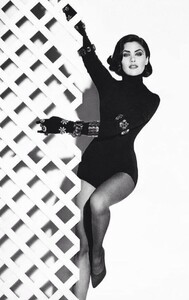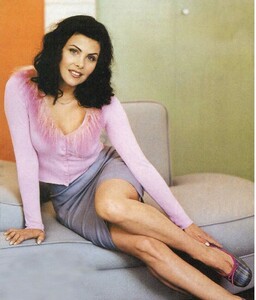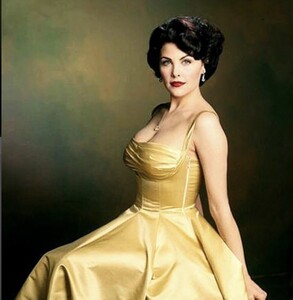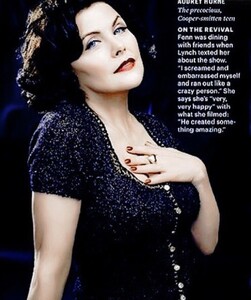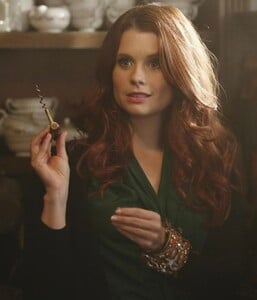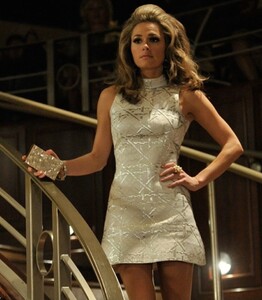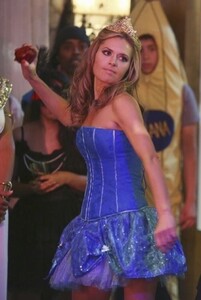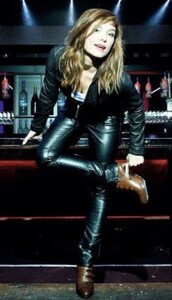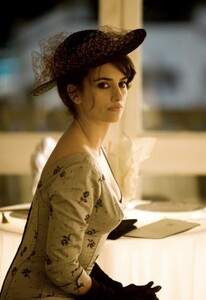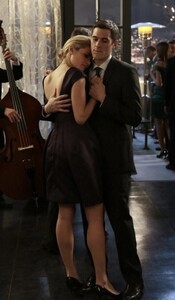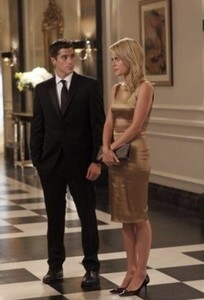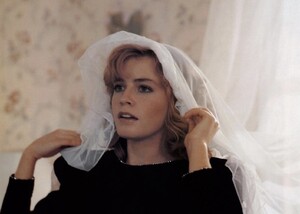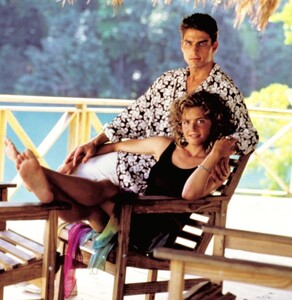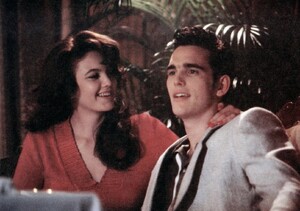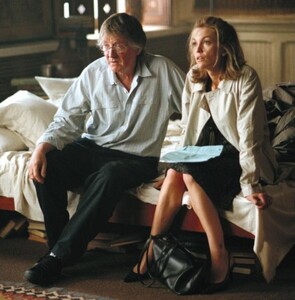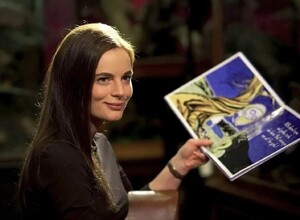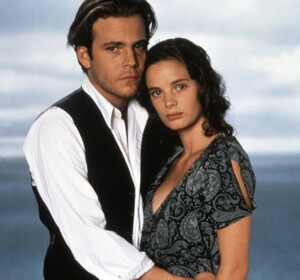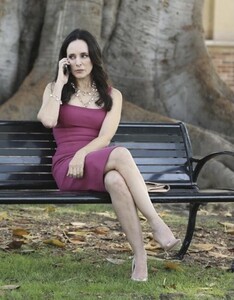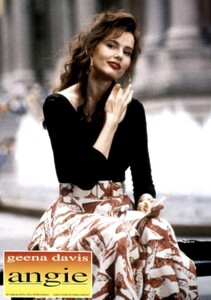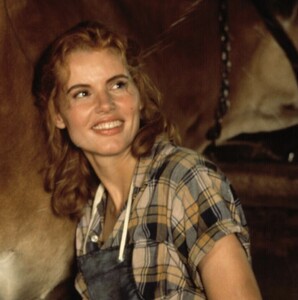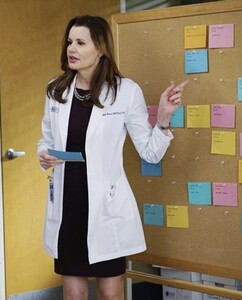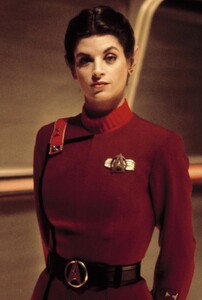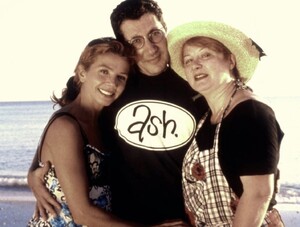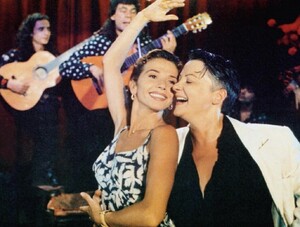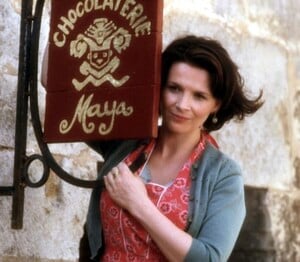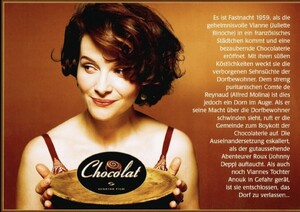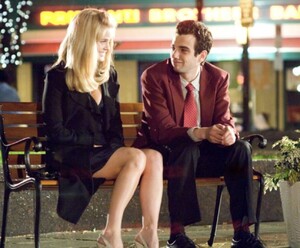Everything posted by puma
-
Sherilyn Fenn
- dutch (netherlands) girls models
- Joanna Garcia
- Maggie Lawson
- Evi Hanssen
- Sherilyn Fenn
- The finest legs you can get your hands on
- Elizabeth Banks
- Penelope Cruz
- Rachael Taylor
- Elisabeth Shue
- Diane Lane
- Maggie Siff
- Gabrielle Anwar
- Madeleine Stowe
- Geena Davis
- Kirstie Alley
- Jessalyn Gilseg
- Victoria Abril
- Juliette Binoche
- Linda Fiorentino
A beautiful woman, but not the “Hollywood red carpet” kind of person. A very talented actress, unfortunately we don’t see any movie, or TV , by Fiorentino last years. Let’s hope she picks acting up again.- Alice Eve
Account
Navigation
Search
Configure browser push notifications
Chrome (Android)
- Tap the lock icon next to the address bar.
- Tap Permissions → Notifications.
- Adjust your preference.
Chrome (Desktop)
- Click the padlock icon in the address bar.
- Select Site settings.
- Find Notifications and adjust your preference.
Safari (iOS 16.4+)
- Ensure the site is installed via Add to Home Screen.
- Open Settings App → Notifications.
- Find your app name and adjust your preference.
Safari (macOS)
- Go to Safari → Preferences.
- Click the Websites tab.
- Select Notifications in the sidebar.
- Find this website and adjust your preference.
Edge (Android)
- Tap the lock icon next to the address bar.
- Tap Permissions.
- Find Notifications and adjust your preference.
Edge (Desktop)
- Click the padlock icon in the address bar.
- Click Permissions for this site.
- Find Notifications and adjust your preference.
Firefox (Android)
- Go to Settings → Site permissions.
- Tap Notifications.
- Find this site in the list and adjust your preference.
Firefox (Desktop)
- Open Firefox Settings.
- Search for Notifications.
- Find this site in the list and adjust your preference.