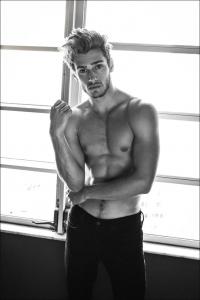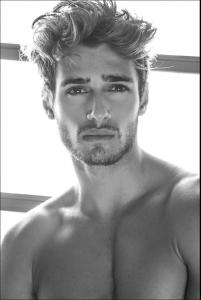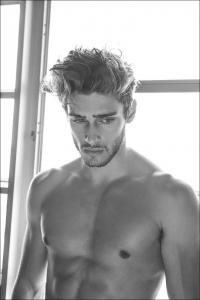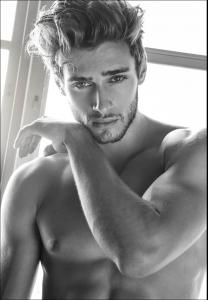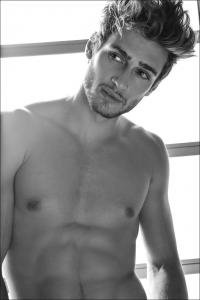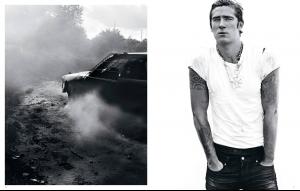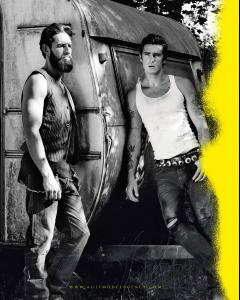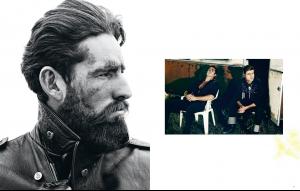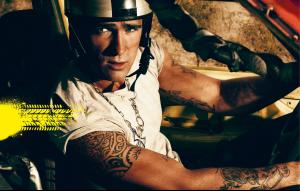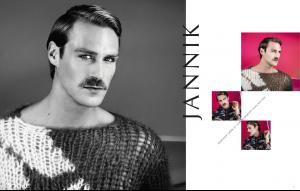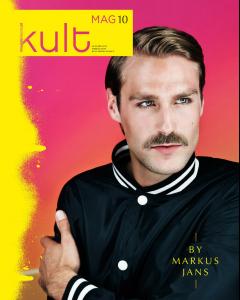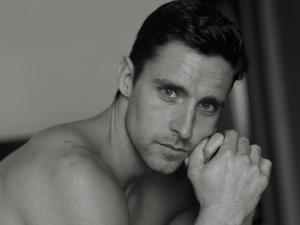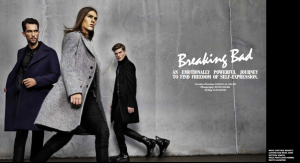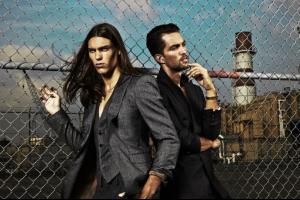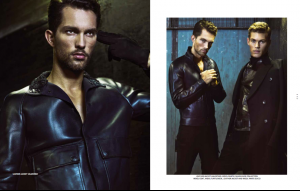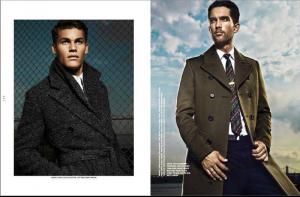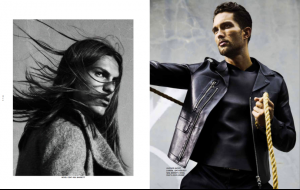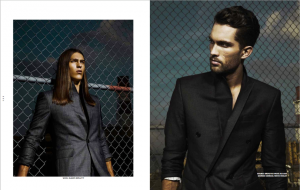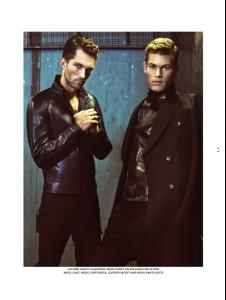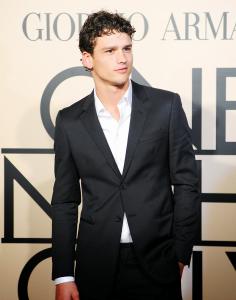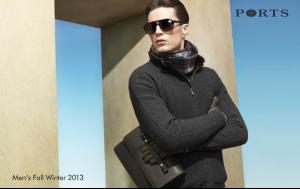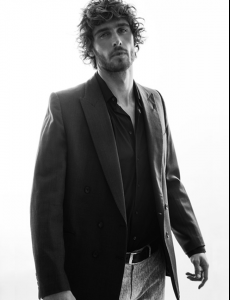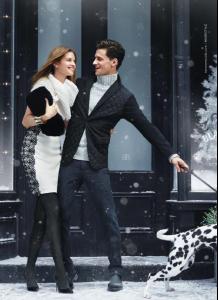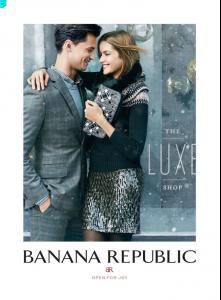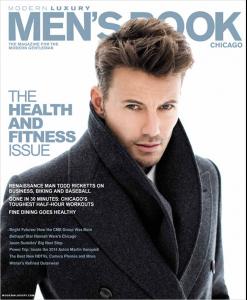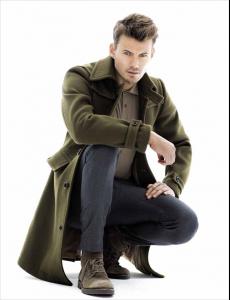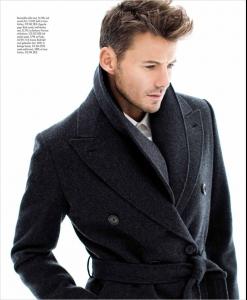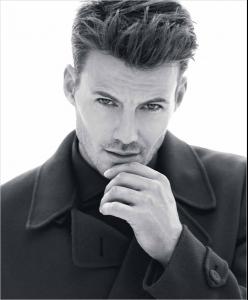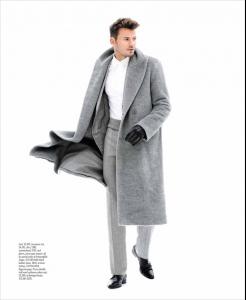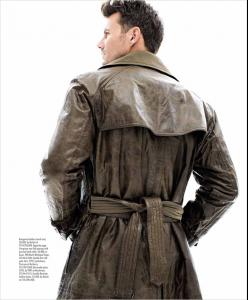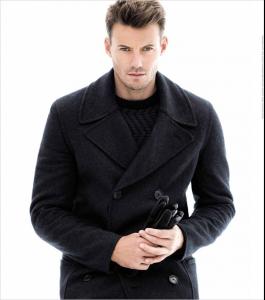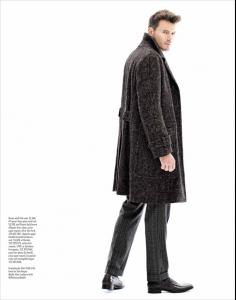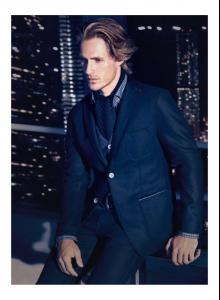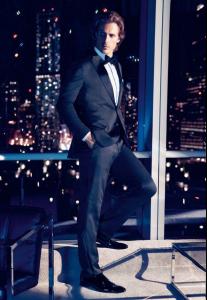Everything posted by liika
- Daniel Bederov
-
I have 2!
1 ryley lanteigne 2 http://www.bellazon.com/main/topic/43831-ben-bowers/
- Cyril Giustiniani
-
Cyril Giustiniani
-
Jannik Knopp
-
Chad Pinther
tighten your bow-tie and hop in!
- Tyler Lough
-
Chad White
-
Jakub Zelman
http://www.ilovemodelsmanagement.blogspot.com/2013/12/jakub-zelman-plays-artist-for-new-story.html
-
Tobias Sorensen
-
Tyler Maher
-
Mario Loncarski
http://wienermodels.blogspot.com/2013/12/mario-loncarski-benedikt-angerer-by.html
- Caio César
-
Simon Nessman
- Casey Taylor
-
Rafael Lazzini
http://brazilmalemodels.blogspot.com/2013/12/damyller-primaveraverao-20132014.html
- Alex Libby
-
John Kenney
http://soulartistmanagement.com/blog/2013/11/15/john-kenney-rick-day/
-
Chad White
http://soulartistmanagement.com/blog/2013/11/20/chad-white-rick-day/ http://www.modemodels.blogspot.com/2013/11/chad-white-by-brent-chua.html
-
Garrett Neff
-
Chad Pinther
- Alex Lundqvist
- Ryan Burns
my God! i barely recognized him WITHOUTH the beard! ahhh he looks perfect now <3 Hugo Boss Holiday 2013- Brad Kroenig
http://blog.sight-management.com/brad-kroenig-for-esquire-mexico/- Michael Gstoettner
http://blog.sight-management.com/michael-gstoettner-in-elle-man/ - Alex Lundqvist