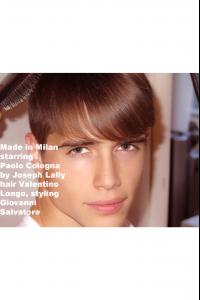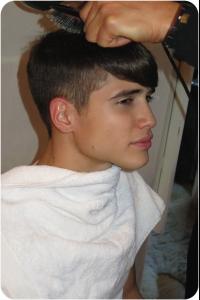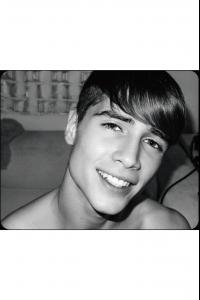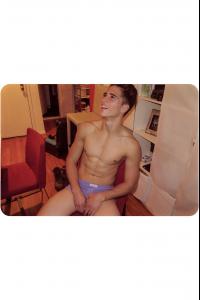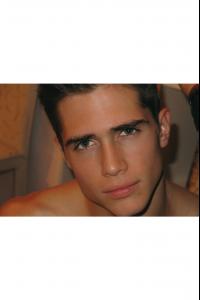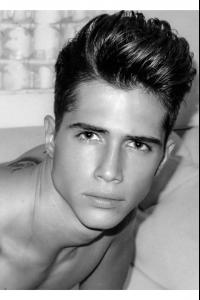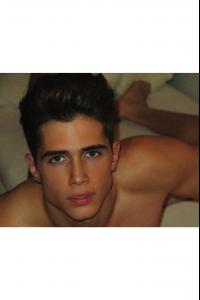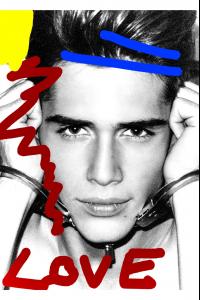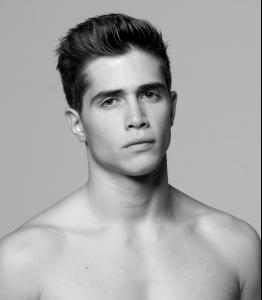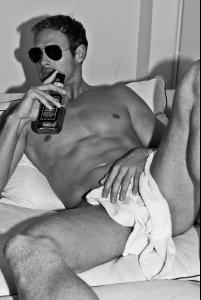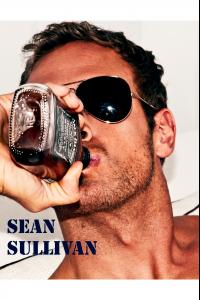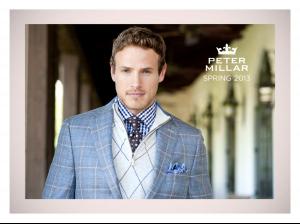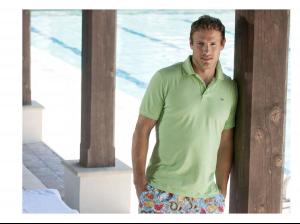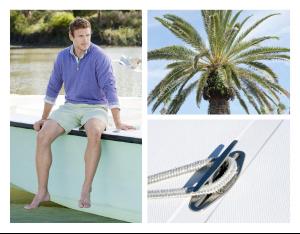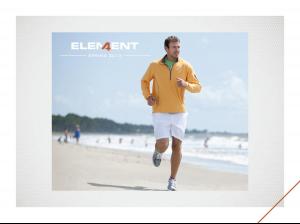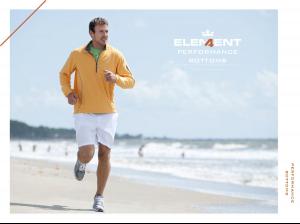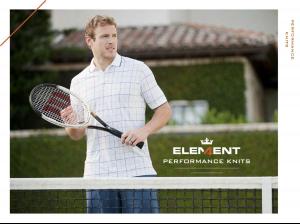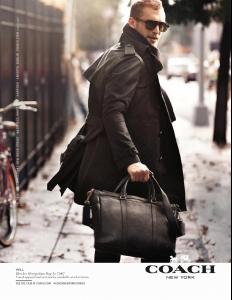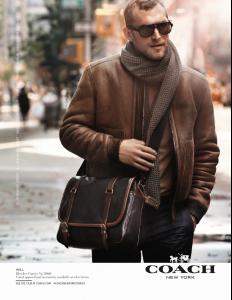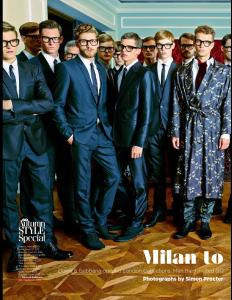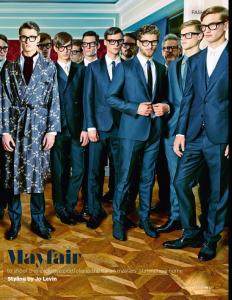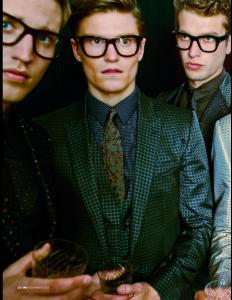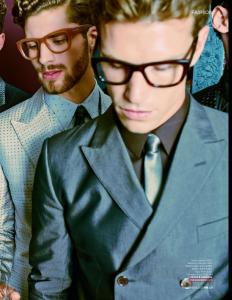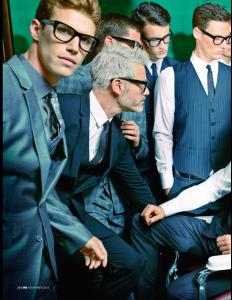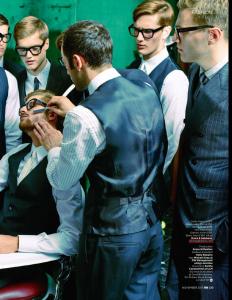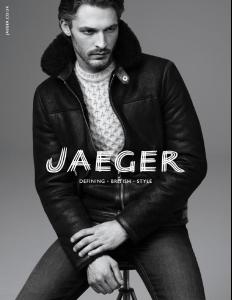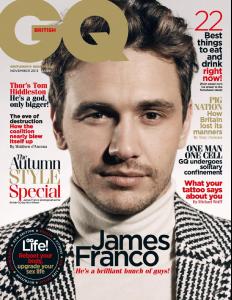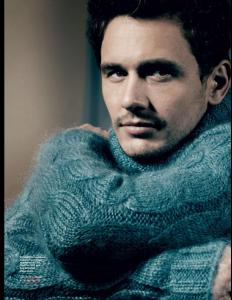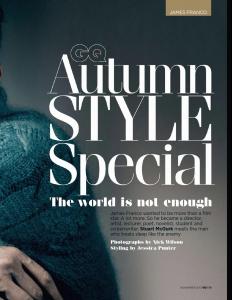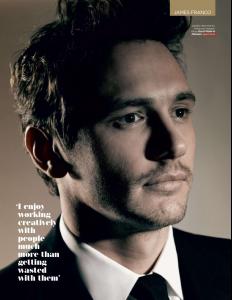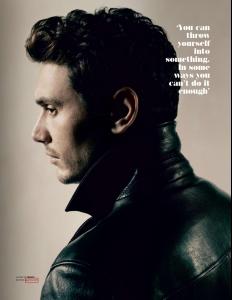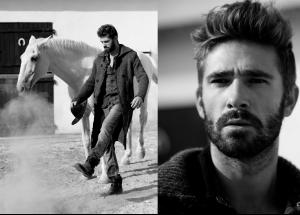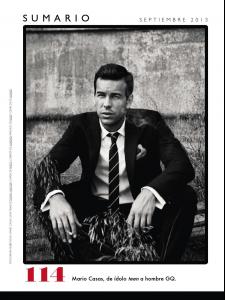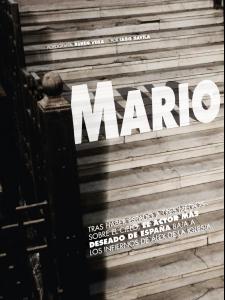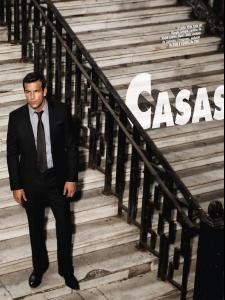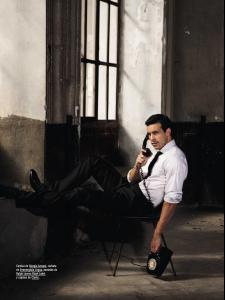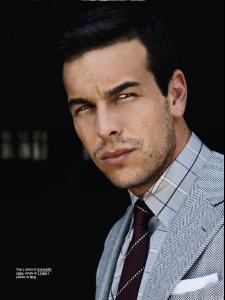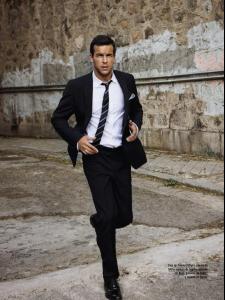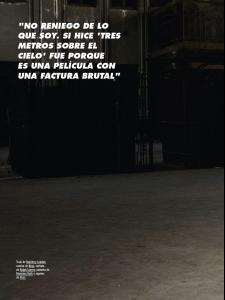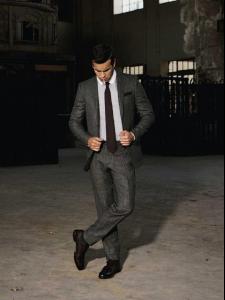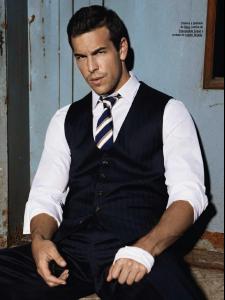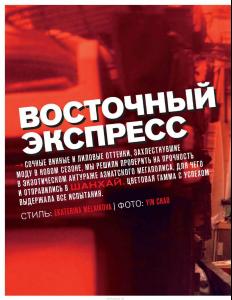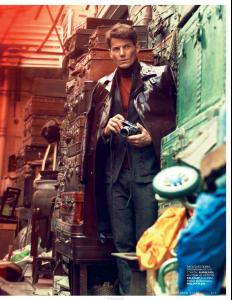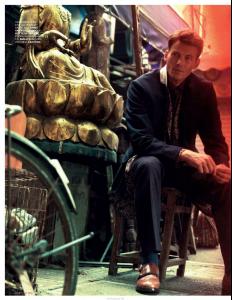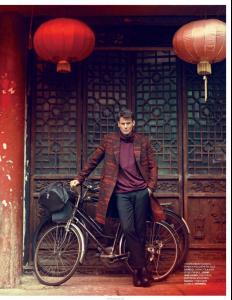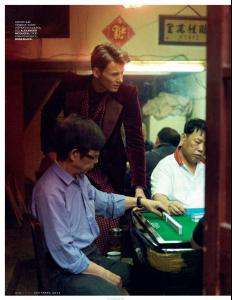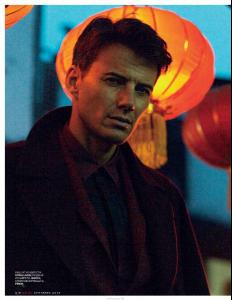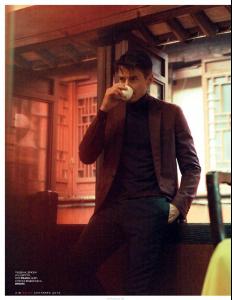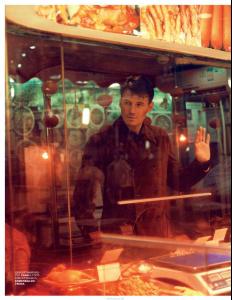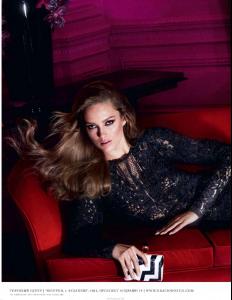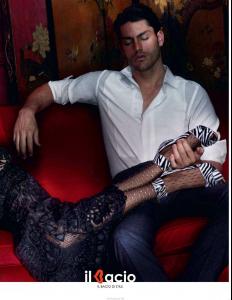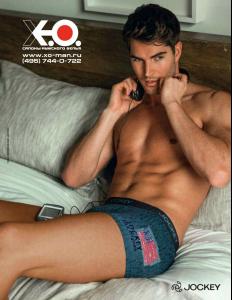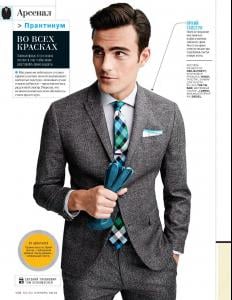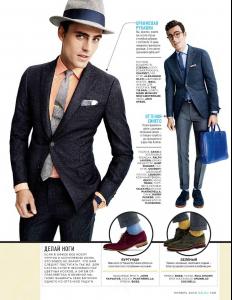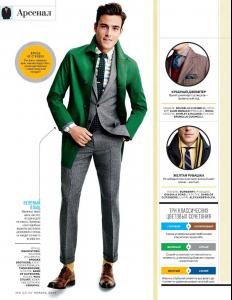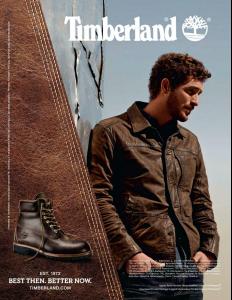Everything posted by liika
- Paolo Cologna
- Paolo Cologna
- Sean Sullivan
- Sean Sullivan
- Will Chalker
- Thom Morell
- Ben Hill
-
Jon Kortajarena
- James Franco
- Cyril Giustiniani
-
Mário Casas
-
Alex Lundqvist
- Tyson Ballou
- Nick Bateman
-
Peter Badenhop
- Justice Joslin
- Jamie Dornan
-
Misplaced Threads
my favourite...girl in boys section http://www.bellazon.com/main/topic/50801-tonya-ermolina/ Done. (~ M*)
-
Samuel Trepanier
-
Dracula
oh dear..if the director of Dracula read this criticism, he will shut down the show immediately i havent really payed attention that Johnathan Rhys is that short,but as you mentioned it now i have the feeling that the role of Dracula will be more debauchering,and thats why they picked JRM as leading actor,cuz everyone who has seen his role in ''The Tudors'' will know why
-
Problems and Suggestions for BZ - Post Here
is the ''how many times this pic has been downloaded'' function will ever come back ? statistics matter!
-
Ryan Lovelock
- Ryan Lovelock