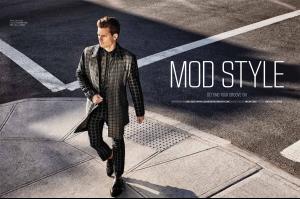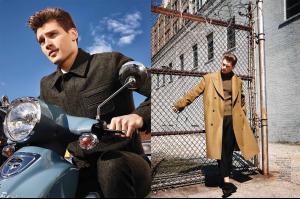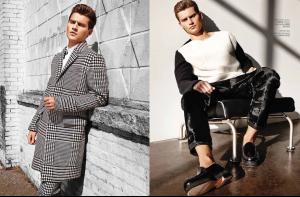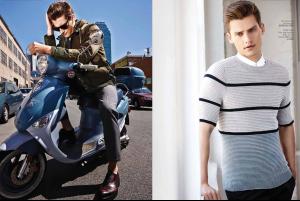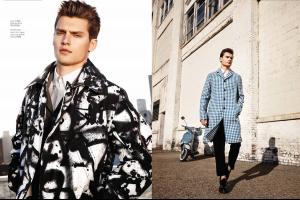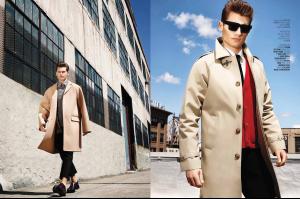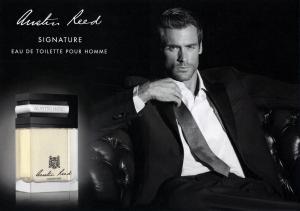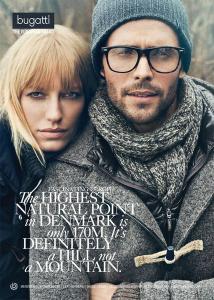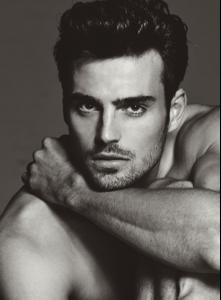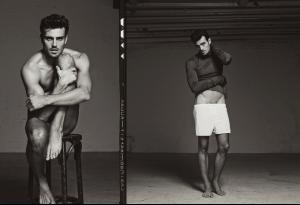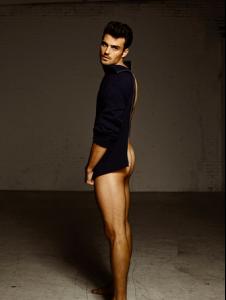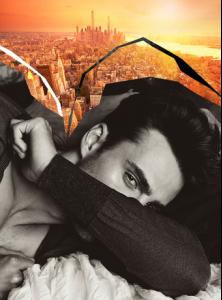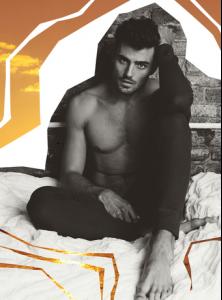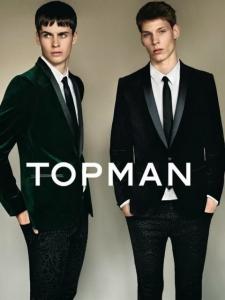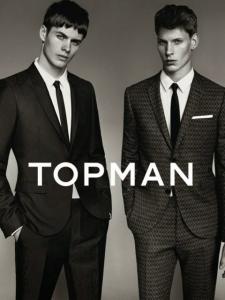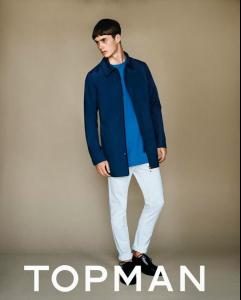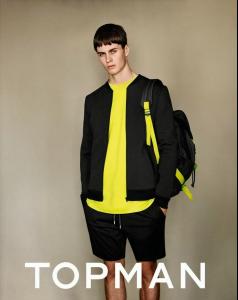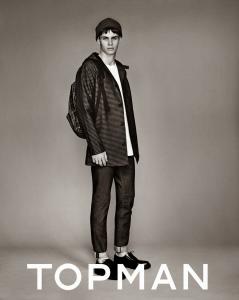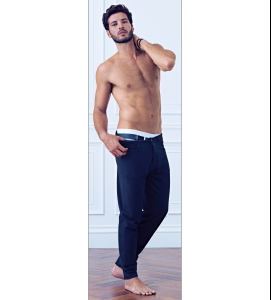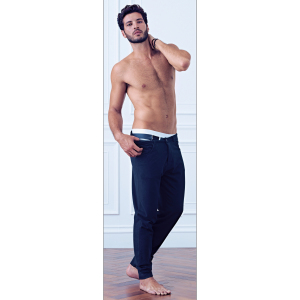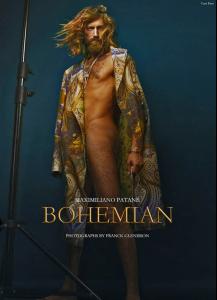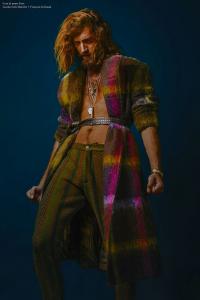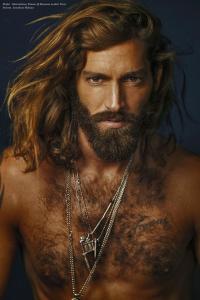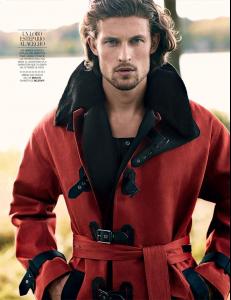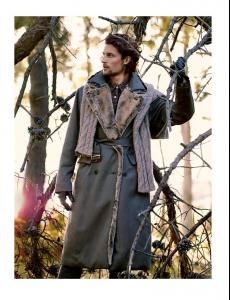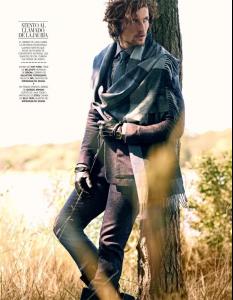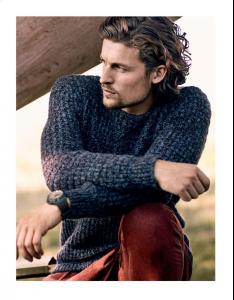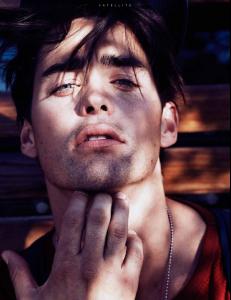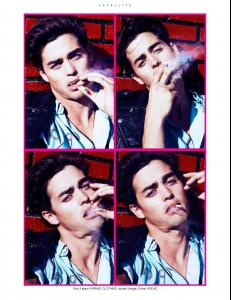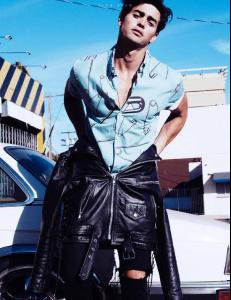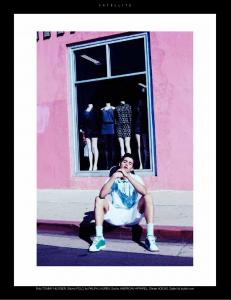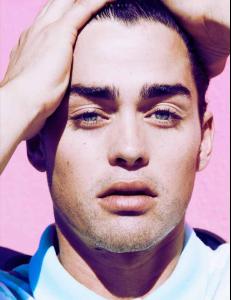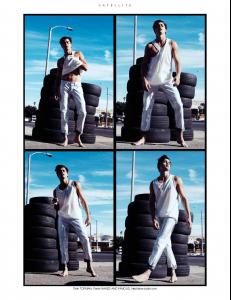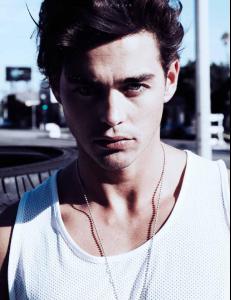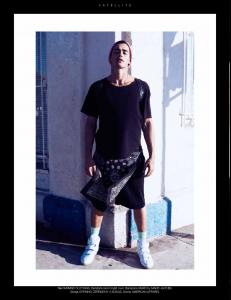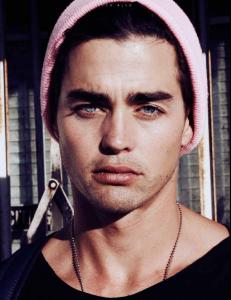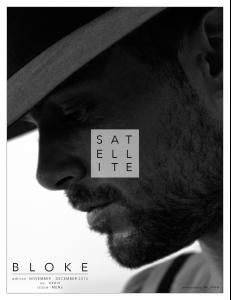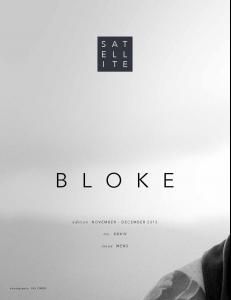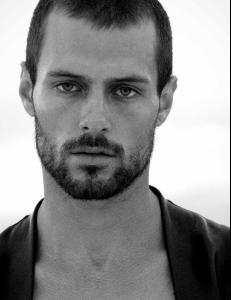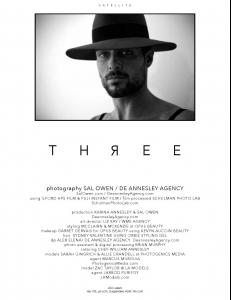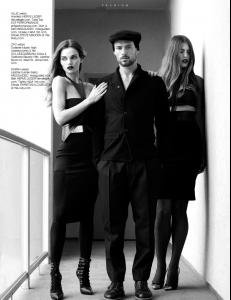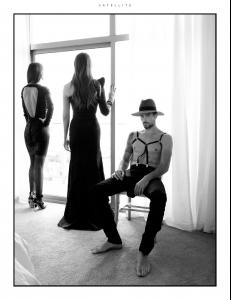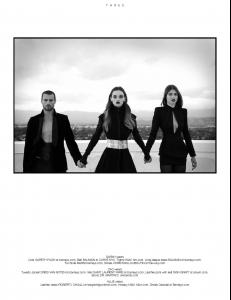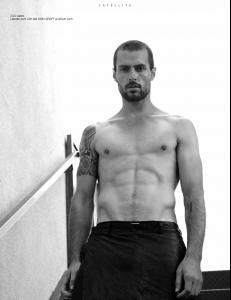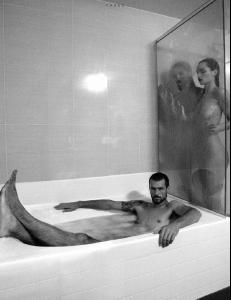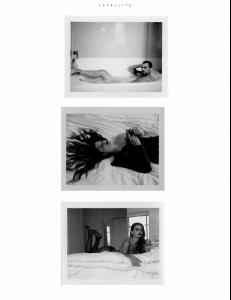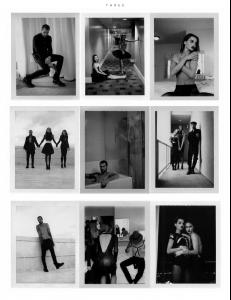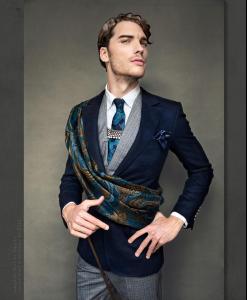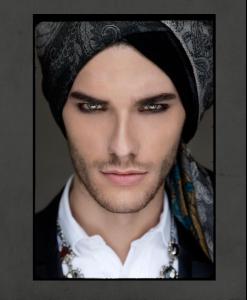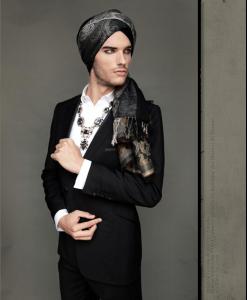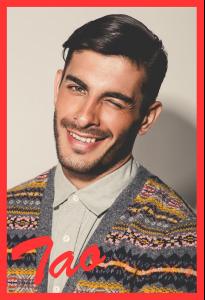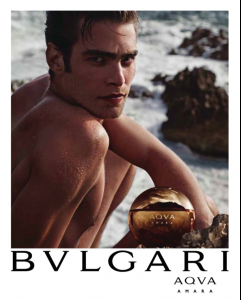Everything posted by liika
-
Ryan Lovelock
gentlemen..watch and learn!
-
Ryan Lovelock
- Vladimir Ivanov
- Chad Pinther
- Chad Pinther
- Antonio Navas
http://blog.sight-management.com/antonio-navas-for-mango-2/- Gerard Salla
- Gerard Salla
- Peter Badenhop
- Alfred Kovac
- Joe Collier
- Leandro Lima
- Leandro Lima
- Leandro Lima
- Leandro Lima
- Maximiliano Patane
- Jacey Elthalion
- Wouter Peelen
- Sterling Folkestad
- Zac Taylor
- Aurelien Muller
- Tao Fernandez Caino
- Vladimir Ivanov
- Jon Kortajarena
- I have to know his name
''IM_Magoo – Not sure how Jake settled on his twitter name but I think this guy from Sydney is absolutely dreamy. His blue eyes, dark hair and scruff create a trinity of sex appeal. His tweets are full of Australian colloquialisms like “good onya” – only adding to his appeal.'' found this on a gay blog. that IM_magoo used to be his twitter account,but he deleted it,and his nickname led me to this https://soundcloud.com/im_magoo Jake English - Vladimir Ivanov
Account
Navigation
Search
Configure browser push notifications
Chrome (Android)
- Tap the lock icon next to the address bar.
- Tap Permissions → Notifications.
- Adjust your preference.
Chrome (Desktop)
- Click the padlock icon in the address bar.
- Select Site settings.
- Find Notifications and adjust your preference.
Safari (iOS 16.4+)
- Ensure the site is installed via Add to Home Screen.
- Open Settings App → Notifications.
- Find your app name and adjust your preference.
Safari (macOS)
- Go to Safari → Preferences.
- Click the Websites tab.
- Select Notifications in the sidebar.
- Find this website and adjust your preference.
Edge (Android)
- Tap the lock icon next to the address bar.
- Tap Permissions.
- Find Notifications and adjust your preference.
Edge (Desktop)
- Click the padlock icon in the address bar.
- Click Permissions for this site.
- Find Notifications and adjust your preference.
Firefox (Android)
- Go to Settings → Site permissions.
- Tap Notifications.
- Find this site in the list and adjust your preference.
Firefox (Desktop)
- Open Firefox Settings.
- Search for Notifications.
- Find this site in the list and adjust your preference.