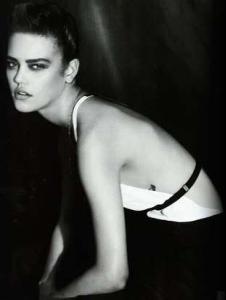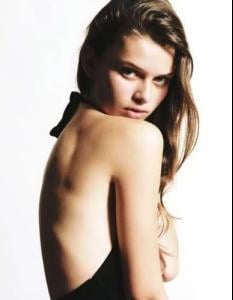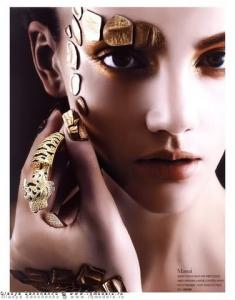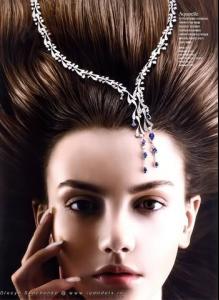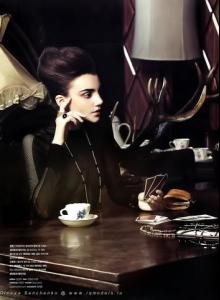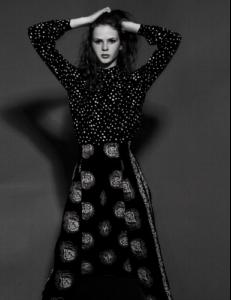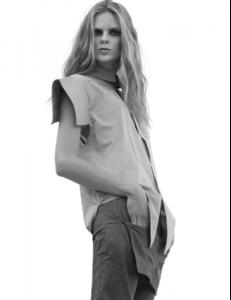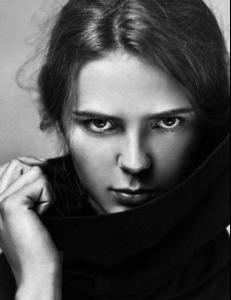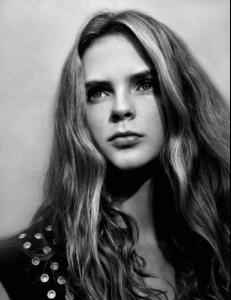Everything posted by youareaprincess
-
Viktoriya Sasonkina
-
Masha Tyelna
OMG What's happened with the Masha ? Such *** I can't believe she was so gorgeous and now ? short hair and Elie Saab Ukraine
-
Daria Pleggenkuhle
-
new faces
pretty and at the same interesting Paulina Klimek @ Eastern Models (Poland) allaboutmodels.blogspot.com
-
new faces
-
Ranya Mordanova
So true This girl is amazing ...
-
Iris Strubegger
- I Am...
- Katya Kulyzhka
- new faces
- new faces
- Olesya Senchenko
- Daria Pleggenkuhle
It's stupid to see, that Daria doesn't look that WOW on the runway, because, she looks gorgeous in eds but on the runway ...- Daria Pleggenkuhle
- Iris Strubegger
- The "What Are You Thinking About Right Now?" PIP
school, sht it starts tomorrow :evil:- Anne Sophie Monrad
Oh, glad to see, she has a Therad. She's a realy sweet person <_< Wish her goof luck- Elsa Sylvan
More- Kamila Filipcikova
Backstage- Frida Gustavsson
More Backstage- Kendra Spears
Backstage- Iris Strubegger
Account
Navigation
Search
Configure browser push notifications
Chrome (Android)
- Tap the lock icon next to the address bar.
- Tap Permissions → Notifications.
- Adjust your preference.
Chrome (Desktop)
- Click the padlock icon in the address bar.
- Select Site settings.
- Find Notifications and adjust your preference.
Safari (iOS 16.4+)
- Ensure the site is installed via Add to Home Screen.
- Open Settings App → Notifications.
- Find your app name and adjust your preference.
Safari (macOS)
- Go to Safari → Preferences.
- Click the Websites tab.
- Select Notifications in the sidebar.
- Find this website and adjust your preference.
Edge (Android)
- Tap the lock icon next to the address bar.
- Tap Permissions.
- Find Notifications and adjust your preference.
Edge (Desktop)
- Click the padlock icon in the address bar.
- Click Permissions for this site.
- Find Notifications and adjust your preference.
Firefox (Android)
- Go to Settings → Site permissions.
- Tap Notifications.
- Find this site in the list and adjust your preference.
Firefox (Desktop)
- Open Firefox Settings.
- Search for Notifications.
- Find this site in the list and adjust your preference.