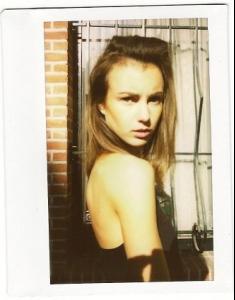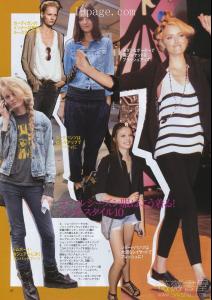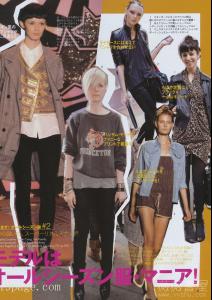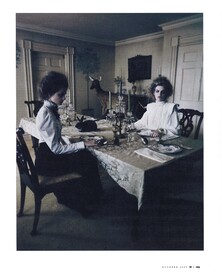Everything posted by youareaprincess
-
Alla Kostromichova
- new faces
- Rose Cordero
- Bregje Heinen
- Frida Gustavsson
- Katie Fogarty
- Inna Pilipenko
- new faces
- I Am...
- new faces
Noah is truely beautiful, she has as well a Therad here. As far as I know is she with Women Paris, Women Milan and Premier as well. She made a great first season. Her expressions are fantastical, like a doll- new faces
- Hanne Gaby Odiele
- Ranya Mordanova
- new faces
Freya @ Clyne Management (Auckland) allaboutmodels.blogspot.com- new faces
- new faces
- new faces
- Luisa Bianchin
- Katharina Friedrich
Tomorrow they show the 2nd part on Vox starts at 15:15- Dorothea Barth Joergensen
W Magazine October 2009 Dream Sequence Photographed by Paolo Roversi Styled by Alex White Models: Jac, Darya Kurovska, Dorothea Barth Jorgensen, Regina Feoktistova Scans wmagazine & scans by behansu- Regina Feoktistova
W Magazine October 2009 Dream Sequence Photographed by Paolo Roversi Styled by Alex White Models: Jac, Darya Kurovska, Dorothea Barth Jorgensen, Regina Feoktistova wmagazine & scans by behansu- Romana Umrianova
Account
Navigation
Search
Configure browser push notifications
Chrome (Android)
- Tap the lock icon next to the address bar.
- Tap Permissions → Notifications.
- Adjust your preference.
Chrome (Desktop)
- Click the padlock icon in the address bar.
- Select Site settings.
- Find Notifications and adjust your preference.
Safari (iOS 16.4+)
- Ensure the site is installed via Add to Home Screen.
- Open Settings App → Notifications.
- Find your app name and adjust your preference.
Safari (macOS)
- Go to Safari → Preferences.
- Click the Websites tab.
- Select Notifications in the sidebar.
- Find this website and adjust your preference.
Edge (Android)
- Tap the lock icon next to the address bar.
- Tap Permissions.
- Find Notifications and adjust your preference.
Edge (Desktop)
- Click the padlock icon in the address bar.
- Click Permissions for this site.
- Find Notifications and adjust your preference.
Firefox (Android)
- Go to Settings → Site permissions.
- Tap Notifications.
- Find this site in the list and adjust your preference.
Firefox (Desktop)
- Open Firefox Settings.
- Search for Notifications.
- Find this site in the list and adjust your preference.
- new faces