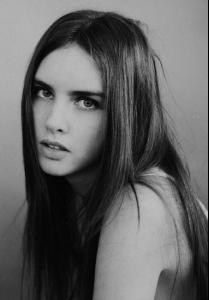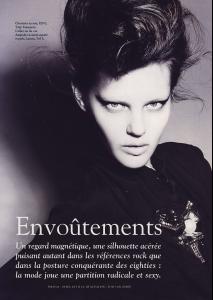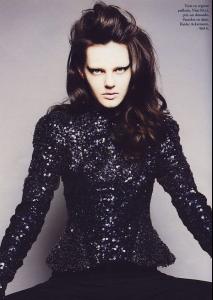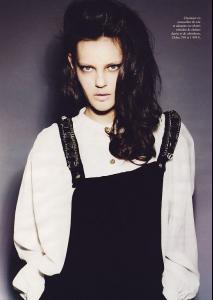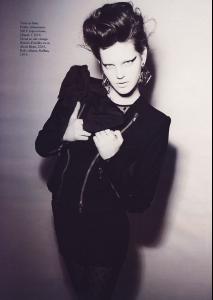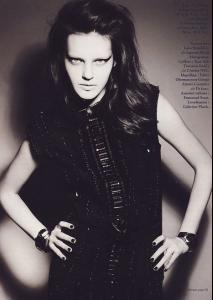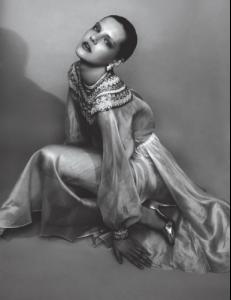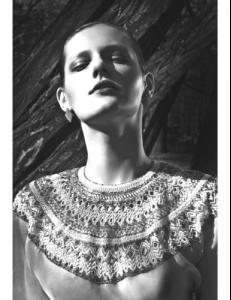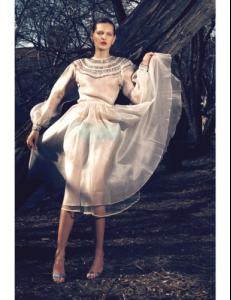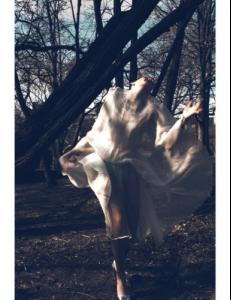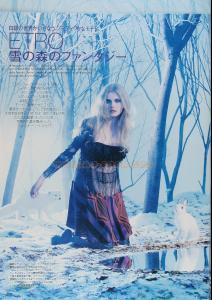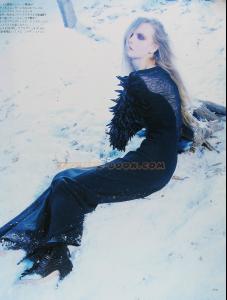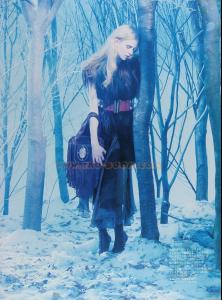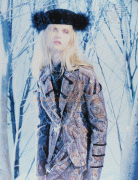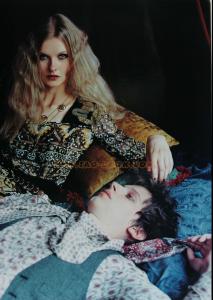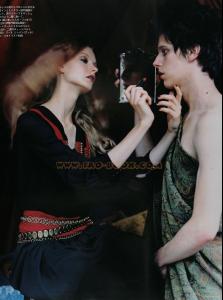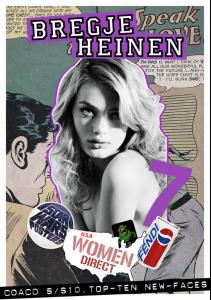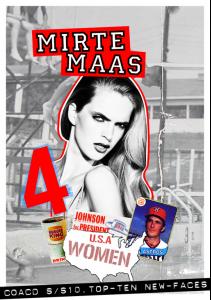Everything posted by youareaprincess
-
Angelika Kocheva
Backstage
- Ali Michael
-
Karolin Wolter
Backstage
-
Imogen Morris Clarke
-
Frida Gustavsson
Backstage
-
Chanel Iman
Backstage
-
new faces
-
new faces
-
Luisa Kamshilina
-
Ranya Mordanova
Vogue Russia October 2009 Ranya Mordanova is known for having the kind of surreal look that makes her the perfect model for unorthodox talents like Givenchy’s Riccardo Tisci and or Vogue Russia Tom Munro taps into Ranya’s ability to be the ultimate high fashion canvas by showing her in a variety of designer looks - each one more inventive than the last. Simon Robins‘ haute styling is on point but it is Ranya’s dramatic poise that brings each look to life. She even manages to take Elie Saab’s classic frills look avant garde. [models.com]
-
Luisa Kamshilina
- Luisa Kamshilina
- Luisa Kamshilina
- Luisa Kamshilina
- Luisa Kamshilina
- Kamila Filipcikova
/monthly_10_2009/post-33620-0-1445988665-70877_thumb.jpg" data-fileid="2344792" alt="post-33620-0-1445988665-70877_thumb.jpg" data-ratio="136">- Kamila Filipcikova
- Sophie Srej
Backstage- Imogen Morris Clarke
- Hanne Gaby Odiele
- Romana Umrianova
A.F. Vandevorst SS10- Emily Didonato
- Kate Kosushkina
# 8 Kate Kosushkina at Supreme- Bregje Heinen
- Mirte Maas
- Luisa Kamshilina
Account
Navigation
Search
Configure browser push notifications
Chrome (Android)
- Tap the lock icon next to the address bar.
- Tap Permissions → Notifications.
- Adjust your preference.
Chrome (Desktop)
- Click the padlock icon in the address bar.
- Select Site settings.
- Find Notifications and adjust your preference.
Safari (iOS 16.4+)
- Ensure the site is installed via Add to Home Screen.
- Open Settings App → Notifications.
- Find your app name and adjust your preference.
Safari (macOS)
- Go to Safari → Preferences.
- Click the Websites tab.
- Select Notifications in the sidebar.
- Find this website and adjust your preference.
Edge (Android)
- Tap the lock icon next to the address bar.
- Tap Permissions.
- Find Notifications and adjust your preference.
Edge (Desktop)
- Click the padlock icon in the address bar.
- Click Permissions for this site.
- Find Notifications and adjust your preference.
Firefox (Android)
- Go to Settings → Site permissions.
- Tap Notifications.
- Find this site in the list and adjust your preference.
Firefox (Desktop)
- Open Firefox Settings.
- Search for Notifications.
- Find this site in the list and adjust your preference.