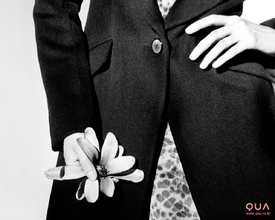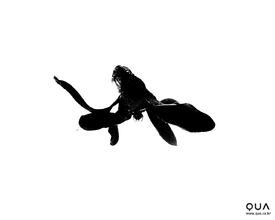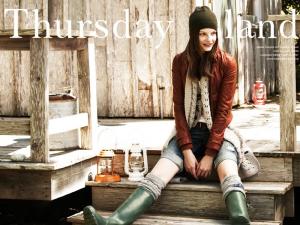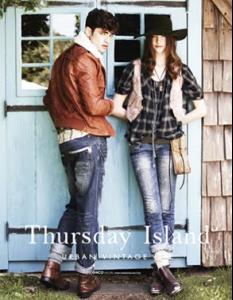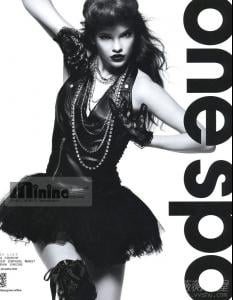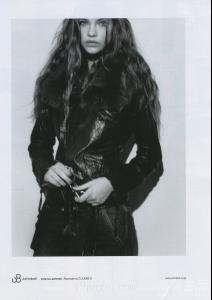Everything posted by Paula
-
Marcelina Sowa
-
Marcelina Sowa
-
Marcelina Sowa
-
Marcelina Sowa
-
Sara Blomqvist
-
Barbara Palvin
-
Barbara Palvin
-
Classic Actresses CHAMPIONS LEAGUE
1. Marlene Dietrich 2. Greer Garson 3. Mitzi Gaynor 4. Bette Davis 5. Vera Ellen 6. Françoise Dorleac 7. Anna Karina 8. Loretta Young 9. Fay Wray 10. Betty Grable
- Outsider Contest
- Now Playing
-
Keep On or Turn Off .. the Radio ?
Off. Black Eyed Peas - Meet Me Halfway
- Abc: Songs
-
What did you last buy!
Tickets for the concert.
-
The "What Are You Thinking About Right Now?" PIP
Outside is the beautiful weather, but I'm sitting at home ..
-
GAME: This Celeb or That Celeb [Male]
Johnny or Mark Ballas
-
This Celeb Or That Celeb [Female]
Gwyneth Paltrow or Dita Von Teese
-
GAME: A, B, C - Country/City/Township/Province Name That Begins With......
Vilnius, Lithuania
-
Celebrity HOT OR NOT?
Not Renee Zellweger
- I Am...
-
Rate the Celebrity Above You
6 Renee Zellweger
-
GAME: A,B,C TV Shows/Movies
V For Vendetta
-
Girls ABC Name Game
Tanya
- The Best Numéro Cover
-
Now Playing
Black Eyed Peas - Meet Me Halfway
-
Keep On or Turn Off .. the Radio ?
Haven't heard it. Pink - I Don't Believe You