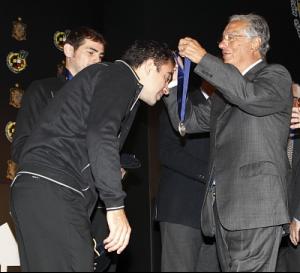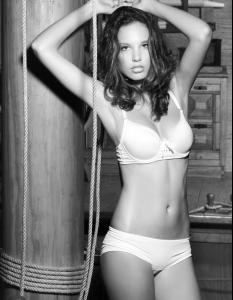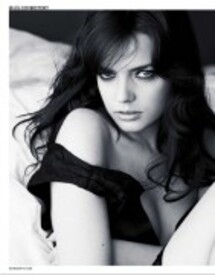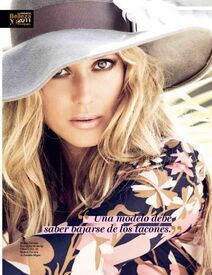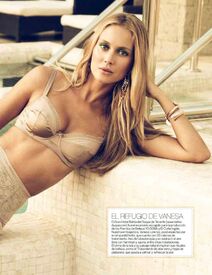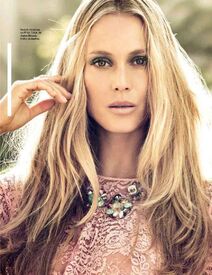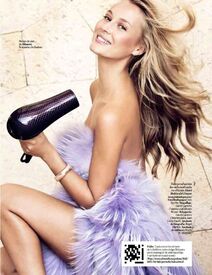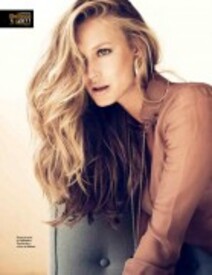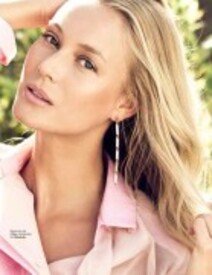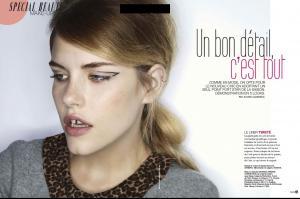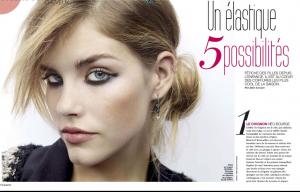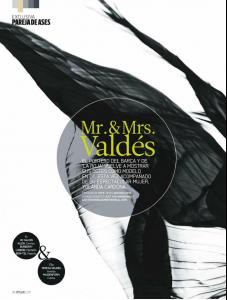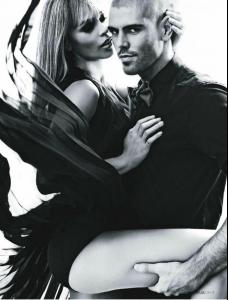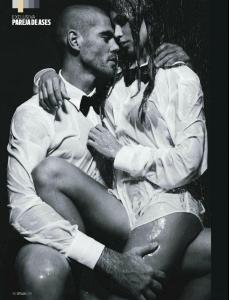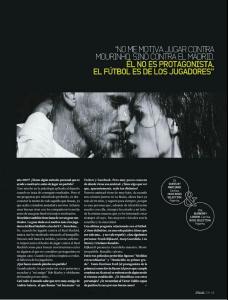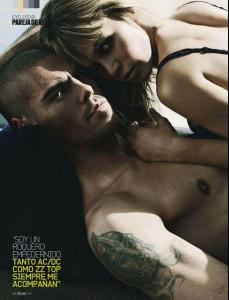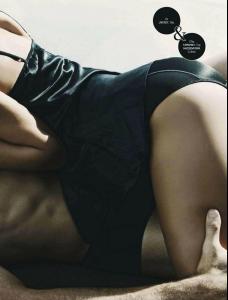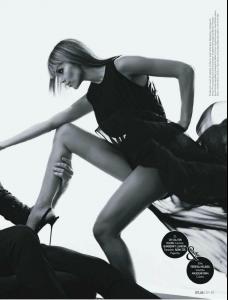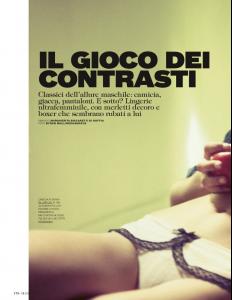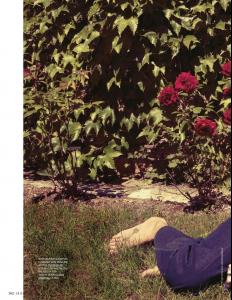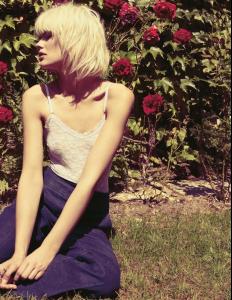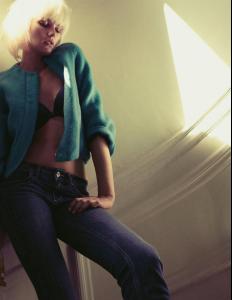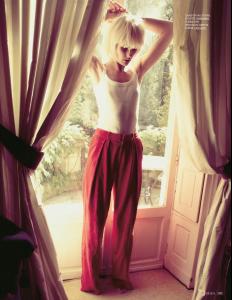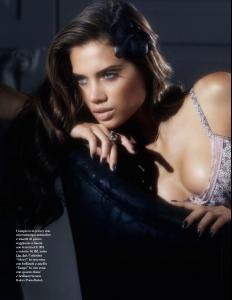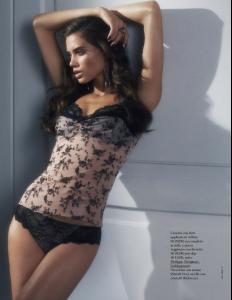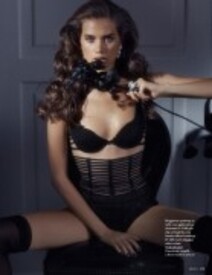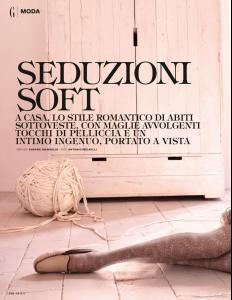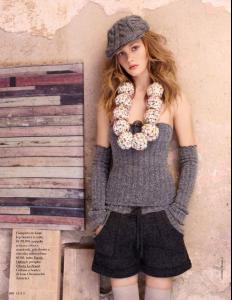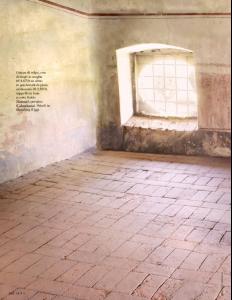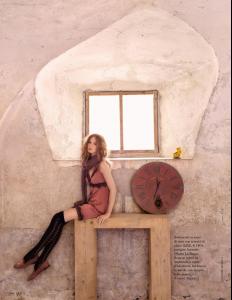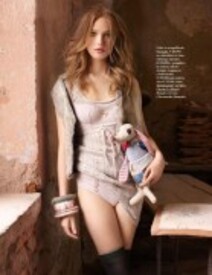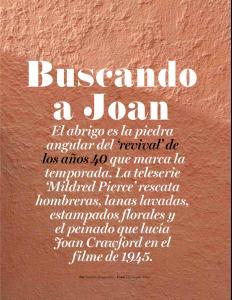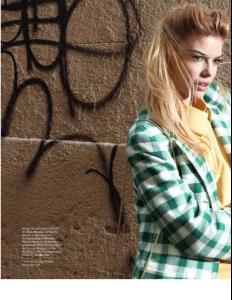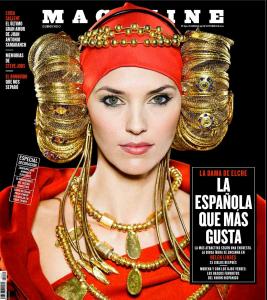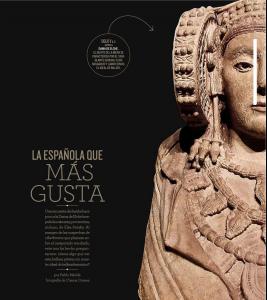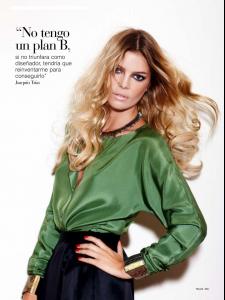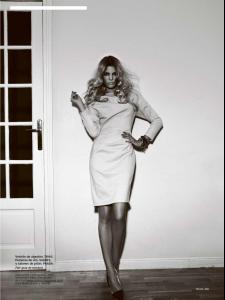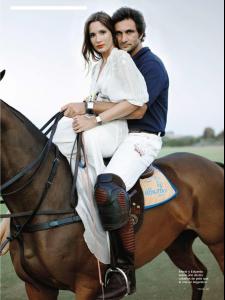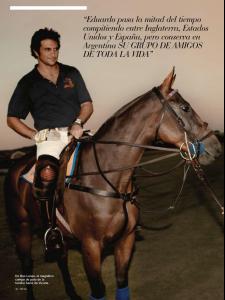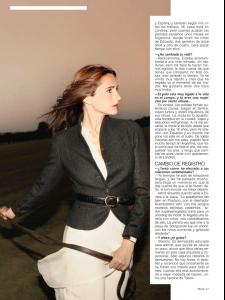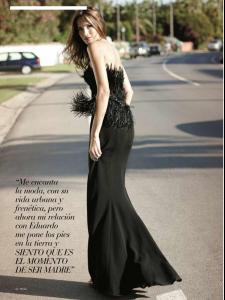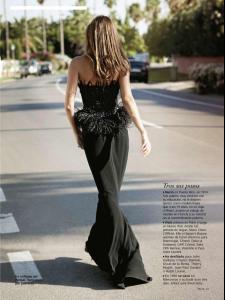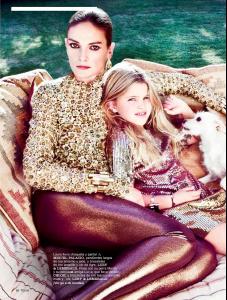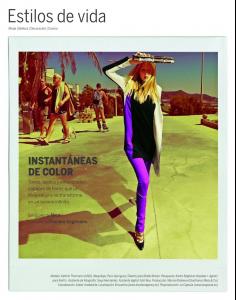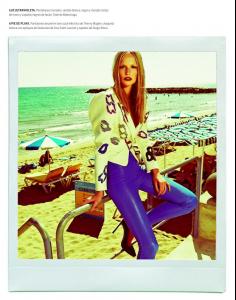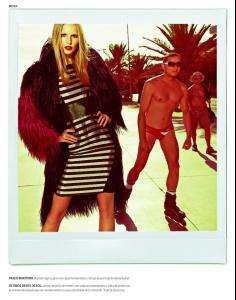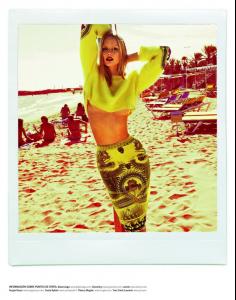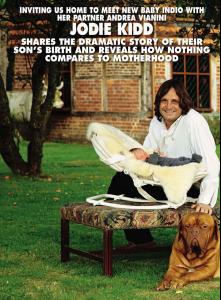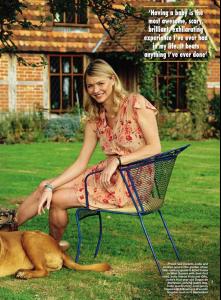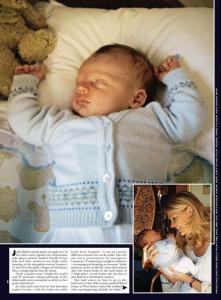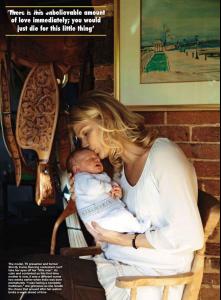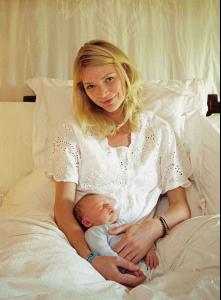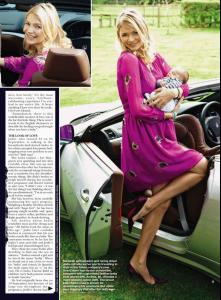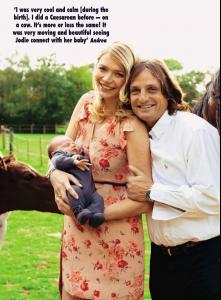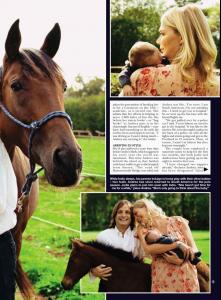Everything posted by edidu
-
Xavi Hernandez
- Xavi Hernandez
/monthly_11_2011/post-28823-0-1446013384-88013_thumb.jpg" data-fileid="2566855" alt="post-28823-0-1446013384-88013_thumb.jpg" data-ratio="66.64">- Xavi Hernandez
/monthly_11_2011/post-28823-0-1446013381-61861_thumb.jpg" data-fileid="2566726" alt="post-28823-0-1446013381-61861_thumb.jpg" data-ratio="69.7">- Lara Alvarez
/monthly_11_2011/post-28823-0-1593838639-49989_thumb.jpg" class="ipsImage ipsImage_thumbnailed" alt="Pronto 2050 20 Agosto 2011_07.jpg">- Laetitia Casta
- Laura Medina
- Yulia Vasiltsova
- Roxane Mesquida
Grazia 04/11/2011 /monthly_11_2011/post-28823-0-1593857430-6922_thumb.jpg" class="ipsImage ipsImage_thumbnailed" alt="c7d740157919820.jpg">- Nataliya Piro
Vanity Fair Italy 09/11/2011- Claudia Schiffer
- Vanessa Lorenzo
/monthly_11_2011/post-28823-0-1593891880-6033_thumb.jpg" class="ipsImage ipsImage_thumbnailed" alt="SUP YO DONA EM 05-11-11_09_1.jpg"> /monthly_11_2011/post-28823-0-1593891880-68857_thumb.jpg" class="ipsImage ipsImage_thumbnailed" alt="SUP YO DONA EM 05-11-11_12_1.jpg">- Ashley Smith
- Victor Valdes
/monthly_11_2011/post-28823-0-1446058551-95186_thumb.jpg" data-fileid="3141337" alt="post-28823-0-1446058551-95186_thumb.jpg" data-ratio="131.57">- Tiffany Collier
- Jacqueline Oloniceva
Grazia 24/10/2011 /monthly_10_2011/post-28823-0-1445986878-36799_thumb.jpg" data-fileid="2299646" alt="post-28823-0-1445986878-36799_thumb.jpg" data-ratio="129.8">- Elena Lomkova
/monthly_10_2011/post-28823-0-1446025978-3487_thumb.jpg" data-fileid="2938438" alt="post-28823-0-1446025978-3487_thumb.jpg" data-ratio="129.8">- Cristina Tosio
- Helen Lindes
- Cristina Tosio
- Astrid Munoz
- Laura Ponte
- Katrin Thormann
- Amber Le Bon
- Jodie Kidd
- Laetitia Casta
Scanned by VampireHorde - Xavi Hernandez
Account
Navigation
Search
Configure browser push notifications
Chrome (Android)
- Tap the lock icon next to the address bar.
- Tap Permissions → Notifications.
- Adjust your preference.
Chrome (Desktop)
- Click the padlock icon in the address bar.
- Select Site settings.
- Find Notifications and adjust your preference.
Safari (iOS 16.4+)
- Ensure the site is installed via Add to Home Screen.
- Open Settings App → Notifications.
- Find your app name and adjust your preference.
Safari (macOS)
- Go to Safari → Preferences.
- Click the Websites tab.
- Select Notifications in the sidebar.
- Find this website and adjust your preference.
Edge (Android)
- Tap the lock icon next to the address bar.
- Tap Permissions.
- Find Notifications and adjust your preference.
Edge (Desktop)
- Click the padlock icon in the address bar.
- Click Permissions for this site.
- Find Notifications and adjust your preference.
Firefox (Android)
- Go to Settings → Site permissions.
- Tap Notifications.
- Find this site in the list and adjust your preference.
Firefox (Desktop)
- Open Firefox Settings.
- Search for Notifications.
- Find this site in the list and adjust your preference.