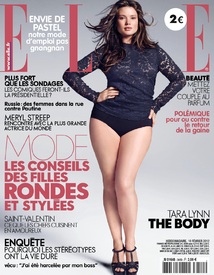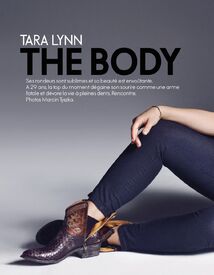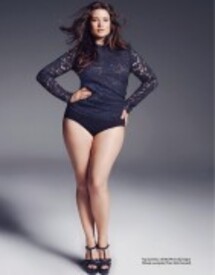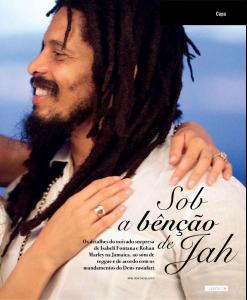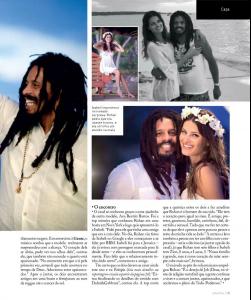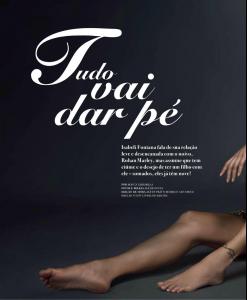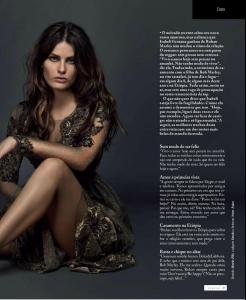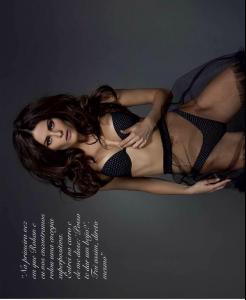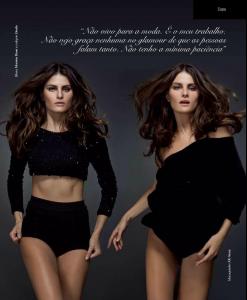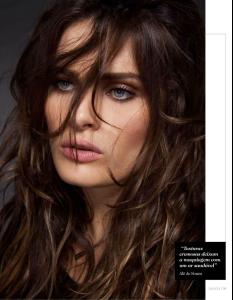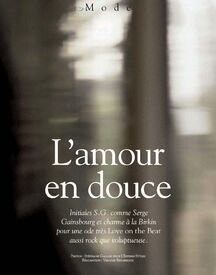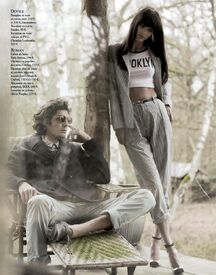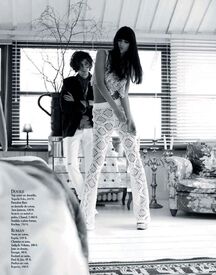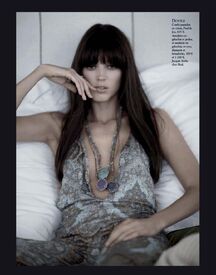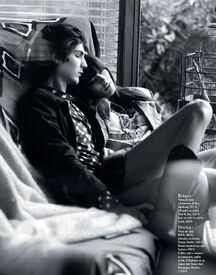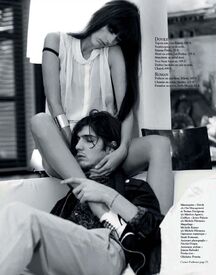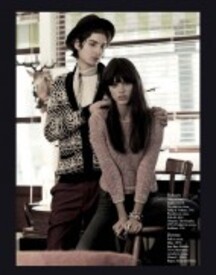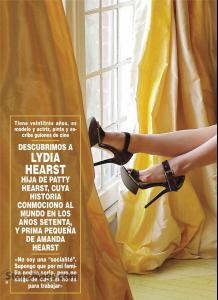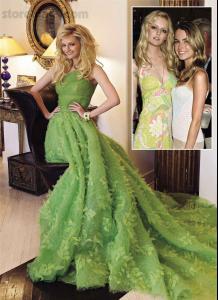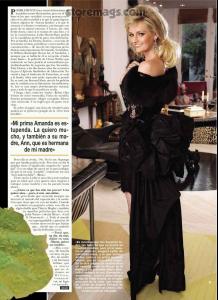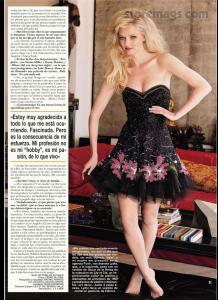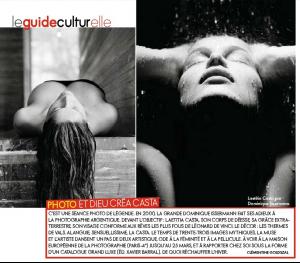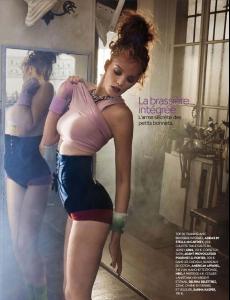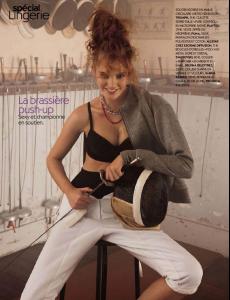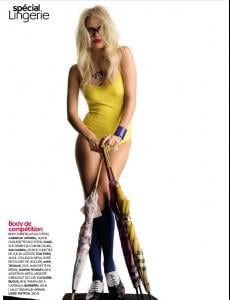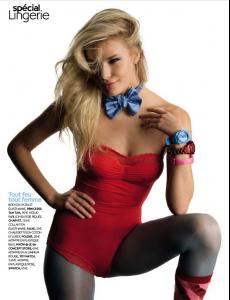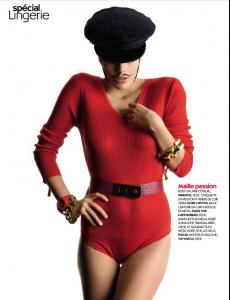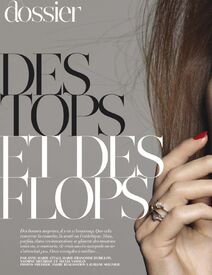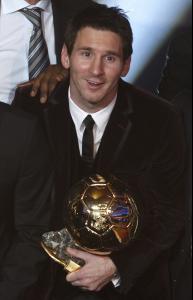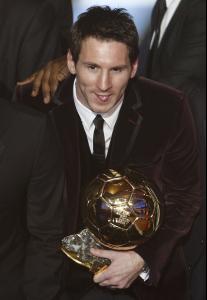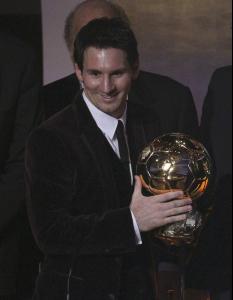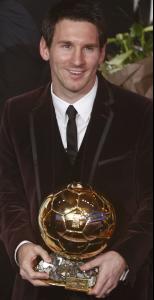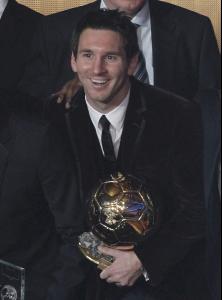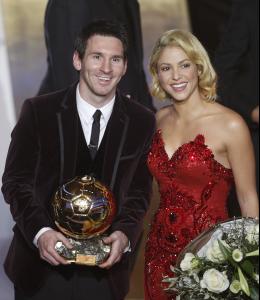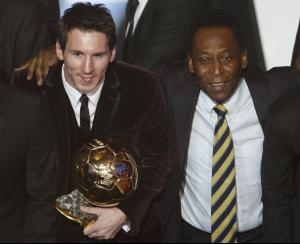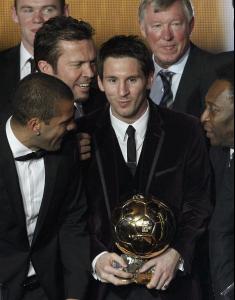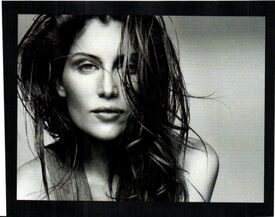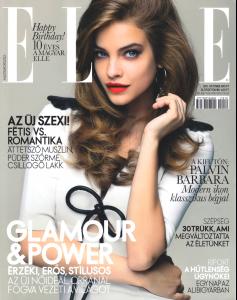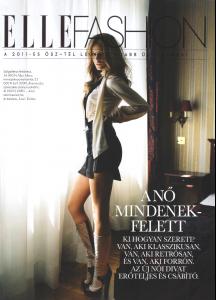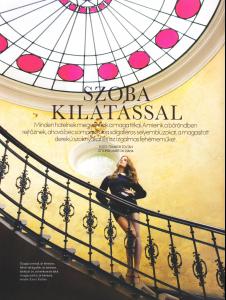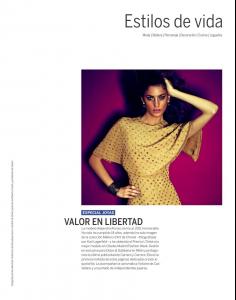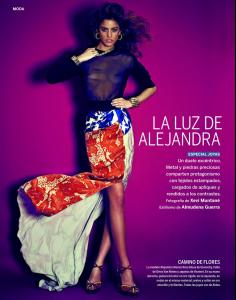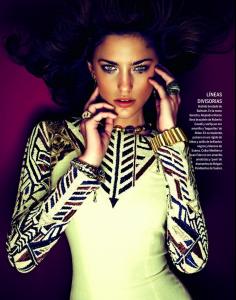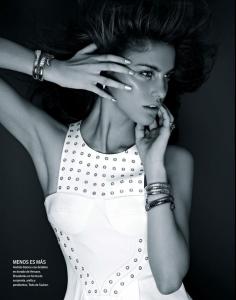Everything posted by edidu
-
Tara Lynn
/monthly_02_2012/post-28823-0-1593891221-74002_thumb.jpg" class="ipsImage ipsImage_thumbnailed" alt="94eb7f174182769.jpg">
-
Isabeli Fontana
- Dovile Virsilaite
L'Express Style 08/02/2012 /monthly_02_2012/post-28823-0-1593850466-75382_thumb.jpg" class="ipsImage ipsImage_thumbnailed" alt="6be32c174179604.jpg"> /monthly_02_2012/post-28823-0-1593850466-90178_thumb.jpg" class="ipsImage ipsImage_thumbnailed" alt="efc799174179629.jpg">- Lydia Hearst
- Anna Christine Speckhart
Grazia 27/01/2012- Laetitia Casta
- Victoria Lee
Glamour UK February 2012- Alexina Graham
- Alena Blohm
- Ellie Ross
/monthly_01_2012/post-28823-0-1593844682-38267_thumb.jpg" class="ipsImage ipsImage_thumbnailed" alt="4a6df6170212542.jpg"> /monthly_01_2012/post-28823-0-1593844682-49596_thumb.jpg" class="ipsImage ipsImage_thumbnailed" alt="7f7ed8170212559.jpg">- Xavi Hernandez
- Lionel Messi
/monthly_01_2012/post-28823-0-1446113405-79884_thumb.jpg" data-fileid="4276623" alt="post-28823-0-1446113405-79884_thumb.jpg" data-ratio="81.03">- Xavi Hernandez
- Cesc Fabregas
- Xavi Hernandez
Account
Navigation
Search
Configure browser push notifications
Chrome (Android)
- Tap the lock icon next to the address bar.
- Tap Permissions → Notifications.
- Adjust your preference.
Chrome (Desktop)
- Click the padlock icon in the address bar.
- Select Site settings.
- Find Notifications and adjust your preference.
Safari (iOS 16.4+)
- Ensure the site is installed via Add to Home Screen.
- Open Settings App → Notifications.
- Find your app name and adjust your preference.
Safari (macOS)
- Go to Safari → Preferences.
- Click the Websites tab.
- Select Notifications in the sidebar.
- Find this website and adjust your preference.
Edge (Android)
- Tap the lock icon next to the address bar.
- Tap Permissions.
- Find Notifications and adjust your preference.
Edge (Desktop)
- Click the padlock icon in the address bar.
- Click Permissions for this site.
- Find Notifications and adjust your preference.
Firefox (Android)
- Go to Settings → Site permissions.
- Tap Notifications.
- Find this site in the list and adjust your preference.
Firefox (Desktop)
- Open Firefox Settings.
- Search for Notifications.
- Find this site in the list and adjust your preference.
- Dovile Virsilaite