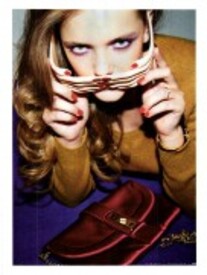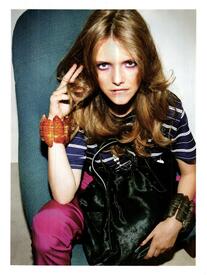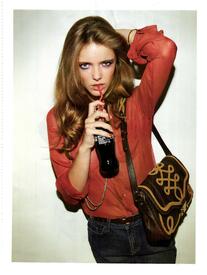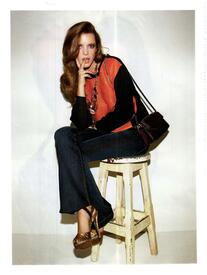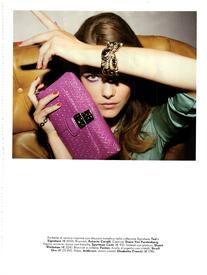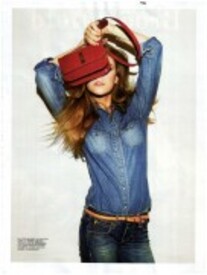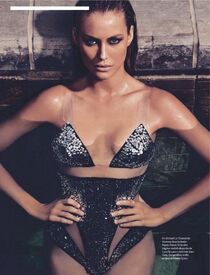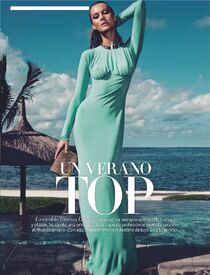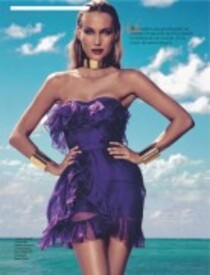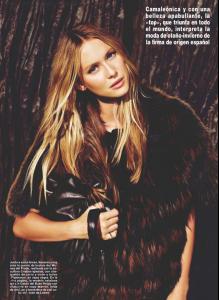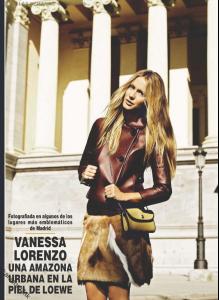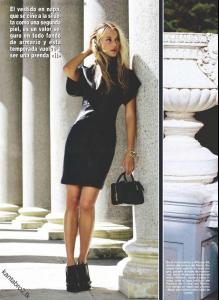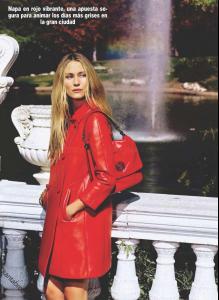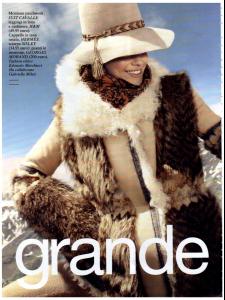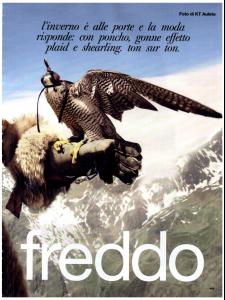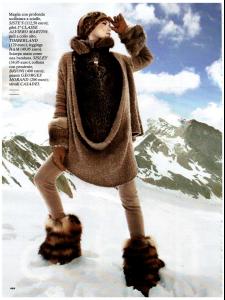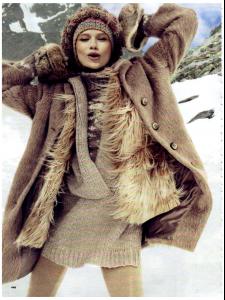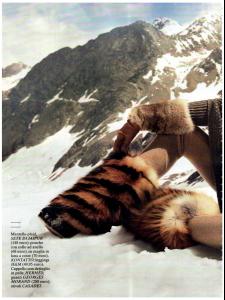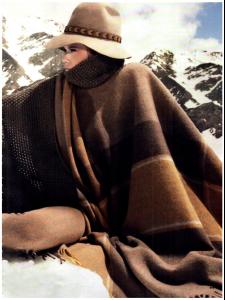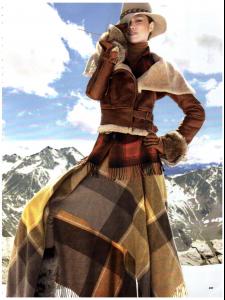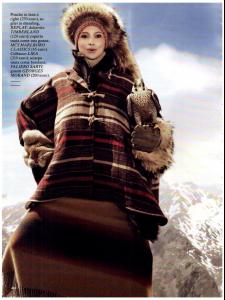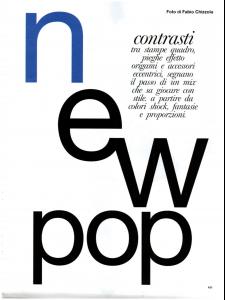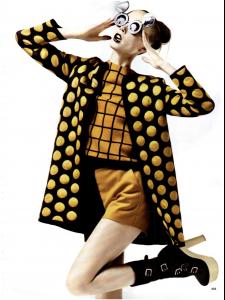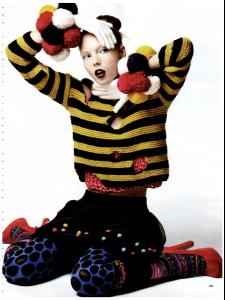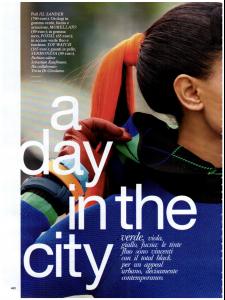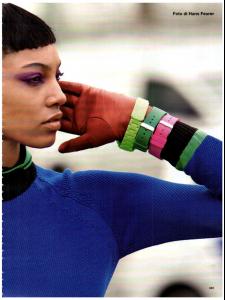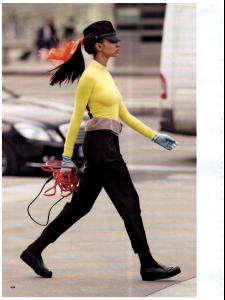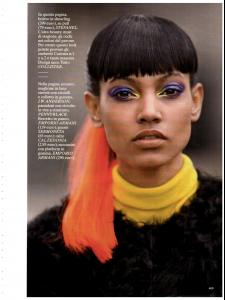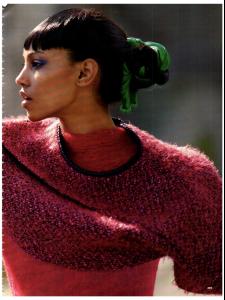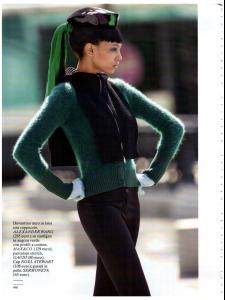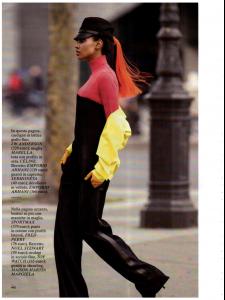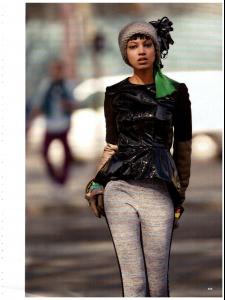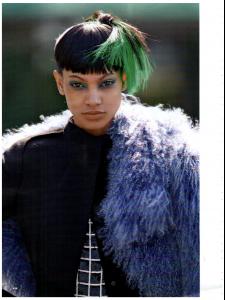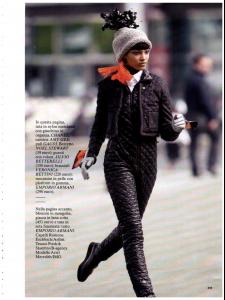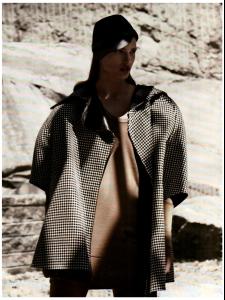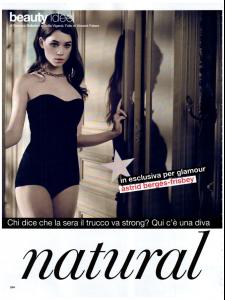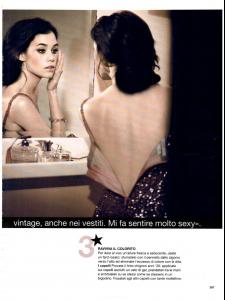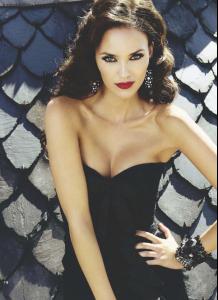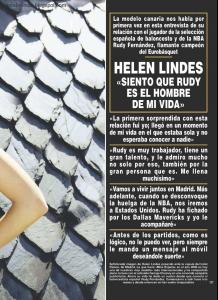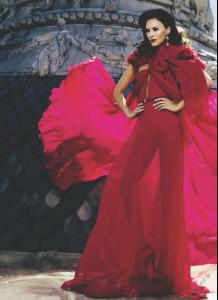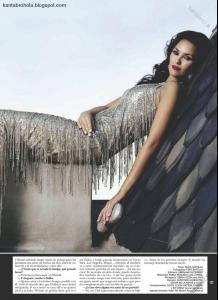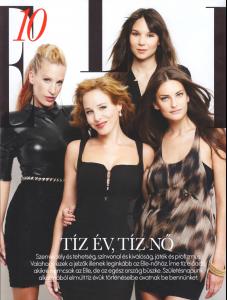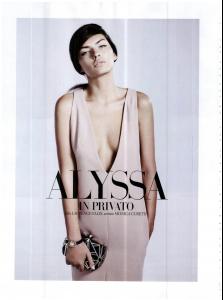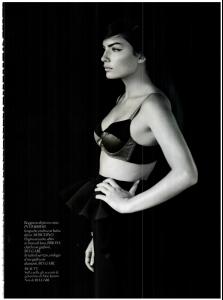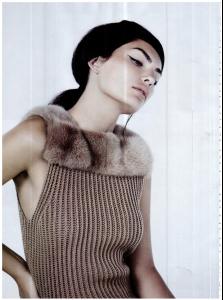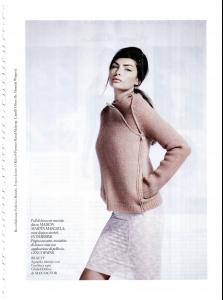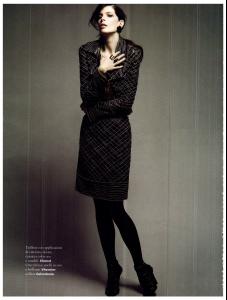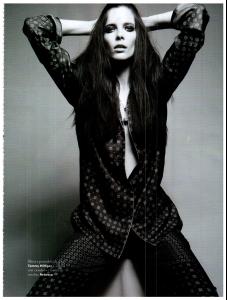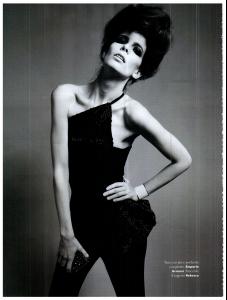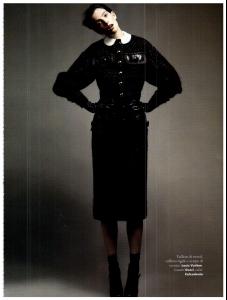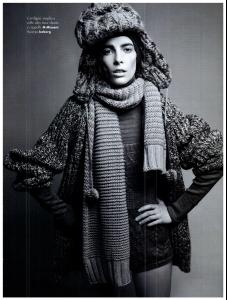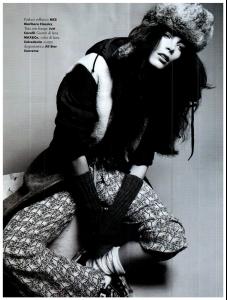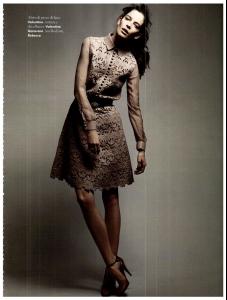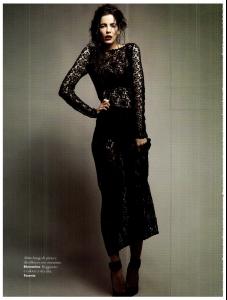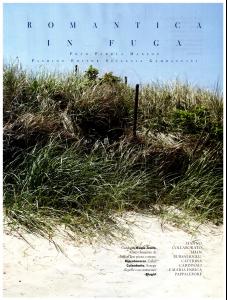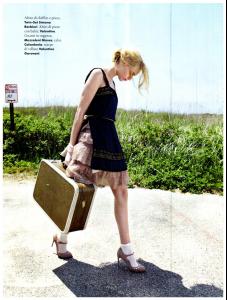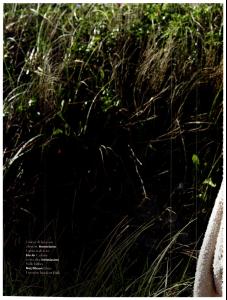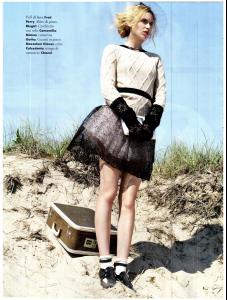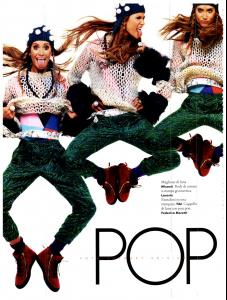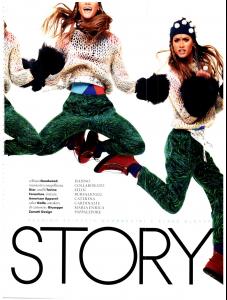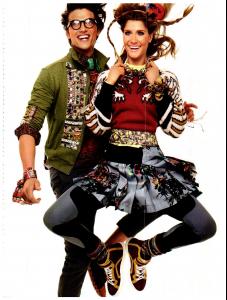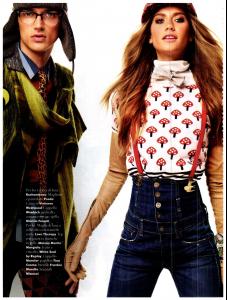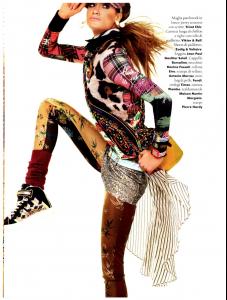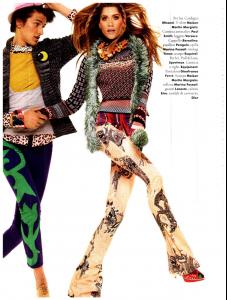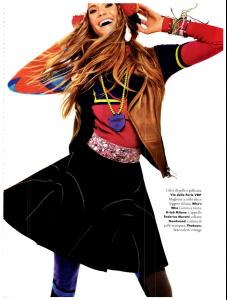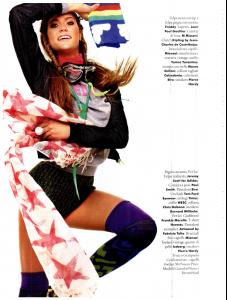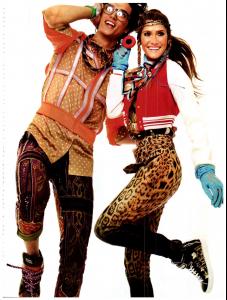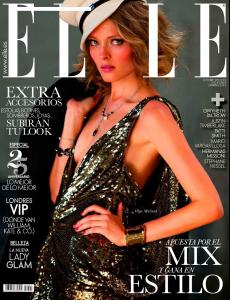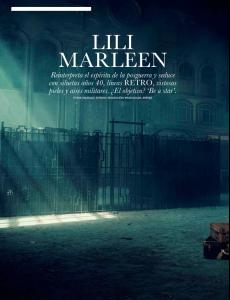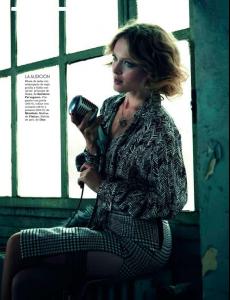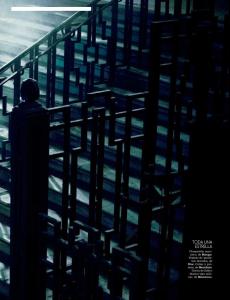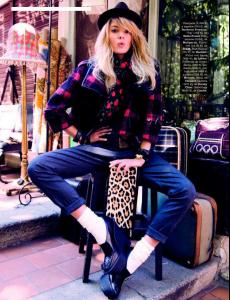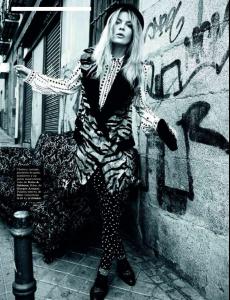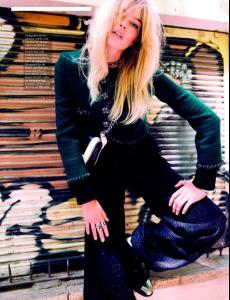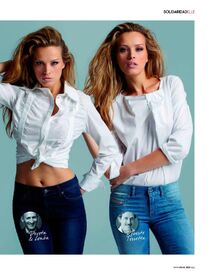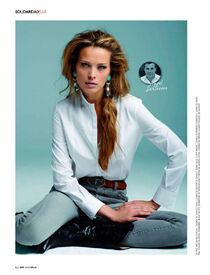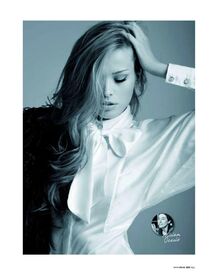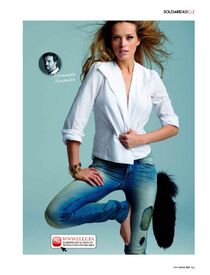Everything posted by edidu
-
Imogen Morris Clarke
-
Jeisa Chiminazzo
Vanity Fair 18/10/2011
-
Laetitia Casta
- Vanessa Lorenzo
/monthly_10_2011/post-28823-0-1593891879-30219_thumb.jpg" class="ipsImage ipsImage_thumbnailed" alt="WOMANJULIO_11_1.jpg">- Vanessa Lorenzo
- Diana Moldovan
Vanity Fair 12/10/2011- Rachel Clark
Vanity Fair 12/10/2011- Irina Denisova
- Kristy Kaurova
- Ariel Meredith
- Astrid Berges-Frisbey
- Linda Jeuring
- Helen Lindes
- Réka Ebergényi
- Alyssa Miller
- Amy Greenhough
- Valeria Dmitrienko
- Guisela Rhein
- Ashley Smith
Grazia France 23/09/2011- Olga Maliouk
- Aurelie Claudel
Elle Spain October 2011- Cristina Tosio
- Editorials
- Constance Jablonski
- Constance Jablonski
- Vanessa Lorenzo
Account
Navigation
Search
Configure browser push notifications
Chrome (Android)
- Tap the lock icon next to the address bar.
- Tap Permissions → Notifications.
- Adjust your preference.
Chrome (Desktop)
- Click the padlock icon in the address bar.
- Select Site settings.
- Find Notifications and adjust your preference.
Safari (iOS 16.4+)
- Ensure the site is installed via Add to Home Screen.
- Open Settings App → Notifications.
- Find your app name and adjust your preference.
Safari (macOS)
- Go to Safari → Preferences.
- Click the Websites tab.
- Select Notifications in the sidebar.
- Find this website and adjust your preference.
Edge (Android)
- Tap the lock icon next to the address bar.
- Tap Permissions.
- Find Notifications and adjust your preference.
Edge (Desktop)
- Click the padlock icon in the address bar.
- Click Permissions for this site.
- Find Notifications and adjust your preference.
Firefox (Android)
- Go to Settings → Site permissions.
- Tap Notifications.
- Find this site in the list and adjust your preference.
Firefox (Desktop)
- Open Firefox Settings.
- Search for Notifications.
- Find this site in the list and adjust your preference.