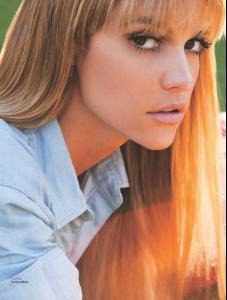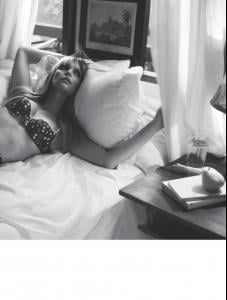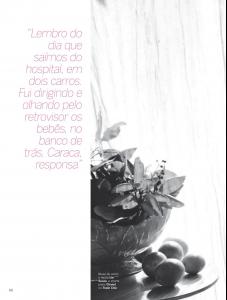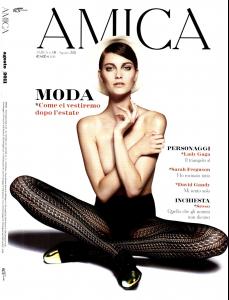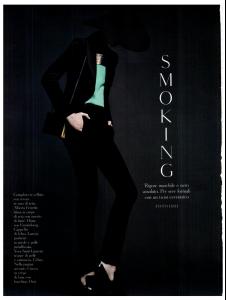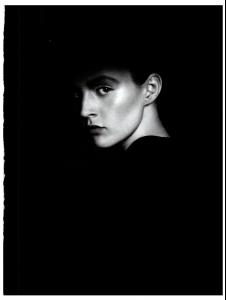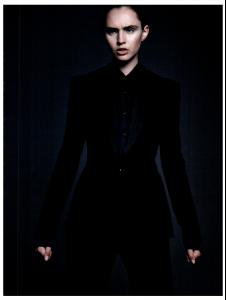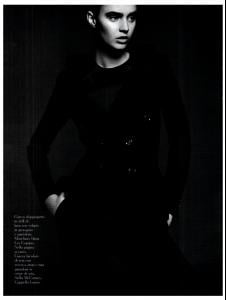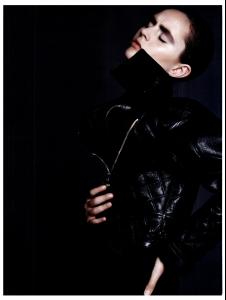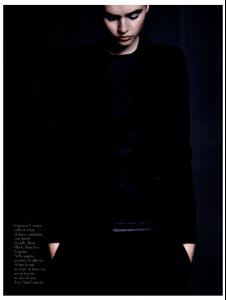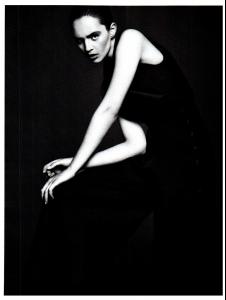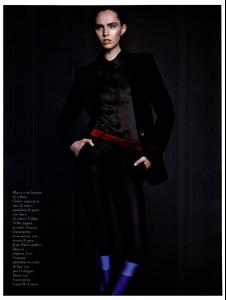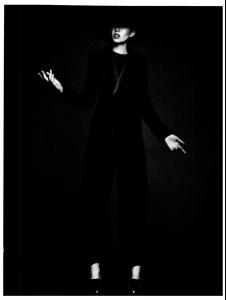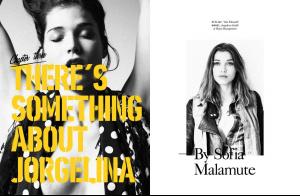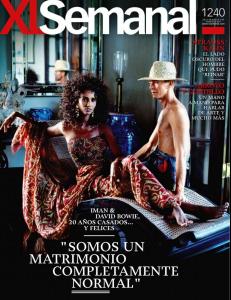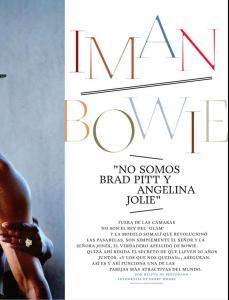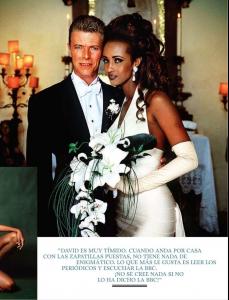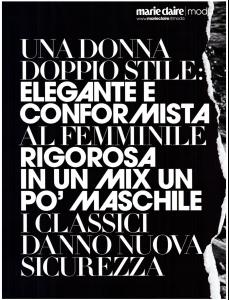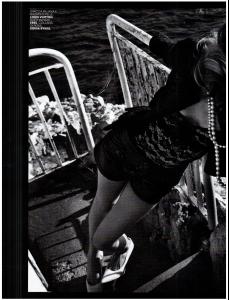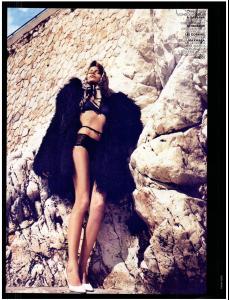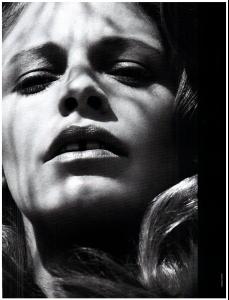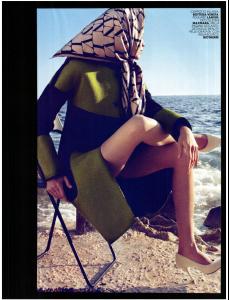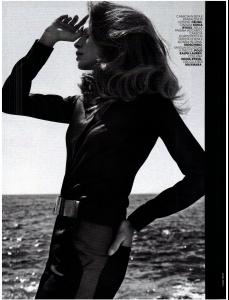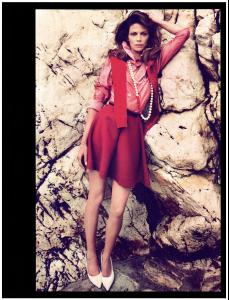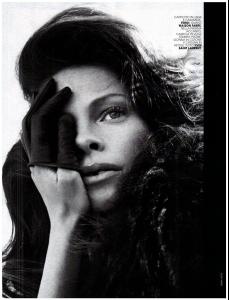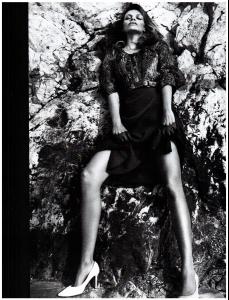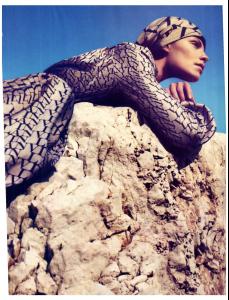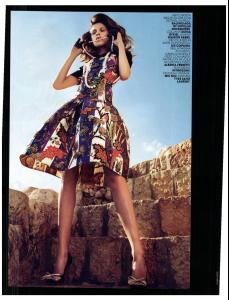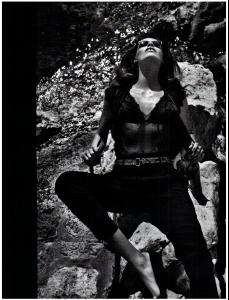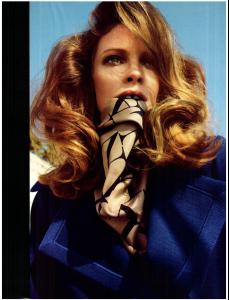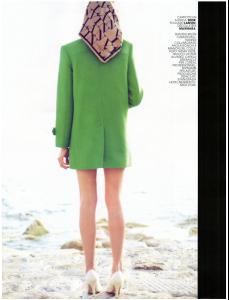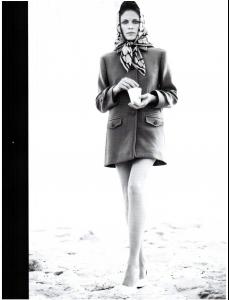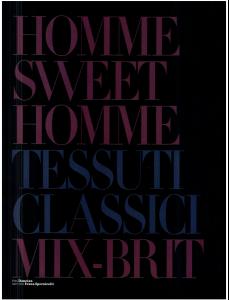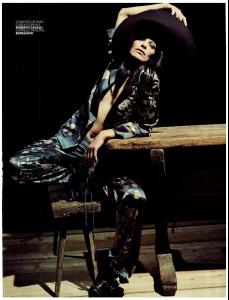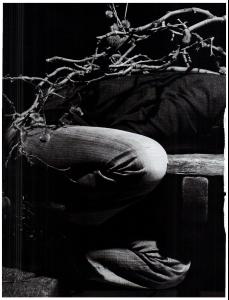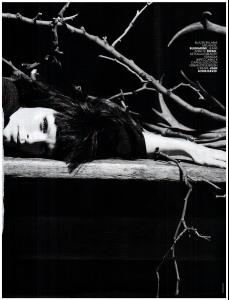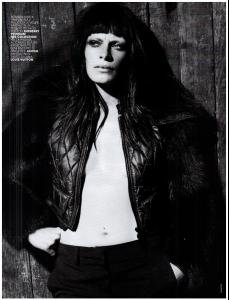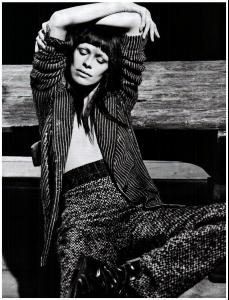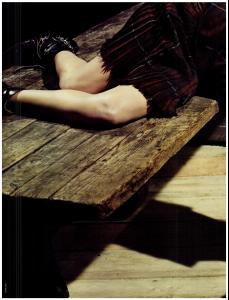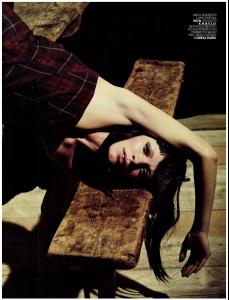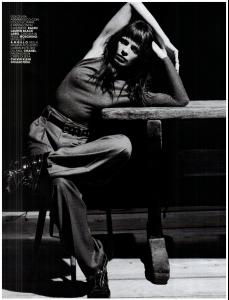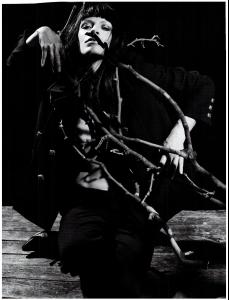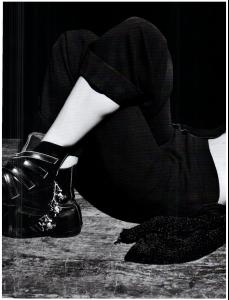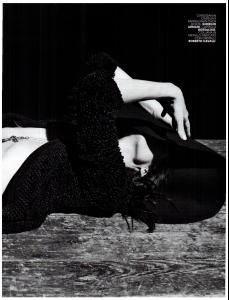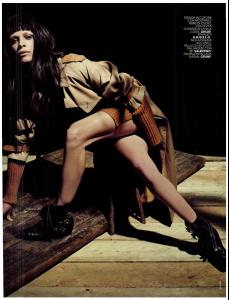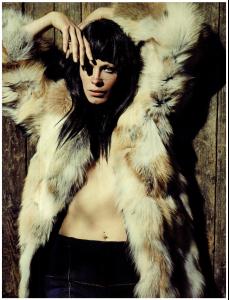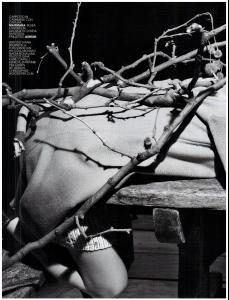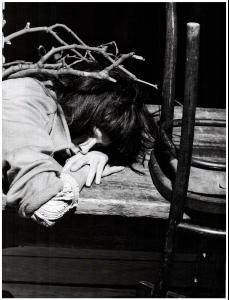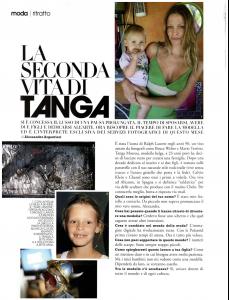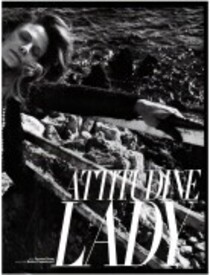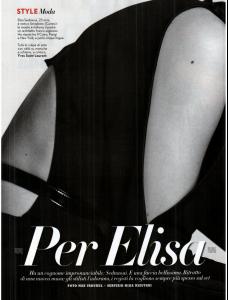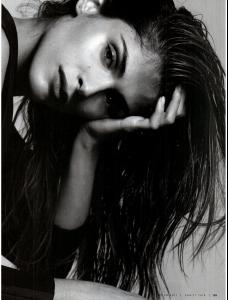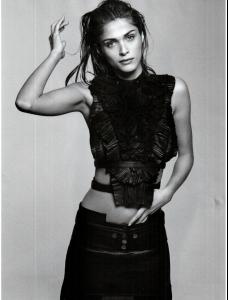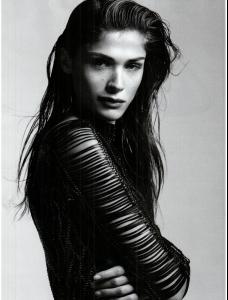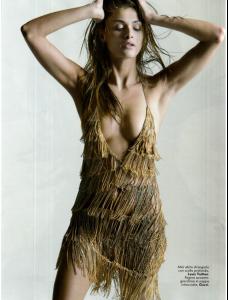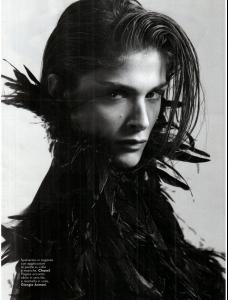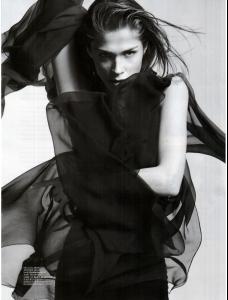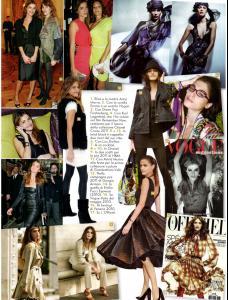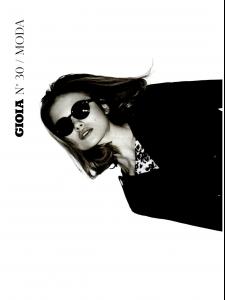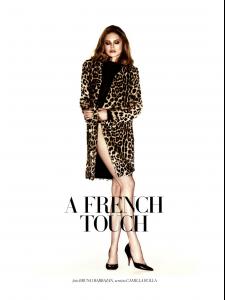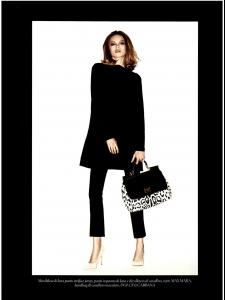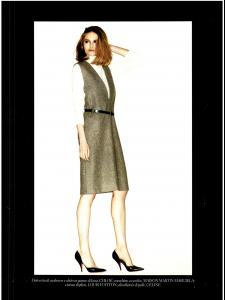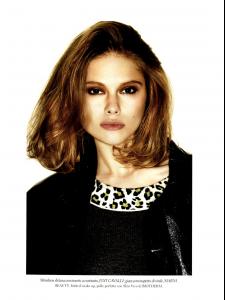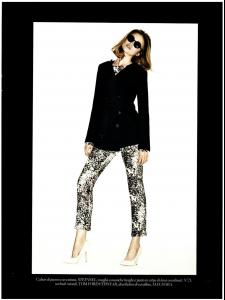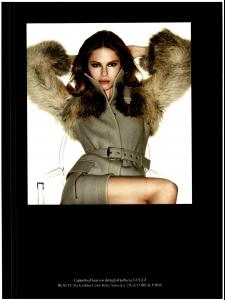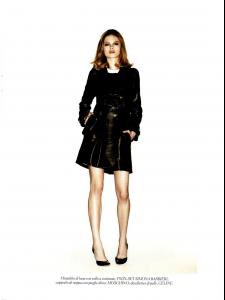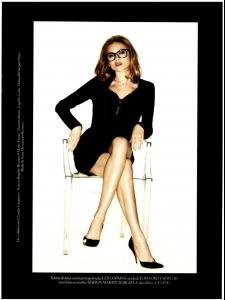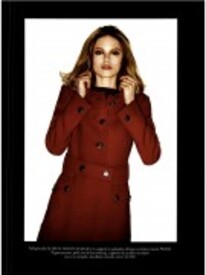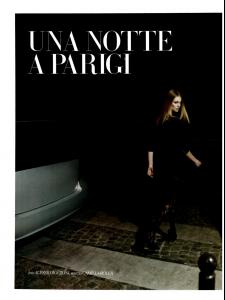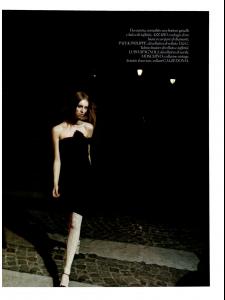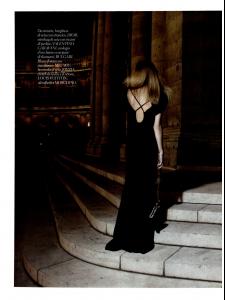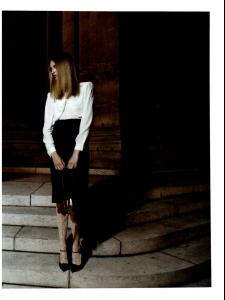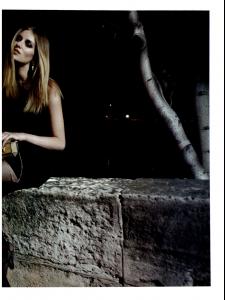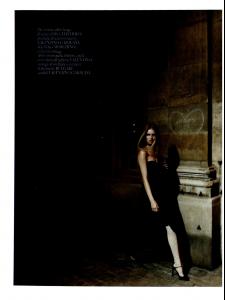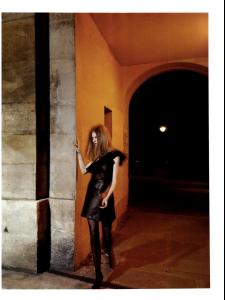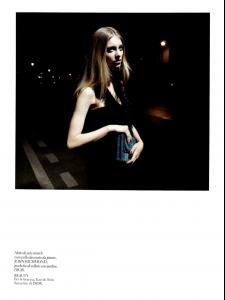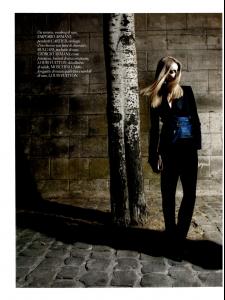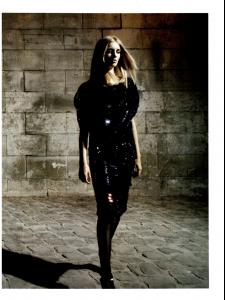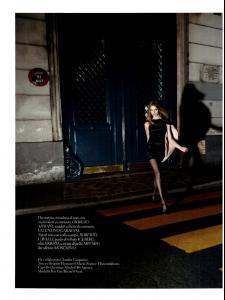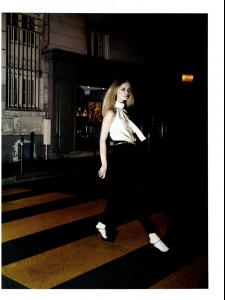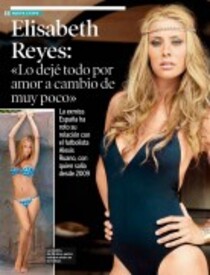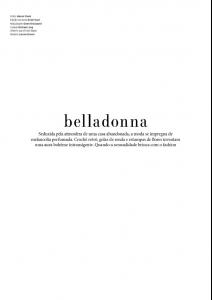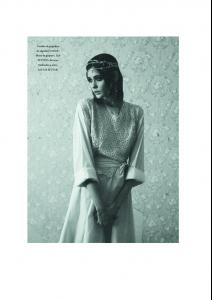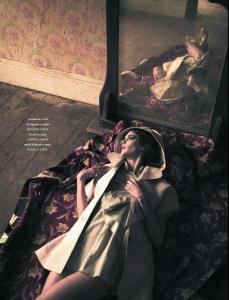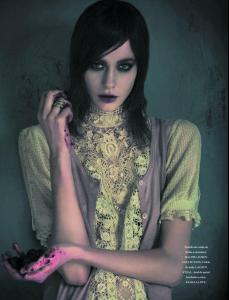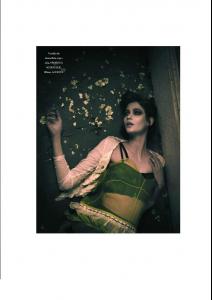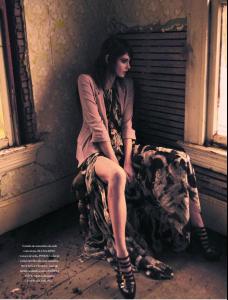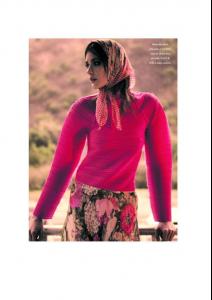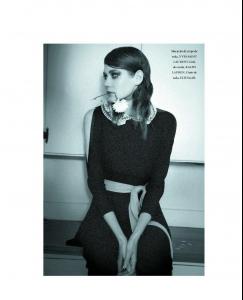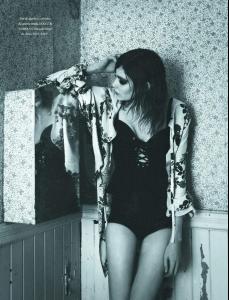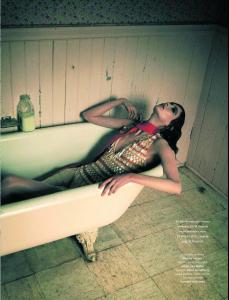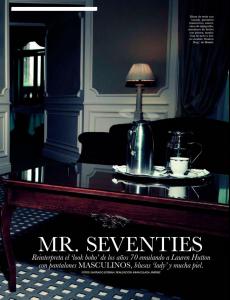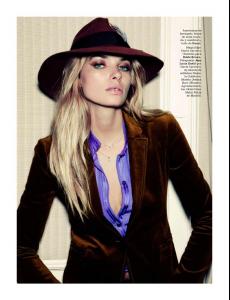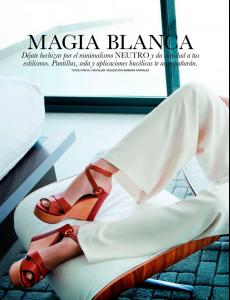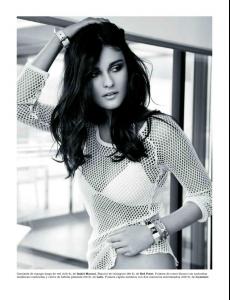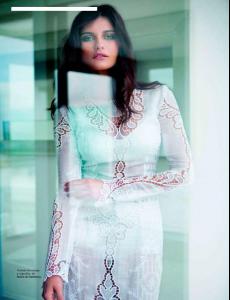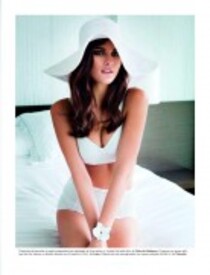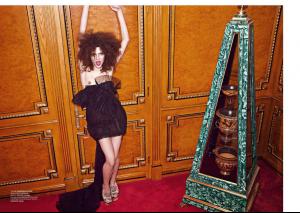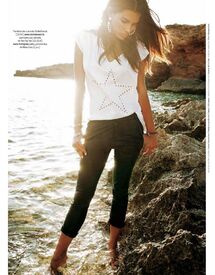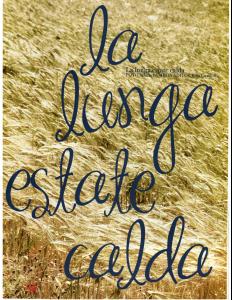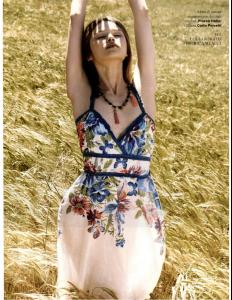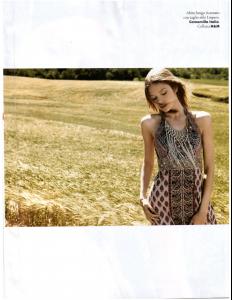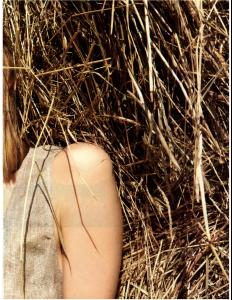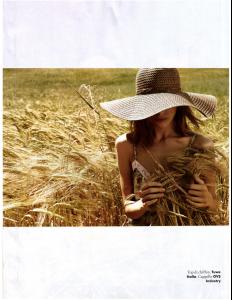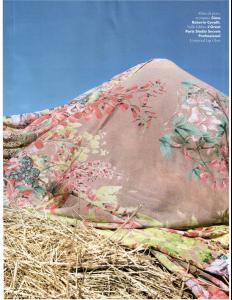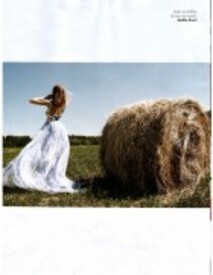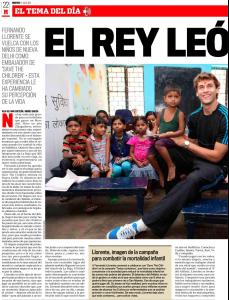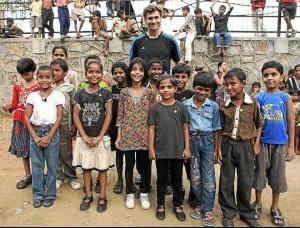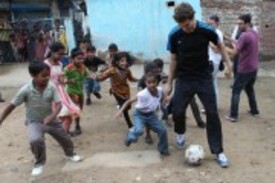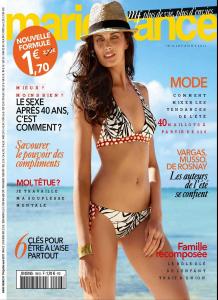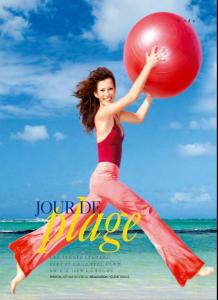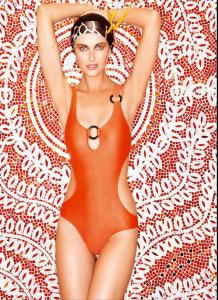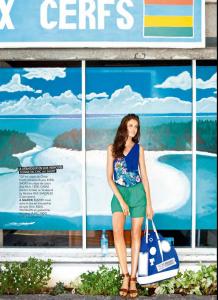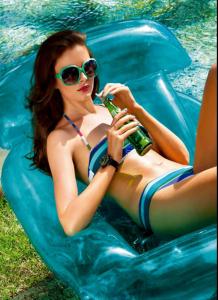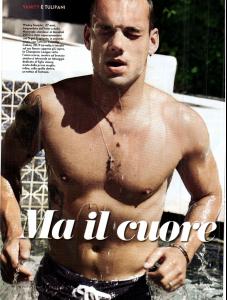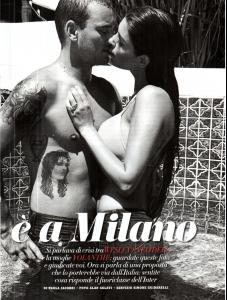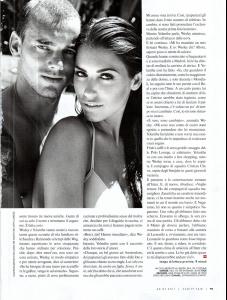Everything posted by edidu
-
Fernanda Lima
- Iris van Berne
- Charlotte Casiraghi
- Jorgelina Airaldi
- Egle Tvirbutaite
- Jana Knauerová
- Cora Keegan
- Iman
- Tanga Moreau
/monthly_08_2011/post-28823-0-1445989160-46183_thumb.jpg" data-fileid="2359816" alt="post-28823-0-1445989160-46183_thumb.jpg" data-ratio="131.14">- Elisa Sednaoui
- Irina Denisova
Gioia 30/07/2011 /monthly_07_2011/post-28823-0-1446065614-91763_thumb.jpg" data-fileid="3319449" alt="post-28823-0-1446065614-91763_thumb.jpg" data-ratio="133.43">- Iris van Berne
/monthly_07_2011/post-28823-0-1446074839-52899_thumb.jpg" data-fileid="3513062" alt="post-28823-0-1446074839-52899_thumb.jpg" data-ratio="133.43">- Elisabeth Reyes
Semana 27/07/2011 /monthly_07_2011/post-28823-0-1593839234-62556_thumb.jpg" class="ipsImage ipsImage_thumbnailed" alt="SEMANA27JULIO_04_1.jpg">- Lauren Brown
- Jessica Hart
- Anouck Lepère
- Katarina Ivanovska
/monthly_07_2011/post-28823-0-1446066829-26452_thumb.jpg" data-fileid="3334390" alt="post-28823-0-1446066829-26452_thumb.jpg" data-ratio="130.84">- Dorothy Bohner
- Raica Oliveira
/monthly_07_2011/post-28823-0-1593840895-78251_thumb.jpg" class="ipsImage ipsImage_thumbnailed" alt="DOMINICAL_03_1.jpg"> /monthly_07_2011/post-28823-0-1593840895-98265_thumb.jpg" class="ipsImage ipsImage_thumbnailed" alt="DOMINICAL_08_1.jpg">- Eugenia Silva
- Sara Carbonero
- Irina Denisova
/monthly_07_2011/post-28823-0-1446065580-36267_thumb.jpg" data-fileid="3318700" alt="post-28823-0-1446065580-36267_thumb.jpg" data-ratio="129.33">- Fernando Llorente
/monthly_07_2011/post-28823-0-1445994540-90658_thumb.jpg" data-fileid="2494520" alt="post-28823-0-1445994540-90658_thumb.jpg" data-ratio="66.67">- Martyna Sobolewska
Account
Navigation
Search
Configure browser push notifications
Chrome (Android)
- Tap the lock icon next to the address bar.
- Tap Permissions → Notifications.
- Adjust your preference.
Chrome (Desktop)
- Click the padlock icon in the address bar.
- Select Site settings.
- Find Notifications and adjust your preference.
Safari (iOS 16.4+)
- Ensure the site is installed via Add to Home Screen.
- Open Settings App → Notifications.
- Find your app name and adjust your preference.
Safari (macOS)
- Go to Safari → Preferences.
- Click the Websites tab.
- Select Notifications in the sidebar.
- Find this website and adjust your preference.
Edge (Android)
- Tap the lock icon next to the address bar.
- Tap Permissions.
- Find Notifications and adjust your preference.
Edge (Desktop)
- Click the padlock icon in the address bar.
- Click Permissions for this site.
- Find Notifications and adjust your preference.
Firefox (Android)
- Go to Settings → Site permissions.
- Tap Notifications.
- Find this site in the list and adjust your preference.
Firefox (Desktop)
- Open Firefox Settings.
- Search for Notifications.
- Find this site in the list and adjust your preference.
- Iris van Berne