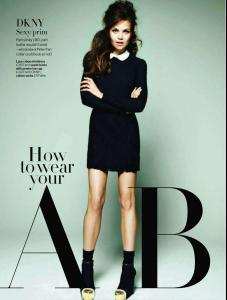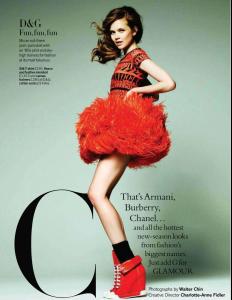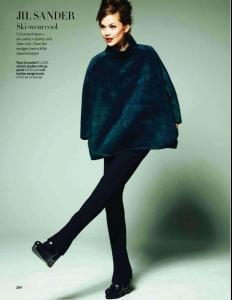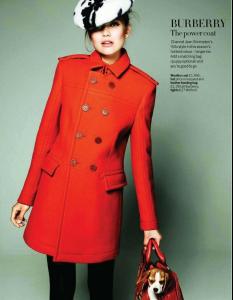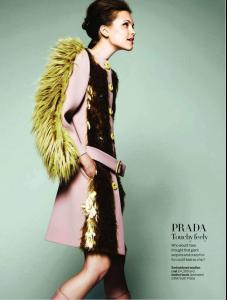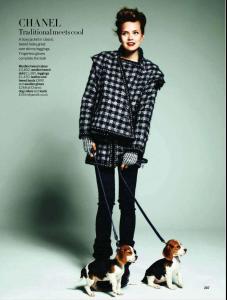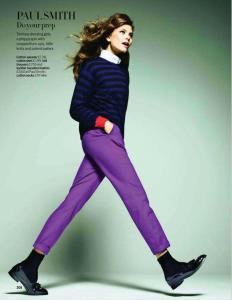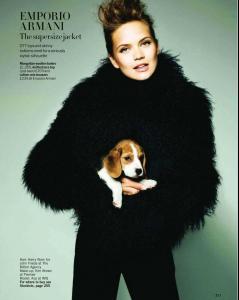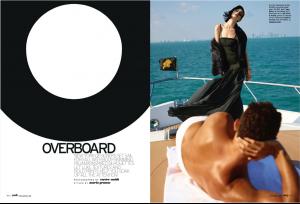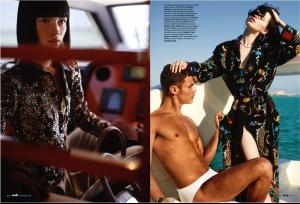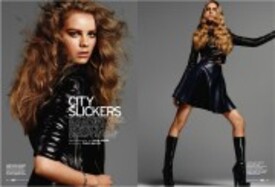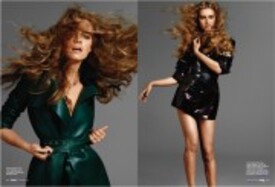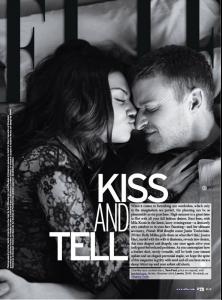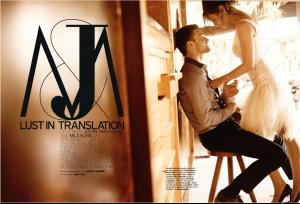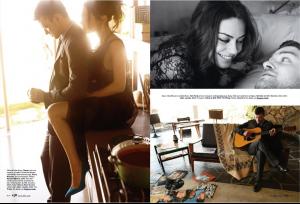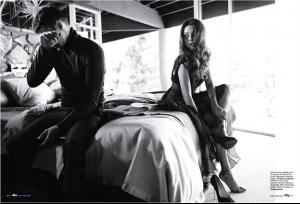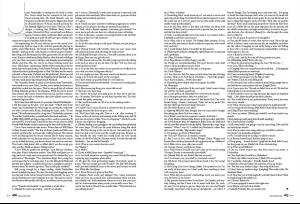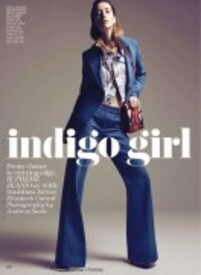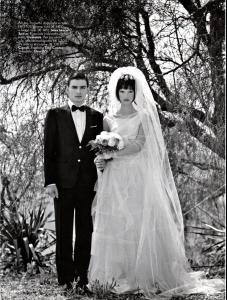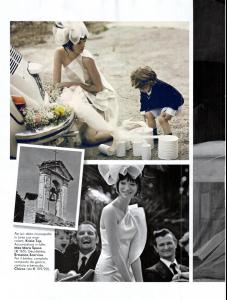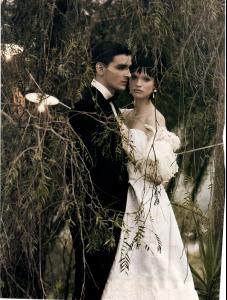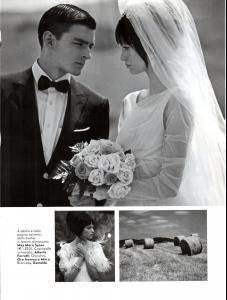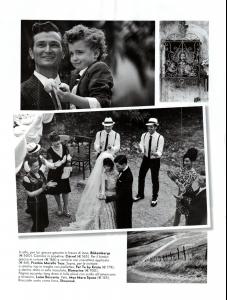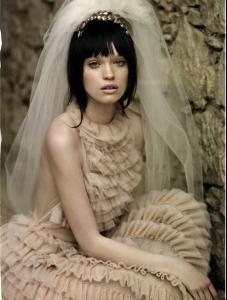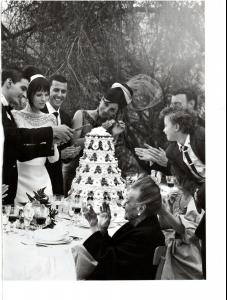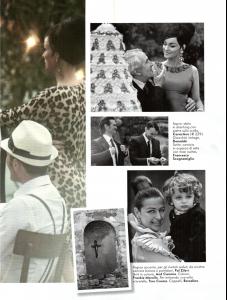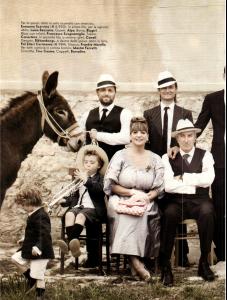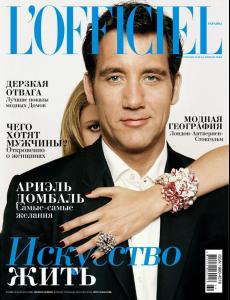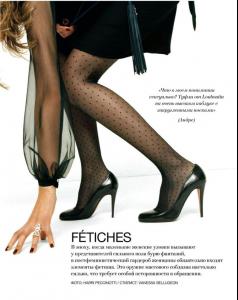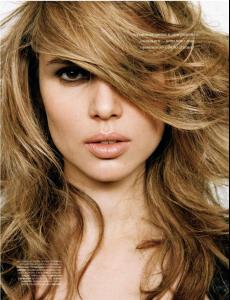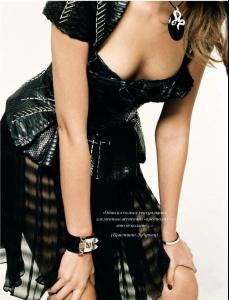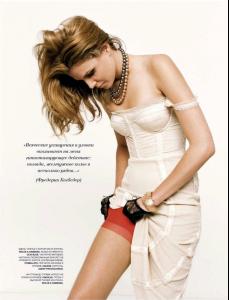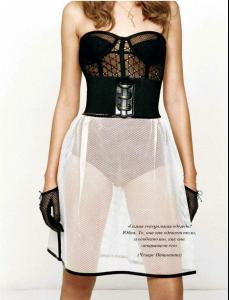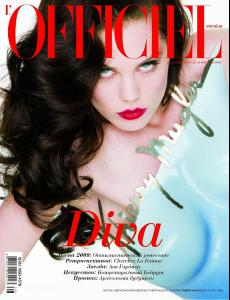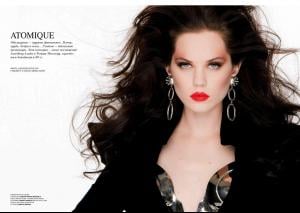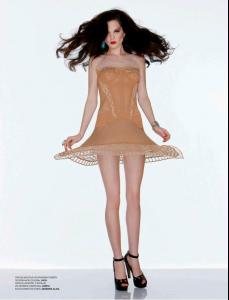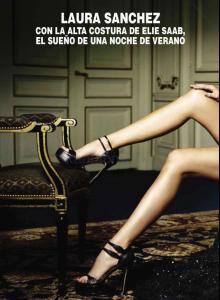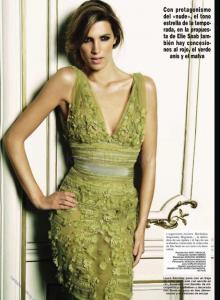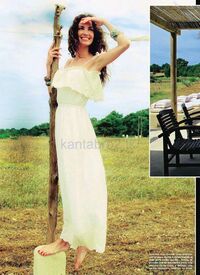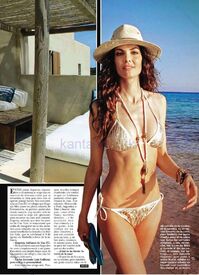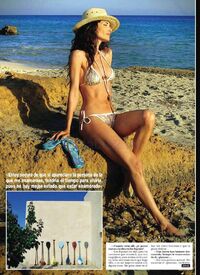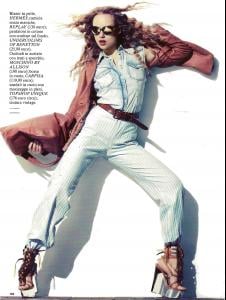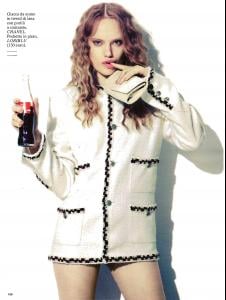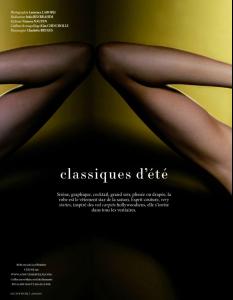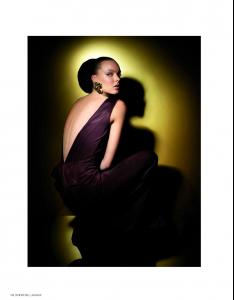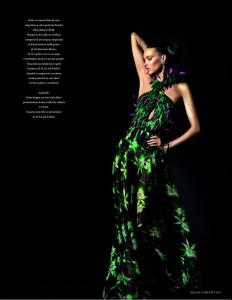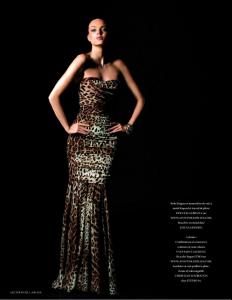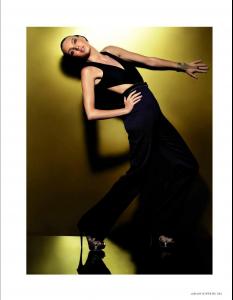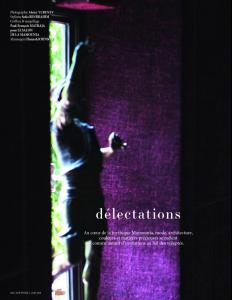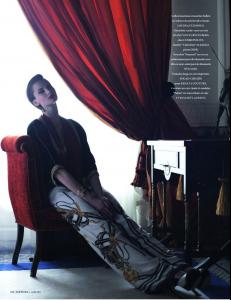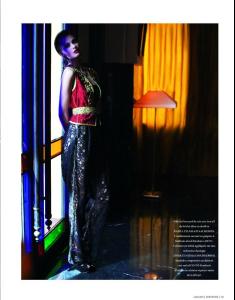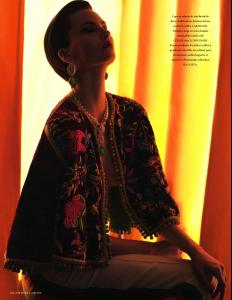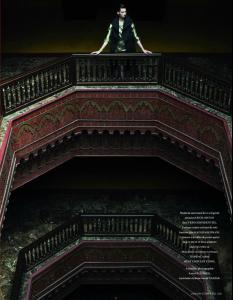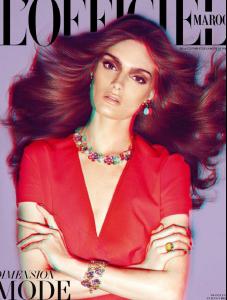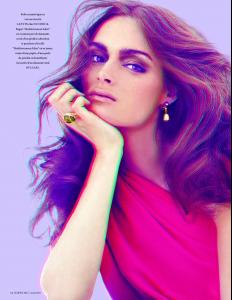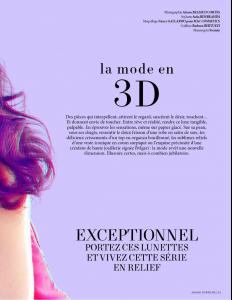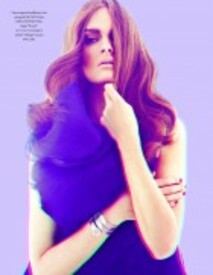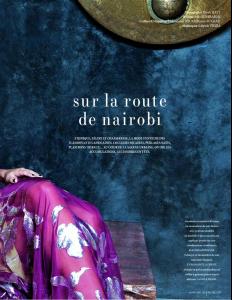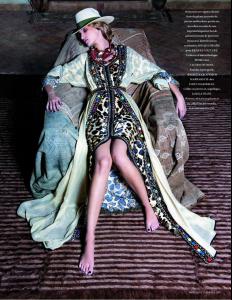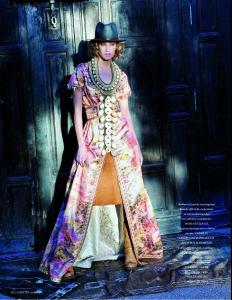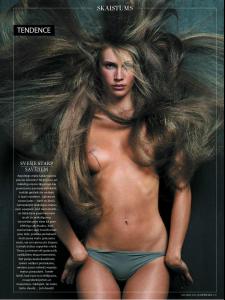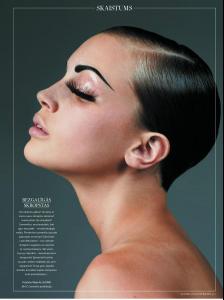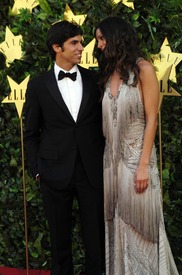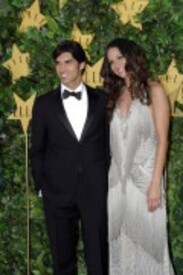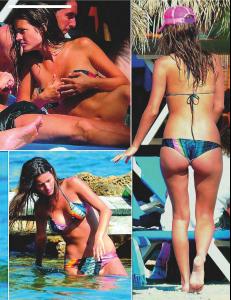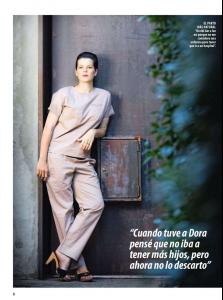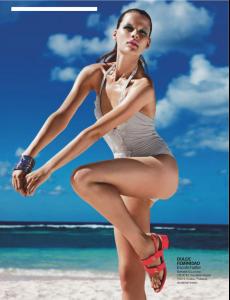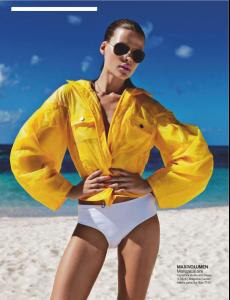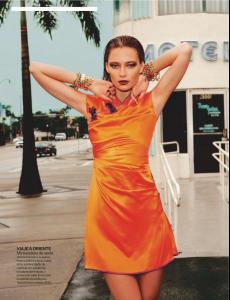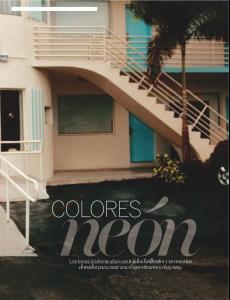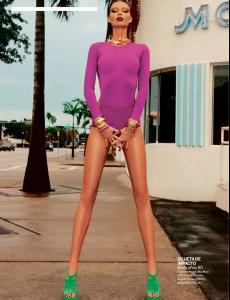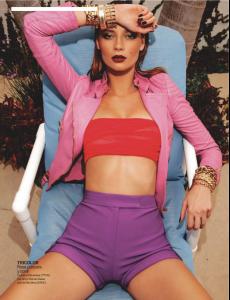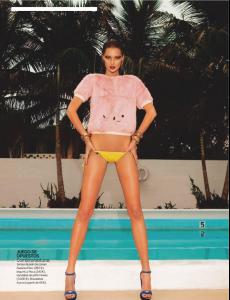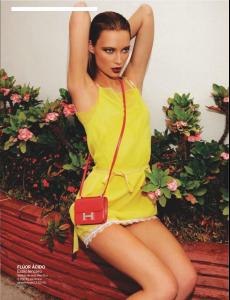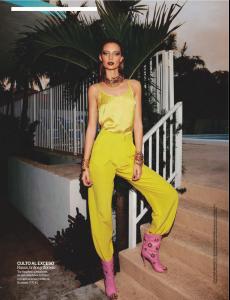Everything posted by edidu
-
Asa Engstrom
- Ranya Mordanova
- Gwen Loos
Elle August 2011 /monthly_07_2011/post-28823-0-1446083157-90583_thumb.jpg" data-fileid="3703861" alt="post-28823-0-1446083157-90583_thumb.jpg" data-ratio="67.88"> /monthly_07_2011/post-28823-0-1446083157-97254_thumb.jpg" data-fileid="3703865" alt="post-28823-0-1446083157-97254_thumb.jpg" data-ratio="67.88">- Mila Kunis
- Mila Kunis
- Alana Zimmer
Flare August 2011 /monthly_07_2011/post-28823-0-1598666657-61715_thumb.jpg" class="ipsImage ipsImage_thumbnailed" alt="Flare_2011-08_www.storemags.com_03_1.jpg"> /monthly_07_2011/post-28823-0-1598666657-62645_thumb.jpg" class="ipsImage ipsImage_thumbnailed" alt="Flare_2011-08_www.storemags.com_05_1.jpg">- Luisa Bianchin
- Amparo Bonmati
- Taylor Warren
- Laura Sanchez
- Eugenia Silva
- Luize Salmgrieze
- Charlotte Bruge
- Hannah Johnson
- Swanny Visser
/monthly_07_2011/post-28823-0-1446136553-0171_thumb.jpg" data-fileid="4618927" alt="post-28823-0-1446136553-0171_thumb.jpg" data-ratio="129.78">- Gabriela Vieira
- Marine Vacth
- Andi Muise
- Eva Gonzalez
/monthly_07_2011/post-28823-0-1593861433-39787_thumb.jpg" class="ipsImage ipsImage_thumbnailed" alt="2.jpg">- Carles Puyol
- Eleonora Bose
/monthly_06_2011/post-28823-0-1446026858-25911_thumb.jpg" data-fileid="2965664" alt="post-28823-0-1446026858-25911_thumb.jpg" data-ratio="135.18">- Paula Echevarría
Account
Navigation
Search
Configure browser push notifications
Chrome (Android)
- Tap the lock icon next to the address bar.
- Tap Permissions → Notifications.
- Adjust your preference.
Chrome (Desktop)
- Click the padlock icon in the address bar.
- Select Site settings.
- Find Notifications and adjust your preference.
Safari (iOS 16.4+)
- Ensure the site is installed via Add to Home Screen.
- Open Settings App → Notifications.
- Find your app name and adjust your preference.
Safari (macOS)
- Go to Safari → Preferences.
- Click the Websites tab.
- Select Notifications in the sidebar.
- Find this website and adjust your preference.
Edge (Android)
- Tap the lock icon next to the address bar.
- Tap Permissions.
- Find Notifications and adjust your preference.
Edge (Desktop)
- Click the padlock icon in the address bar.
- Click Permissions for this site.
- Find Notifications and adjust your preference.
Firefox (Android)
- Go to Settings → Site permissions.
- Tap Notifications.
- Find this site in the list and adjust your preference.
Firefox (Desktop)
- Open Firefox Settings.
- Search for Notifications.
- Find this site in the list and adjust your preference.
- Ranya Mordanova