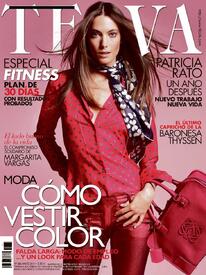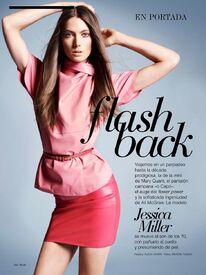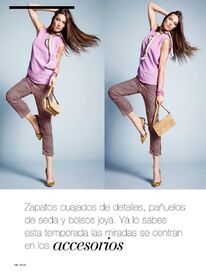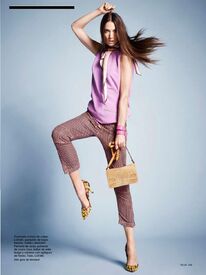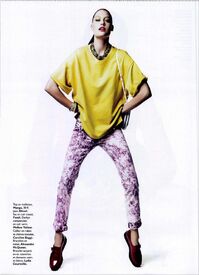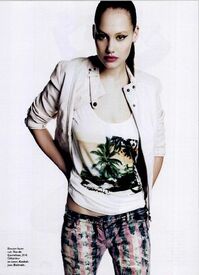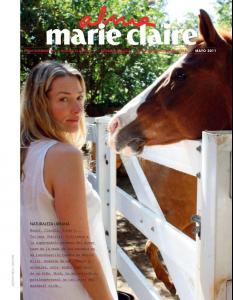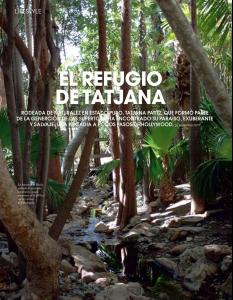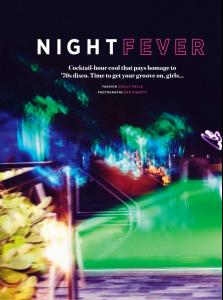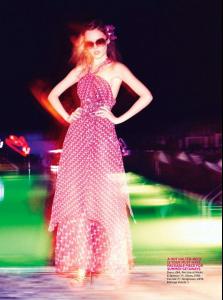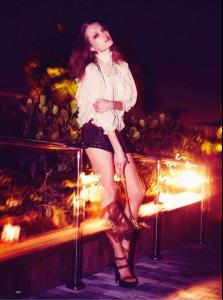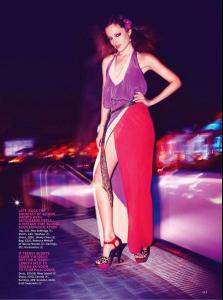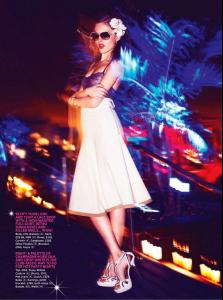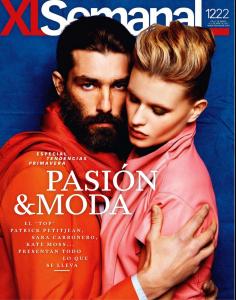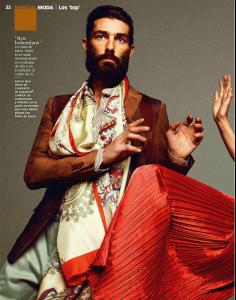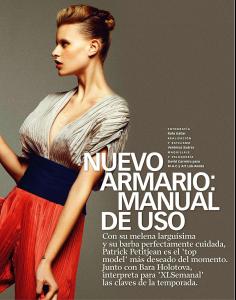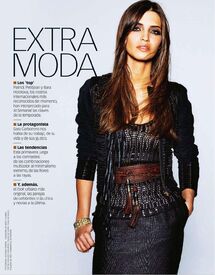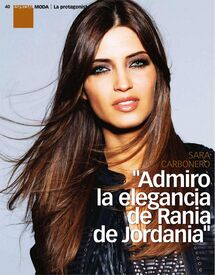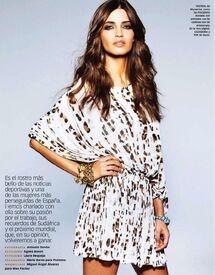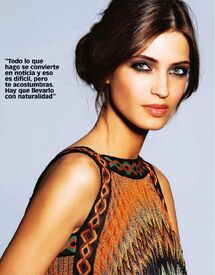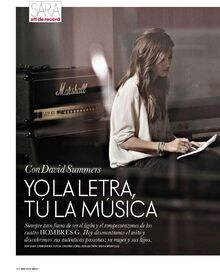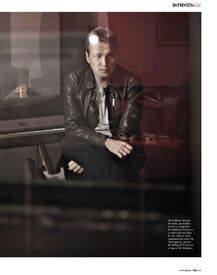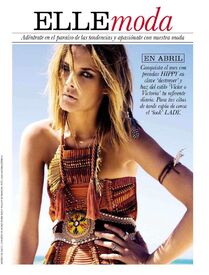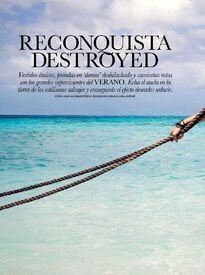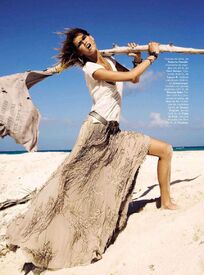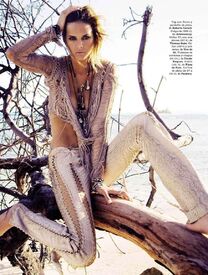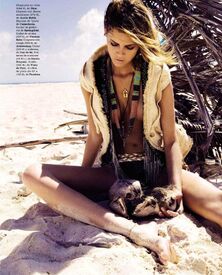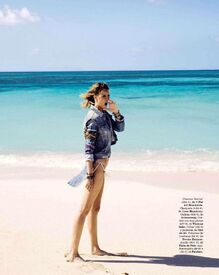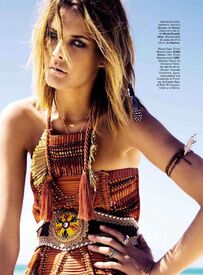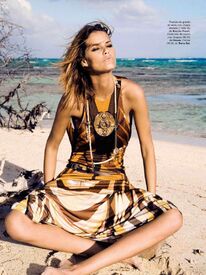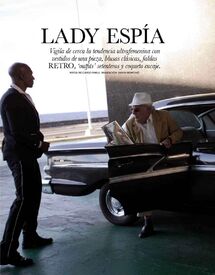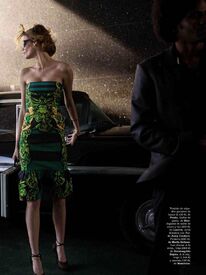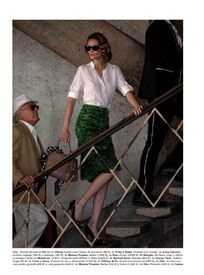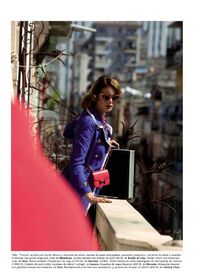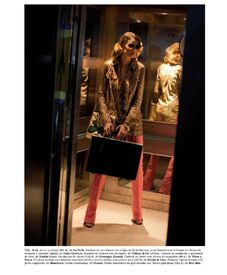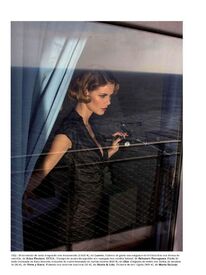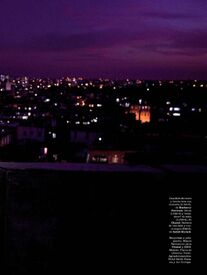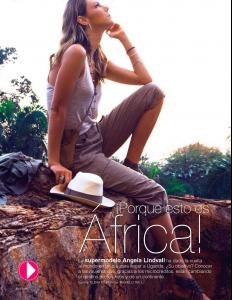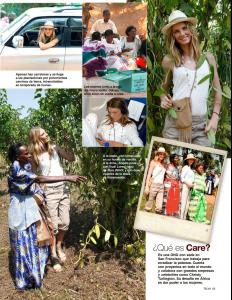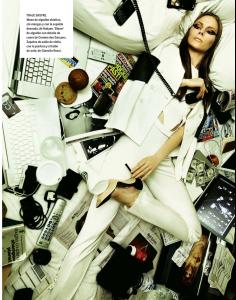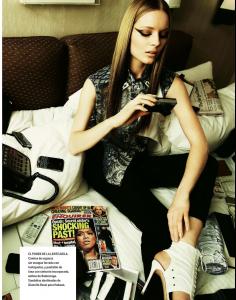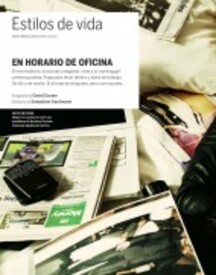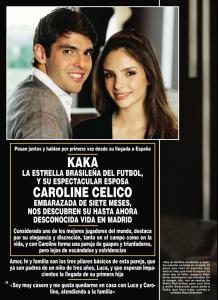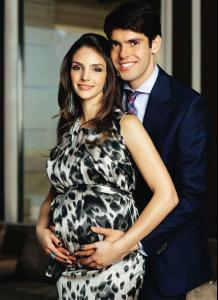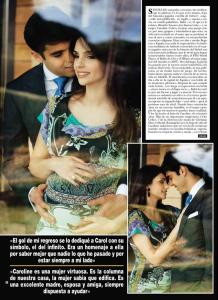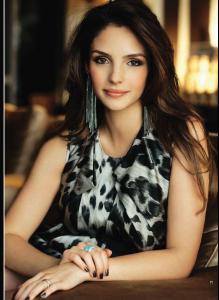Everything posted by edidu
-
Jessica Miller
- Estelle Lefébure
- Queeny van der Zande
- Nora Arnezeder
- Tatjana Patitz
- Olga Maliouk
- Sylvie Meis
Hoy Corazon 12/03/2011- Jon Kortajarena
Hoy Corazon 05/03/2011- Laura Sanchez
- Eva Herzigova
Hoy Corazon 26/02/2011- Penelope Cruz
- Eva Gonzalez
- Irina Shayk
- Bara Holotova
- Sara Carbonero
- Bianca Balti
- Olga Maliouk
- Sara Carbonero
- Flavia de Oliveira
- Julie Ordon
- Angela Lindvall
- Natalia Vodianova
- Ieva Laguna
El Pais Semanal 2011/03/20 /monthly_03_2011/post-28823-0-1445988300-78684_thumb.jpg" data-fileid="2335182" alt="post-28823-0-1445988300-78684_thumb.jpg" data-ratio="127.5"> /monthly_03_2011/post-28823-0-1445988300-83758_thumb.jpg" data-fileid="2335184" alt="post-28823-0-1445988300-83758_thumb.jpg" data-ratio="127.5">- Kaká
Account
Navigation
Search
Configure browser push notifications
Chrome (Android)
- Tap the lock icon next to the address bar.
- Tap Permissions → Notifications.
- Adjust your preference.
Chrome (Desktop)
- Click the padlock icon in the address bar.
- Select Site settings.
- Find Notifications and adjust your preference.
Safari (iOS 16.4+)
- Ensure the site is installed via Add to Home Screen.
- Open Settings App → Notifications.
- Find your app name and adjust your preference.
Safari (macOS)
- Go to Safari → Preferences.
- Click the Websites tab.
- Select Notifications in the sidebar.
- Find this website and adjust your preference.
Edge (Android)
- Tap the lock icon next to the address bar.
- Tap Permissions.
- Find Notifications and adjust your preference.
Edge (Desktop)
- Click the padlock icon in the address bar.
- Click Permissions for this site.
- Find Notifications and adjust your preference.
Firefox (Android)
- Go to Settings → Site permissions.
- Tap Notifications.
- Find this site in the list and adjust your preference.
Firefox (Desktop)
- Open Firefox Settings.
- Search for Notifications.
- Find this site in the list and adjust your preference.
- Estelle Lefébure