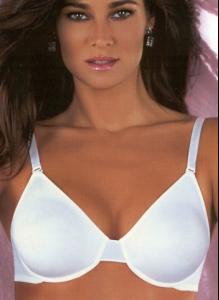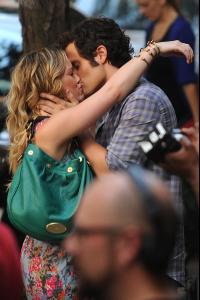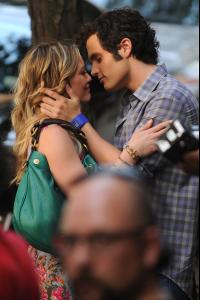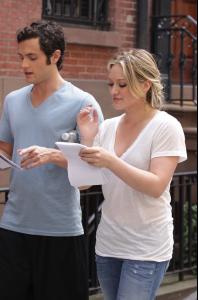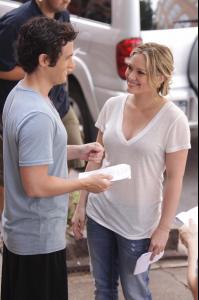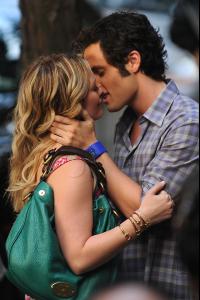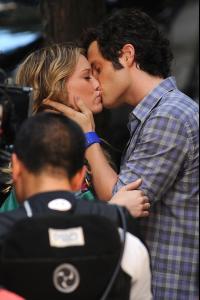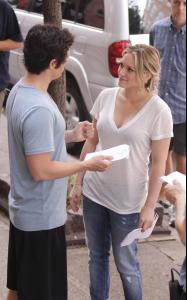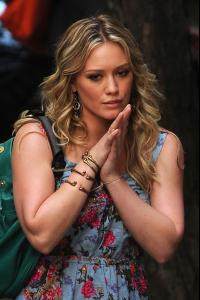Everything posted by Fergetta
-
Uma Thurman
- Shannon Elizabeth
- Katherine Kelly Lang
- Kim Kardashian
- Kim Kardashian
- Haylie Duff
- Elisabetta Canalis
- Outsider Contest
- The Best Numéro Cover
- Babies and kids ... again :D
- The BEST of Bellazon
Frankie x 1 Kim x 2- Natural Beauty Competiton
Beauty: 7 Natural: 8- VSFS Runway Finest
Adriana Fernanda Marcelle Eugenia Lindsay- Battle of Advertising Campaigns!!!
Caroline Trentini for Dolce and Gabbana- Actresses CHAMPIONS LEAGUE
1 Blake Lively 2 Milla Jovovich 3 Anne Hathaway 4 Eva Longoria 5 Estella Warren 6 Zoe Saldana 7 Laetitia Casta 8 Marisa Tomei- ...Body Double...
Pair #28 x 2 Pair #10 x 3- The Best Editorial
Candice Swanepoel- Manuela Arcuri
Account
Navigation
Search
Configure browser push notifications
Chrome (Android)
- Tap the lock icon next to the address bar.
- Tap Permissions → Notifications.
- Adjust your preference.
Chrome (Desktop)
- Click the padlock icon in the address bar.
- Select Site settings.
- Find Notifications and adjust your preference.
Safari (iOS 16.4+)
- Ensure the site is installed via Add to Home Screen.
- Open Settings App → Notifications.
- Find your app name and adjust your preference.
Safari (macOS)
- Go to Safari → Preferences.
- Click the Websites tab.
- Select Notifications in the sidebar.
- Find this website and adjust your preference.
Edge (Android)
- Tap the lock icon next to the address bar.
- Tap Permissions.
- Find Notifications and adjust your preference.
Edge (Desktop)
- Click the padlock icon in the address bar.
- Click Permissions for this site.
- Find Notifications and adjust your preference.
Firefox (Android)
- Go to Settings → Site permissions.
- Tap Notifications.
- Find this site in the list and adjust your preference.
Firefox (Desktop)
- Open Firefox Settings.
- Search for Notifications.
- Find this site in the list and adjust your preference.
- Shannon Elizabeth