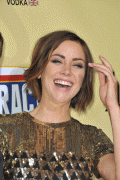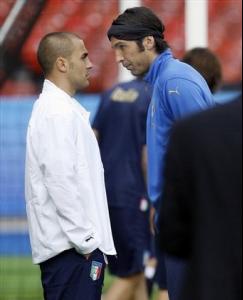Everything posted by Fergetta
-
The BEST commercial ever!
Nina by Nina Ricci x 3
-
The Best Editorial
Adriana, Michelle, Alessandra, Caroline, Raica & Isabeli
-
Actresses CHAMPIONS LEAGUE
1 Salma Hayek 2 Kate Winslet 3 Hayden Panettiere 4 Sharon Stone 5 Jennifer Aniston 6 Erica Durance 7 Gwyneth Paltrow 8 Cate Blanchett
-
The BEST of Bellazon
Esti x 1 Fabiana x 2
-
Natural Beauty Competiton
Beauty: 7 Natural: 7
-
Katie Cassidy
- Kristin Cavallari
- Kristin Cavallari
- Kim Kardashian
- Jenna Dewan
- Jessica Stroup
/monthly_08_2009/post-28255-0-1446103936-32439_thumb.jpg" data-fileid="4135110" alt="post-28255-0-1446103936-32439_thumb.jpg" data-ratio="150.28">- Maggie Grace
- Gianluigi Buffon
- Elisabetta Canalis
- Anna Paquin
- Anna Paquin
- Amanda Righetti
- Shannon Elizabeth
- AnnaLynne McCord
- Nina Dobrev
- Nina Dobrev
- Nina Dobrev
- Nina Dobrev
You are welcome! I think a big part of the pictures ia new.- Pamela Camassa
You are welcome!- The BEST of Bellazon
Marisa x 2 Petra x 1Account
Navigation
Search
Configure browser push notifications
Chrome (Android)
- Tap the lock icon next to the address bar.
- Tap Permissions → Notifications.
- Adjust your preference.
Chrome (Desktop)
- Click the padlock icon in the address bar.
- Select Site settings.
- Find Notifications and adjust your preference.
Safari (iOS 16.4+)
- Ensure the site is installed via Add to Home Screen.
- Open Settings App → Notifications.
- Find your app name and adjust your preference.
Safari (macOS)
- Go to Safari → Preferences.
- Click the Websites tab.
- Select Notifications in the sidebar.
- Find this website and adjust your preference.
Edge (Android)
- Tap the lock icon next to the address bar.
- Tap Permissions.
- Find Notifications and adjust your preference.
Edge (Desktop)
- Click the padlock icon in the address bar.
- Click Permissions for this site.
- Find Notifications and adjust your preference.
Firefox (Android)
- Go to Settings → Site permissions.
- Tap Notifications.
- Find this site in the list and adjust your preference.
Firefox (Desktop)
- Open Firefox Settings.
- Search for Notifications.
- Find this site in the list and adjust your preference.
- Kristin Cavallari