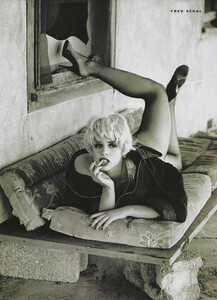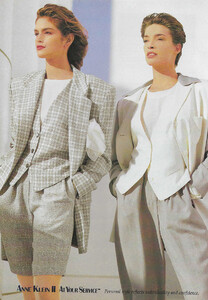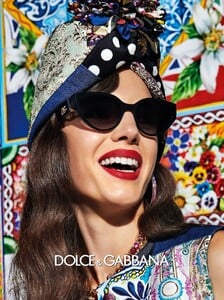Everything posted by kimflorida
-
KIKIT Fall 1990
- ANNE KLEIN Spring 1990
- London Fog Fall 1994
-
Brunette Jenny Yoo Model
You’re welcome
-
Brunette Jenny Yoo Model
Ada Tache
-
DOLCE & GABBANA Spring 2021 Eyewear campaign
Yes, I already saw that page on models.com. Even searching IG posts and tags, I wasn't able to verify 100% who this particular model is.
- London Fog Fall 1994
- Zara model ID
- Zara model ID
-
Zara model ID
I think, Denise Ascuet. I’ll check her IG…
-
Id for Agent Provocateur Model
Jo Coops
-
l
Yes, it's her. Apparently, she does lots of ASOS work.
-
l
Could be Lucciana Beatriz Beynon
-
l
This photo is very small. Please upload a larger version.
- Maison Close model ID request
- Moschino Fall 2000
- A recurring model of CoffeeAndmilk?
-
Aubade Model
Looks like Alexandra Zimny
-
Looking for this model's ID
Here are a couple more photos of the same model. Might help someone get a better look at her face from a different angle...
-
Lounge Underwear Lingerie models ID - Belle Lucia / Marilyn Melo / Muriel Villera / Nayeli Cerna
You're welcome
-
Lounge Underwear Lingerie models ID - Belle Lucia / Marilyn Melo / Muriel Villera / Nayeli Cerna
-
Lounge Underwear Lingerie models ID - Belle Lucia / Marilyn Melo / Muriel Villera / Nayeli Cerna
-
Lounge Underwear Lingerie models ID - Belle Lucia / Marilyn Melo / Muriel Villera / Nayeli Cerna
-
Lounge Underwear Lingerie models ID - Belle Lucia / Marilyn Melo / Muriel Villera / Nayeli Cerna
-
DOLCE & GABBANA Spring 2021 Eyewear campaign