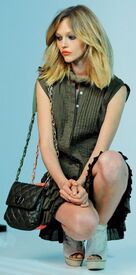Everything posted by CrazyGEN
-
Best of Editorial Images.
2.3
-
Sasha Pivovarova
-
Kim Noorda
She has an amazing body! Thanks
- Olga Sherer
- What did you last buy!
-
GAME: This Celeb or That Celeb [Male]
Wentworth Wentworth Miller or Alexander Skarsgård
- ABC'S-Animals
-
ABC Television Characters
Charles Brandon, The Tudors
-
GAME: A, B, C - Country/City/Township/Province Name That Begins With......
Reykjavík, Iceland
-
GAME: A,B,C TV Shows/Movies
Gone with the wind
-
Good Or Bad !
Haven't seen it The Lord of the Rings: The Fellowship of the Ring
-
Rate the Celebrity Above You
5 Heather Locklear
-
Celebrity HOT OR NOT?
Not Olivia Wilde
-
Girls ABC Name Game
Nina
-
This Celeb Or That Celeb [Female]
Isabella Isabella Rossellini or Lena Olin
- I Am...
-
The "What Are You Thinking About Right Now?" PIP
He's so right!
-
The Best runway walk
5 I sent PMs I'm waiting for answers
-
The Best Elle Cover
Behati x3
-
VSFS Runway Finest
Bridget x3 Angela x2
-
The Best runway walk
List updated! Thank you I added a new nomination for me : Mariacarla Boscono Nominations are now over We'll start as soon as I have received all the videos
-
The Best runway walk
List updated with 4 new nominations 3 spots left
-
Sasha Pivovarova
Thank you
-
The Best Harper's Bazaar Cover
Scarlett x1 Isabeli x2
-
The Best Elle Cover
Megan x3