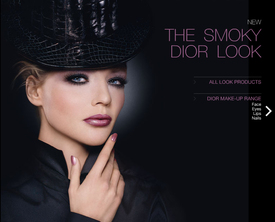Everything posted by CrazyGEN
-
Sasha Pivovarova
Beauty Campaigns dior.com and giorgioarmanibeauty.fr ETA: by the way, I'm a little surprised to see Sasha still on GA's website, I thought that she got replaced by Lara Stone
-
Best of Editorial Images.
1.5
- VSFS Runway Finest
-
The Best Elle Cover
Helena x3
- I Am...
- Good Or Bad !
-
This Celeb Or That Celeb [Female]
Catherine Catherine Deneuve or Brigitte Bardot
-
GAME: A,B,C TV Shows/Movies
Mad Men
-
GAME: This Celeb or That Celeb [Male]
Paul Paul Newman or Steven Spielberg
-
Rate the Celebrity Above You
5 Madonna
-
GAME: A, B, C - Country/City/Township/Province Name That Begins With......
York, England
-
What did you last buy!
apples
-
Girls ABC Name Game
Xenia
- ABC'S-Animals
-
ABC Television Characters
Veronica Mars
-
Guilty or Not Guilty?
Not guilty Ignored a red light ?
-
The "What Are You Thinking About Right Now?" PIP
They're not up yet
-
Yes or No Game
No Can you take care of a baby ?
-
Celebrity HOT OR NOT?
Not Julia Stiles
-
Have You Ever...
No Have you ever been robbed ?
-
Do you...
No Do you understand more than 2 languages ?
-
Best of Editorial Images.
2.7
-
Good Or Bad !
Havent seen it Ever After
-
This Celeb Or That Celeb [Female]
Meryl Meryl Streep or Catherine Deneuve
-
GAME: A,B,C TV Shows/Movies
Kiss Kiss Bang Bang