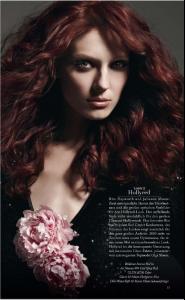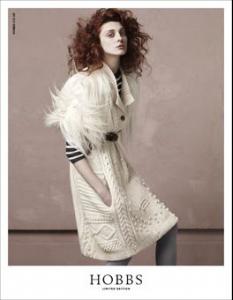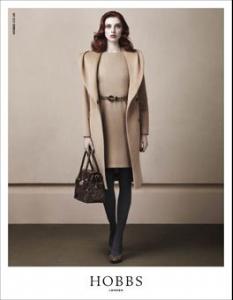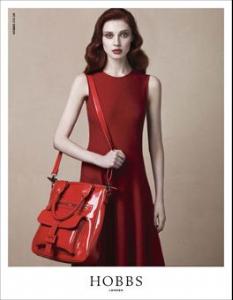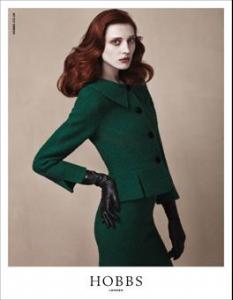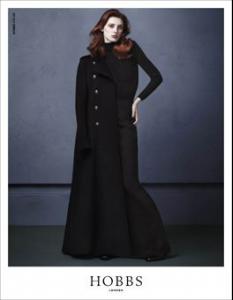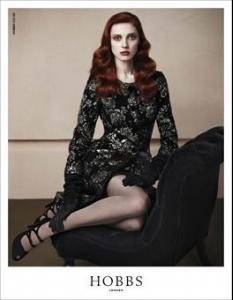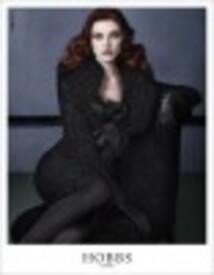Everything posted by CrazyGEN
-
I Am...
reading an article about a new law that people want to create
-
Sasha Pivovarova
- VSFS Runway Finest
-
Best of Editorial Images.
2
-
Anabela Belikova
Lovely! Thank you
-
GAME: A, B, C - Country/City/Township/Province Name That Begins With......
Ankara, Turkey
-
GAME: A,B,C TV Shows/Movies
Oldboy
-
This Celeb Or That Celeb [Female]
Bardot Brigitte Bardot or Claudia Schiffer
- I Am...
- What did you last buy!
-
Girls ABC Name Game
Beatrice
- Good Or Bad !
-
The "What Are You Thinking About Right Now?" PIP
I'm so tired of all those people who show up after the battle and say "I would have done better" How do you know, you weren't there! :anger:
-
The Best Elle Cover
Raquel x3
-
Skye Stracke
-
Olga Sherer
Schwartzkopf 2010 /monthly_07_2010/post-24774-0-1446013714-96189_thumb.jpg" data-fileid="2580193" alt="post-24774-0-1446013714-96189_thumb.jpg" data-ratio="147.63"> /monthly_07_2010/post-24774-0-1446013715-06433_thumb.jpg" data-fileid="2580201" alt="post-24774-0-1446013715-06433_thumb.jpg" data-ratio="162.78"> credit Psylocke, tFS Hobbs Limited Brand FW1011 Hobbs Mainline FW1011 /monthly_07_2010/post-24774-0-1446013715-15728_thumb.jpg" data-fileid="2580212" alt="post-24774-0-1446013715-15728_thumb.jpg" data-ratio="129.28"> credit Carla-A, tFS
- VSFS Runway Finest
-
Best of Editorial Images.
2.5
-
Mathias Lauridsen
Gorgeous! Thanks a lot
-
What did you last buy!
sports bra
- ABC'S-Animals
-
Girls ABC Name Game
Zoe
-
Do you...
Yes Do you go to night clubs often ?
-
Good Or Bad !
Watchable Scooby-Doo
-
Are you .....
I'm black Are you patient with kids ?