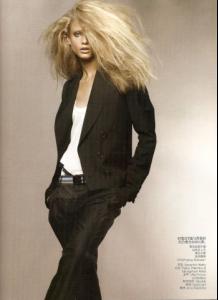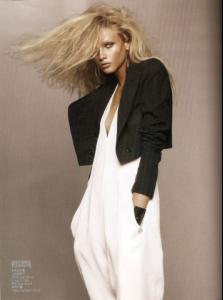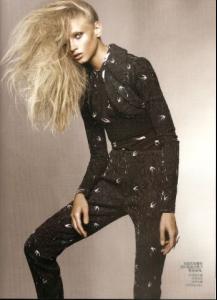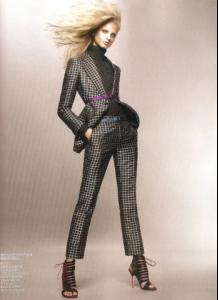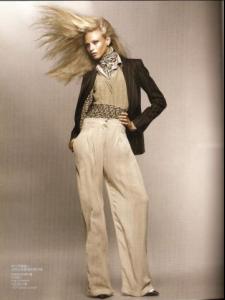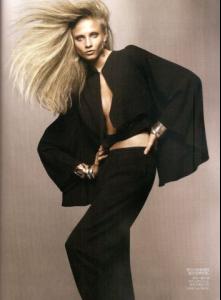Everything posted by CrazyGEN
-
Kim Noorda
Thanks. She looks fantastic this season
-
VS vs. SI Ultimate Showdown
Face: 0.5 each Body: Anne Sexiness: Anne
-
VSFS Runway Finest
1. Rosie 2. Doutzen 3. Caroline 4. Maryna
-
Anna Selezneva
-
Sasha Pivovarova
Thanks New Biotherm scanned by keica, tFS
-
VSFS Runway Finest
1. Isabeli 2. Rosie 3. Alessandra 4. Rosie
-
Best of VSFS09
Miranda x2 Izabel x1
-
What did you last buy!
train ticket
-
Girls ABC Name Game
Bianca
-
GAME: A, B, C - Country/City/Township/Province Name That Begins With......
Qatar
-
The "What Are You Thinking About Right Now?" PIP
I really have to go to the station
- I Am...
-
Are you .....
Probably Are you greedy ?
- The Best SI Swimsuit Cover
- Best of VSFS09
-
The Best Harper's Bazaar Cover
Chanel x3
-
VSFS Runway Finest
1. Candice 2. Julia 3. Behati 4. Aminata
-
Musicians CHAMPIONS LEAGUE
GROUP STAGE, DAY 1 OF 3: A1 Kylie Minogue A2 Leona Lewis B1 Shakira Mebarak B2 Avril Lavigne C1 Christina Aguilera C2 Carrie Underwood D1 Ciara Harris D2 Paulina Rubio E1 Alizee Jacotey E2 Katharine McPhee F1 Faith Hill F2 Shania Twain G1 Andrea Corr G2 Natalie Imbruglia H1 Mandy Moore H2 Christina Milian
- Emily Didonato
-
Sasha Pivovarova
Bohemian Way Vogue Italia February 2010 scans by Diciassette(17), tFS
-
Musicians CHAMPIONS LEAGUE
SECOND AND LAST PRELIMINARY ROUND, LOT 3 OF 3: 17 Leona Lewis 18 Nicole Scherzinger 19 Taylor Swift 20 Faith Hill 21 Nelly Furtado 22 Nina Persson 23 Natalie Imbruglia 24 Shania Twain
-
VS vs. SI Ultimate Showdown
Face: Kim Body: Karolina Sexiness: Kim
- Candids
-
VSFS Runway Finest
1. Edita 2. Caroline 3. Izabel 4. Chanel
-
The Best SI Swimsuit Cover
1965 x2 1964 x1