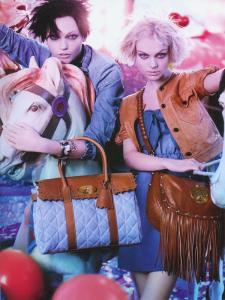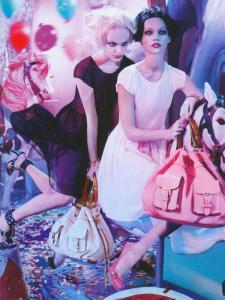Everything posted by CrazyGEN
-
Answer The Question Above !
Getting a job What's yours ?
-
Daria Werbowy
TSARINE DARIA by David Sims, styling by Carine Roitfeld scans elsaskywalker, tFS
-
Sasha Pivovarova
Thank you
-
Natasha Poly
COMTESSE NATASHA by I&V, styling by Emmanuelle Alt scans elsaskywalker, tFS
-
Sasha Pivovarova
-
The best magazine cover of the world
Cate Blanchett x5
-
Actresses CHAMPIONS LEAGUE
GROUP STAGE, DAY 1 OF 3: A1 Eva Mendes A2 Marion Cotillard B1 Jennifer Love Hewitt B2 Ashley Judd C1 Jessica Alba C2 Mary Elizabeth Winstead D1 Aishwarya Rai D2 Kate Winslet E1 Natalie Portman E2 Scarlett Johansson F1 Kate Beckinsale F2 Keira Knightley G1 Jennifer Connelly G2 Rachel Bilson H1 Michelle Pfeiffer H2 Olivia Wilde
-
VSFS Runway Finest
1. Gisele 2. Frankie 3. Alessandra 4. Heidi 5. Reka
-
The Best VS Catalogue cover
Tyra x3
- Best of VSFS09
-
Advertisements
Beautiful campaign. Thanks michelabella
-
Edita Vilkeviciute
Beautiful editorials Thanks
-
Sasha Pivovarova
These are from the editorial 4 RealityShow, Vogue Paris August 2008 ph Craig McDean. Thanks for the new GA ads Fashion icon
-
Guilty or Not Guilty?
Not guilty Pretended to be someone else on the internet ?
-
Yes or No Game
No Do you have a blog ?
-
Have You Ever...
Never Have you ever been driven a bus ?
-
Do you...
Sometimes Do you go to school ?
-
Answer The Question Above !
Attractive yes, but sexiest man alive, come on Is there an election right now where you live ?
-
The "What Are You Thinking About Right Now?" PIP
How do you know
- I Am...
-
GAME: This Celeb or That Celeb [Male]
Marlon Marlon Brando or Steve McQueen
- Good Or Bad !
-
GAME: A,B,C TV Shows/Movies
Stay Alive
-
This Celeb Or That Celeb [Female]
Tina Tina Turner or Celine Dion
-
Girls ABC Name Game
Yasmeen