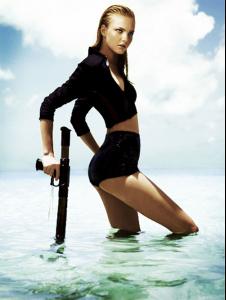Everything posted by maddog107
-
Heather Marks
those are great thanks
-
Jeisa Chiminazzo
^ think so, tahts the first thing i thought when i saw it
-
Natalia Vodianova
I agree with adolf000 , all those are reposts Not in the last 5 pages, so they're allowed, are they not? Also I thought maybe someone would enjoy to see these editorials (again). At least I did. I appreciate it, thx carmelita :hug:
-
Anna Maria Urajevskaya
nice thanks
-
Irina Kulikova
- Jessica Stam
-
I want to change my nickname/username - READ FIRST POST PRIOR TO REQUESTING
you telling us you dont know how to read minds yet
-
Victoria's Secret Lingerie/Underwear
-
The Jokes Thread
- Last movie you saw...
Ratatouille and the big lobowski- Mini Anden
indeed we do, thx emilia- Aleksandra Martiniuk
redheads are great aint they wicked thx- Mona Johannesson
thx OS- Nicole Lenz
that use to be my avi shes pretty, i actualy have a video of that that pictures photoshoot somewhere, but it has a lot of nudity- Miranda Kerr
thx pinky :hug:- Elvira Skrybus
- Andreea Diaconu
nath, you the best- Miranda Kerr
click on the black bar above the images- Jeisa Chiminazzo
what we (and jeisa) gonna do without you- Karina Gubanova
thanks everyone, shes pretty- The BEST of Bellazon
Kerr FTW!- Caroline Trentini
- Funny Videos
- CIAO!!!!!!!!!!!!!!!
hey welcome. hope you like it round these parts what models you like? and you should post some of your model pics- Elvira Skrybus
thx agu3 and karas - Last movie you saw...