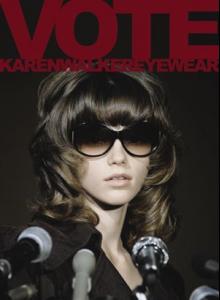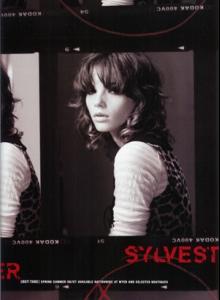Everything posted by maddog107
-
New Skins Issues or Comments
:lost:
-
My birthday
happy bday wicked
- Funny Videos
-
Daria Werbowy vs. Gemma Ward
gemma hands down
- Miranda Kerr
-
Your Measurements
ill help you out personaly :brows: nways Taking Your Measurements Women’s Measurements Chest: Measure around the fullest part of your chest. Waist: Measure the smallest part of your waist. Hips: Measure your hips (about 7-8” below the waist)
-
Your Measurements
Convert what? You know how the US uses a different metric system than like everyone else? google is your friend http://www.google.com/search?q=34in+to+cm&...lient=firefox-a just enter "34in to cm" and it will tell you. Or viceversa, you get the idea
-
Katie Braatvedt
Really? Why was that? Thank you for the pics !!! Shes on the cover of NZ Fashion Quarterly and they stirred up some controversy by using a 15-year-old model. Crazy people that dont understand that most of the fashion models start at that 15-16 age http://www.tv3.co.nz/News/EntertainmentNew...0/Default.aspx#
-
Claudia Merikula
thx hopesand and sofie and welcome to BZ Sophies
- Hitman
-
Hitman
uh Final Fantasy, Resident Evil, Tomb Rider, Silent Hill... etc etc etc
-
Hitman
i love teh whole series but 47 is an older guy, like late 30s early 40s not some punk kid as in the trailer *sigh* hollywood always fucking up great games but hopefully itlll be decent
-
Katie Braatvedt
-
Katja Shchekina
great ed, thx nath
-
New Skins Issues or Comments
black and yellow skin is close enough
-
Chat Thread.
sorry I dont want of your many many MANY girlfriends to come after me Aida, ofelia, pinky etc NOT YOU TOO, MADDOG :persuazn: YOU KNOW ITS MY FINANCE PROBLEM AND THEYR RICH !!! :persuazn: :persuazn: Btw, are you rich ??!!! whats considered "rich" and you are rich cuz u live in some fancy part of california :persuazn:
-
Chat Thread.
sorry I dont want of your many many MANY girlfriends to come after me Aida, ofelia, pinky etc
-
Katie Braatvedt
hmm shes got a unique look. thanks carmelita for the tread
-
Katarina Ivanovska
thats nice thx beautylover
-
Cintia Dicker
thx pops and TheFashionique
-
The Dark Lord Returns
sup man, long time no see.
-
Julie Ordon
thx gigiriva great video.
-
Your Measurements
34-24-34 ~ 90-60-90 so if its in the 20s-30s its inches and else its cm
-
Marija Vujovic
thx emilia
-
Irina Kulikova
I`m agree. I think she looks evil :evil: and i don`t like her thin lips I agree too. She does look totally evil. :shock::evil:... :shock: whaaaa? she looks totally harmless and cute yall is crazy :trout: