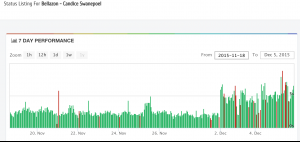Everything posted by maddog107
-
Problems and Suggestions for BZ - Post Here
Can you try now? Thanks.
-
Problems and Suggestions for BZ - Post Here
Did we have a different tag for nudity before? I honestly dont know if I can fix that, im looking at the posts in the database and all it says is "nudity" but there is no referecne to any tag.
-
Problems and Suggestions for BZ - Post Here
Its "Responsive Design" now, which means it adjusts automatically based on what device you are using. So there are no separate skins for mobile vs desktop as before.
- Miranda Kerr
-
Question about possible lost posts
Yes it finished a few days ago. No posts disappeared they simply needed to be rebuilt as the formatting was broken. I am aware of some thumbnails of attachments being broken which I will be looking into .
-
Problems and Suggestions for BZ - Post Here
Last night I tried moving to a new server but it failed and I had to revert back. I am planning on trying again tonight. Hopefully we will see some improvement.
-
Only a Test
I saw a strange behavior when you click "edit" vs a new post. Essnetially if there is no space between the [img] tags it doesnt work in "edit" but it works fine when you submit a new post. I have submitted a ticket to the people who maintain the editor. Can you confirm all are new posts? Thanks.
-
Problems and Suggestions for BZ - Post Here
oh no, it works now Regarding the old emojies, I added them like halfway through the rebuild so I need to kick off another rebuild of posts. I want to address other issues before I do that. Thanks
-
Problems and Suggestions for BZ - Post Here
You dont see the members online at the bottom of the page?
-
Problems and Suggestions for BZ - Post Here
OK got it, I remember what you are talking about now. Ok since that is a skin feature, I will get around to it but it will be a little while during which I work on the performance issues. Sorry But I will get to it
-
Hold it Right There!
Tanja Mityushina @tzdon Please check your PM regardin this issue. Thanks!
-
Stop sending me any e-mail.
I have enabled a global stop email for threads you follow and I have disabled it for you. Can you please let me know if the emails stop now? Also if you could please confirm here: http://www.bellazon.com/main/notifications/options/ Thank you. Regarding the other part, its a huge upgrade, we waited for months for the new software to be stable (its on 4.1.4.1) so we waited all the 4.0.x + 4.1.x before moving. Unfortunately we are a rather large board so we experience a lot more issues then much smaller people as things multiply when you have 1,000 users online vs a few hundred and unfortunately there is no real easy way to test without putting real traffic on it. We are doing the best we can, sorry for the inconvenience
-
Problems and Suggestions for BZ - Post Here
Sorry its a little hidden, there is no direct "members" page but if you go to the "Search" click on the "Members" tab and just click search it will pull up everyone as you did not put a filter http://www.bellazon.com/main/search/ http://www.bellazon.com/main/search/?&type=core_members&joinedDate=any&group[4]=1&group[5]=1&group[7]=1&group[3]=1
-
Problems and Suggestions for BZ - Post Here
Not sure what you are referring to? Can you give me a screenshot or something? I thought its always been this way (you are on page say 80 of 84) So there are ~80 posts left (4 pages x 20 per page)
-
Problems and Suggestions for BZ - Post Here
Can you please confirm you have the "notifications" column enabled for the appropriate type of content you want to be notified on? http://www.bellazon.com/main/notifications/options/ @jj3 I was able to find where I can allow the users to toggle that email switch, I have disabled it for your. Can you please confirm its no longer enabled for "content I follow" http://www.bellazon.com/main/notifications/options/
-
Problems and Suggestions for BZ - Post Here
2) Yes I thought once the rebuild was complete we would see some improved performance but unfortunantly it has not been the case. I am moving to a different machine hopefully in the next few hours and lets see what happens. Right now the performance is terrible (guess when we upgraded )
-
Problems and Suggestions for BZ - Post Here
@alluringbeauties @Myfashexp @tzdon @Mahi @frenchkiki and Everyone else. Due to popular demands we have implemented a "Preview Post" feature, not officially supported but let me know if that works for you guys. Thanks
-
Problems and Suggestions for BZ - Post Here
Thanks for letting me know, I think we can somehow create some forwarding rule that sends it from your current format to the "new" format OLD: http://www.bellazon.com/main/topic/51748-catalogue-fashion/?p=2917094 NEW: http://www.bellazon.com/main/topic/51748-catalogue-fashion/?do=findComment&comment=2917094
-
Problems and Suggestions for BZ - Post Here
Can you please link me to the post in question to take a look? Thanks.
-
Problems and Suggestions for BZ - Post Here
There is no more BB code editor (wiki markup). Can you give me an example of what does not show up correctly so I can submit a bug report? Thanks.
-
Problems and Suggestions for BZ - Post Here
Hmm, it just spins and never returns? I know that there are some bugs there that will be addressed in the next version which comes out early next week.
-
Problems and Suggestions for BZ - Post Here
Not disabled, doesnt exist anymore. The post will appear exactly how it shows up in the editor. If there is any discrepancy let me know so I can take a look. Thanks
-
Problems and Suggestions for BZ - Post Here
@jj3 and @Stormbringer Can you please check the profile page again and let me know if you continue to have issues?
-
Problems and Suggestions for BZ - Post Here
I will be kicking off that process once the search index is complete in about an hour. It will rebuild all thumbs to 275px max on any size. Thanks
-
Problems and Suggestions for BZ - Post Here
Yes please reupload, we increased the avatar max size so its stretching it and looks blurry.