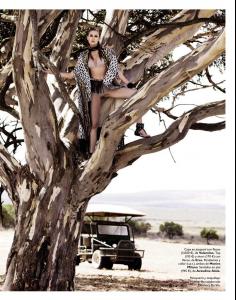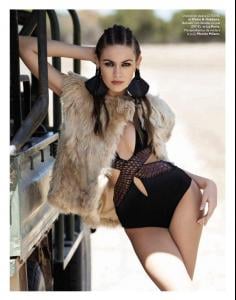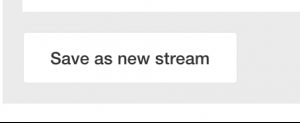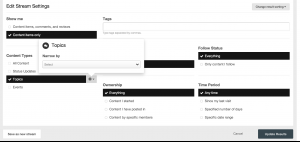Everything posted by maddog107
-
Heather Marks
Thanks sunshine, haven't seen her in forever.
-
Problems and Suggestions for BZ - Post Here
@Syria both look ok to me Is there a particular browser you use? Or is it still happening?
-
Problems and Suggestions for BZ - Post Here
can you link me to a post? Thanks
-
Problems and Suggestions for BZ - Post Here
I restarted the webserver, let me know if that makes any difference in speed for you. Thanks
-
Barbara Di Creddo
Thanks for all the pics
-
Problems and Suggestions for BZ - Post Here
-
Problems and Suggestions for BZ - Post Here
@Ewciolina @Stormbringer @DésirI cannot reproduce the issue Is it large image or whats the file extension or can you upload it to a 3rd party image host and I can try to upload it again here?
- Only a Test
- Only a Test
-
Problems and Suggestions for BZ - Post Here
I spoke to imgur and here is their reply.
-
Problems and Suggestions for BZ - Post Here
Under here? http://www.bellazon.com/main/discover/followed-content/ Let me know if thats not what you were looking for, thanks.
-
Problems and Suggestions for BZ - Post Here
fixed, yea sorry did a forum upgrade and missed a step :|
-
Problems and Suggestions for BZ - Post Here
3 letters is the min, default was 4 but i changed it to 3.
-
Problems and Suggestions for BZ - Post Here
Actually I think the search is much better, before if I just wanted to search for a thread title it was impossible and it would have no relevance, at least now it shows you the title with a higher priority instead of just the name in the post. Anyways can you please give me an example of what you are looking for and I can take a look? Like post in X thread by Y person or something?
-
Problems and Suggestions for BZ - Post Here
Is it still slow? The machine went down 2 days ago and then it was running for a while on Nginx until that crashed and now its back to apache. Let me know. Thanks.
-
Problems and Suggestions for BZ - Post Here
-
Youtube Embedding
So we just upgraded the board, one change is you no longer have to hit "Enter" to embed youtube/vidoes (and maybe images). This makes it more intuitive for users.
-
Problems and Suggestions for BZ - Post Here
Go to Activity Stream and then click "Edit this stream" and then click on Topics and select whatever forum you want. Then click on save as new stream. Hopefully that does what you want. Let me know, thanks
-
Problems and Suggestions for BZ - Post Here
Wierd not sure why that was the case, anyways all guest posting abilities have been removed, it appears that just in that section was the only one they could post.
-
Problems and Suggestions for BZ - Post Here
When I get back home around the middle of the month I will restart my program to download images from crappy webhosts (aka all of them) to BZ servers, hopefully that will fix everyones issue.
-
Problems and Suggestions for BZ - Post Here
Did you try a different browser to see if you experience the same issue?
-
Problems and Suggestions for BZ - Post Here
No that is not normal, have you tried a different browser perhaps? Or clearing the cache of your current browser?
-
Problems and Suggestions for BZ - Post Here
Fixed. Let me know if you continue to have issues.
-
Problems and Suggestions for BZ - Post Here
@shepard @jj3 The Vanessa thread was accidentally deleted by a Mod, there is no "easy" way to restore it so I am working on a hack to get it back. Probably be a week or so before I get some time to really work on it. Sorry for the inconveniance
-
Problems and Suggestions for BZ - Post Here
@Syria Thanks for the bug report, it appears the links to the other pages have incorrect format, I have submitted a bug request and will let you know once resolved.