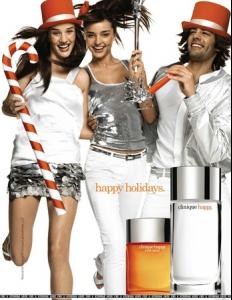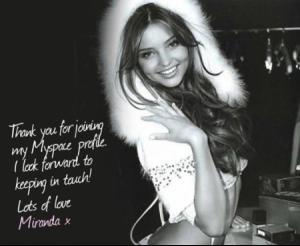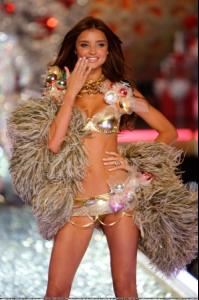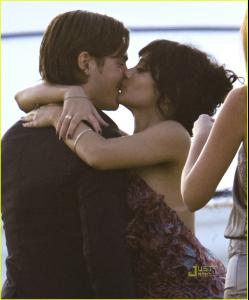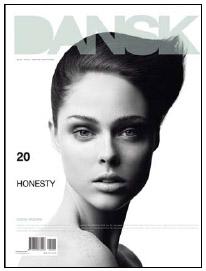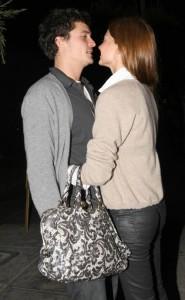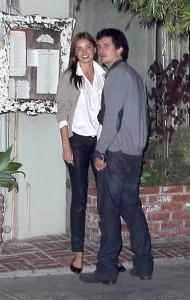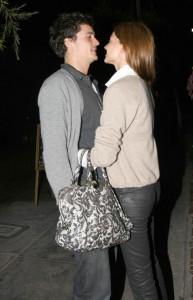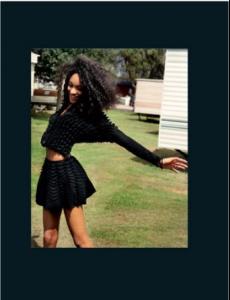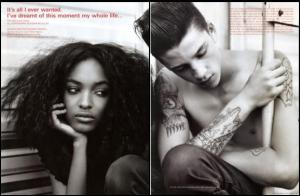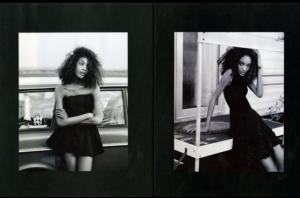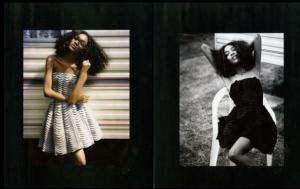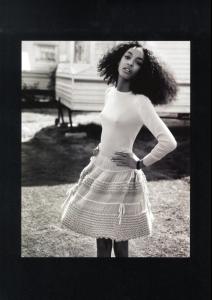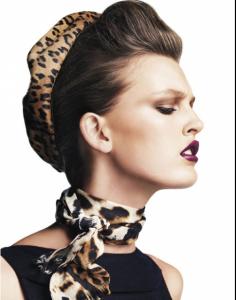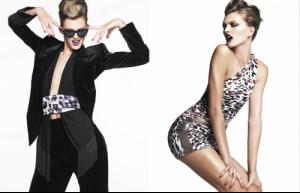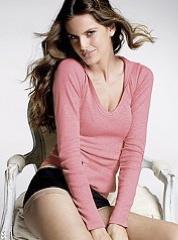Everything posted by taniixx
-
Best Smile
-
Candice Swanepoel
]{3V-3L ur not the only one
-
Best Smile
-
Jennifer Hudson
her 7-year-old nephew who went missing has been found dead, i think i'm so sorry 4 her
- Zac Efron
-
Zac Efron
-
Jourdan Dunn
-
Jourdan Dunn
new york s/s 09 alexander wang carolina herrera marc jacobs marc by marc jacobs michael kors oscar de la renta getty/tfs
-
Miranda Kerr
miranda kerr interview link^^^ girls, sorry for inconvenience
-
Coco Rocha
-
Jessica Stam
-
Miranda Kerr
there's an interview with miranda on sky.com (i think) but i havent got flash, so i cant see it...
-
Miranda Kerr
-
Jourdan Dunn
-
Doutzen Kroes
- Abbey Lee Kershaw
-
Ali Stephens
-
Emanuela de Paula
woops <_< , sorry!!!
-
Selita Ebanks
-
Emanuela de Paula
-
Izabel Goulart
-
Karolina Kurkova
-
Rosie Huntington-Whiteley
-
Miranda Kerr
-
Jarah Mariano
hope she does vsfs. they need an asian!