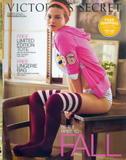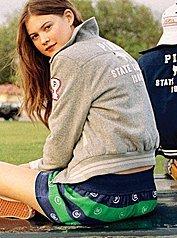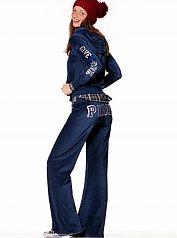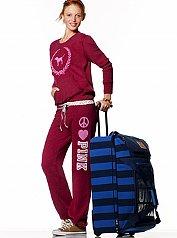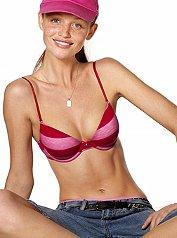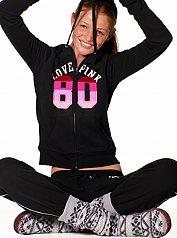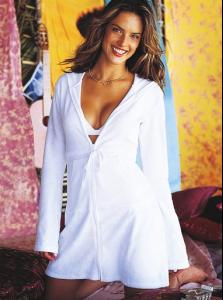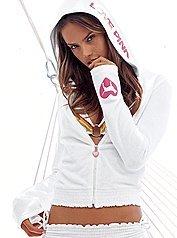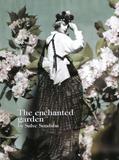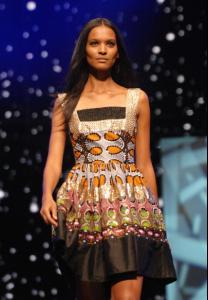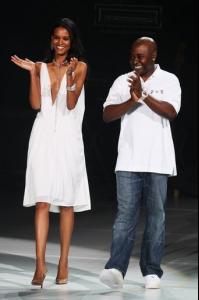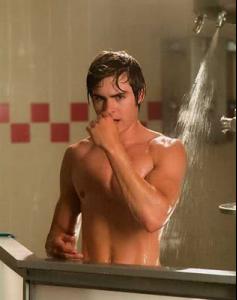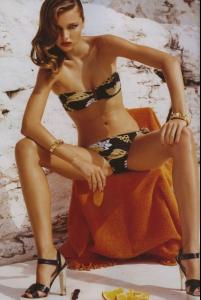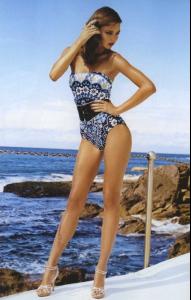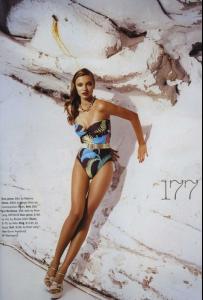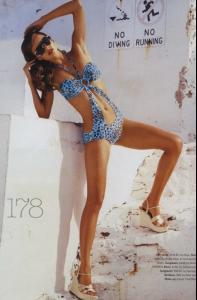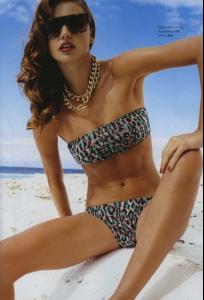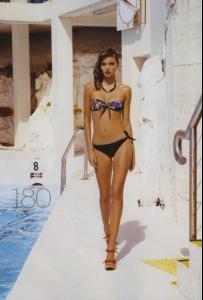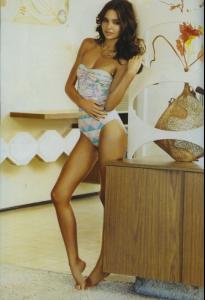Everything posted by taniixx
- Motion
- Motion
-
Heidi Klum
heidi scrapbook
-
Victoria's Secret Fashion Show 2008 (PRE-SHOW Thread)
did extra go to Ale's fitting? cuz i've looked all over the web for the video and can't find it
- VS "Pink"
-
VS "Pink"
-
Izabel Goulart
no pictures from her fitting?
-
Andi Muise
Damn, really? Why not? Ahh, well... that's a shame. I suppose Alessandra isn't either? no, ale is. i cant believe she wont be at vs
-
Motion
hope not repost making of miracle bra commercial
-
Victoria's Secret Fashion Show 2008 (PRE-SHOW Thread)
Heidi is just getting annoying now. Oh thank god! i'm not the only one who thinks that :evil:
-
Victoria's Secret Fashion Show 2008 (PRE-SHOW Thread)
look what i found on youtube... i'm sorry heidi fans.. but she is really overrated, and where's Iza?
-
Jessica Stam
-
Victoria's Secret Fashion Show 2008 (PRE-SHOW Thread)
-
Jessica Stam
i really hope she's at vs. i'm starting to get anxious
-
Fantasy VS Angels
1. Miranda 2. Ana BB 3. Candice 4. Liya 5. Gisele others... adriana, ale, stammy:ninja:,emanuela
-
Liya Kebede
-
Heidi Klum
heidi fitting heidi's vsfs fitting^^^^
-
Victoria's Secret Fashion Show 2008 (PRE-SHOW Thread)
heidi's fitting heidi's fitting^^^
-
Motion
- Victoria's Secret Fashion Show 2008 (PRE-SHOW Thread)
- Victoria's Secret Fashion Show 2008 (PRE-SHOW Thread)
^^that pic . i culd soooo see adri rockin that outfit better than heidi... sorry to heidi fans! but she still looks good!- Victoria's Secret Fashion Show 2008 (PRE-SHOW Thread)
- Victoria's Secret Fashion Show 2008 (PRE-SHOW Thread)
Account
Navigation
Search
Configure browser push notifications
Chrome (Android)
- Tap the lock icon next to the address bar.
- Tap Permissions → Notifications.
- Adjust your preference.
Chrome (Desktop)
- Click the padlock icon in the address bar.
- Select Site settings.
- Find Notifications and adjust your preference.
Safari (iOS 16.4+)
- Ensure the site is installed via Add to Home Screen.
- Open Settings App → Notifications.
- Find your app name and adjust your preference.
Safari (macOS)
- Go to Safari → Preferences.
- Click the Websites tab.
- Select Notifications in the sidebar.
- Find this website and adjust your preference.
Edge (Android)
- Tap the lock icon next to the address bar.
- Tap Permissions.
- Find Notifications and adjust your preference.
Edge (Desktop)
- Click the padlock icon in the address bar.
- Click Permissions for this site.
- Find Notifications and adjust your preference.
Firefox (Android)
- Go to Settings → Site permissions.
- Tap Notifications.
- Find this site in the list and adjust your preference.
Firefox (Desktop)
- Open Firefox Settings.
- Search for Notifications.
- Find this site in the list and adjust your preference.