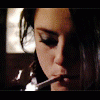Everything posted by whisperwarr
-
Rate the Celebrity Above You
1 Charlize Theron
- I Am...
-
Celebrity HOT OR NOT?
Not Diane Kruger
- Now Playing
- Abc: Songs
-
The best beauty campaign
Shiseido x5
-
The BEST of Bellazon
Isabeli Fontana x3
-
The BEST commercial ever!
Chanel x3
-
VSFS Runway Finest
Mini Michelle Liya KK Eugenia Deanna
-
Last Person to Post Here Wins!
I don't know you. You never tell me anything either.
-
The "What Are You Thinking About Right Now?" PIP
I farted... omg... school
-
Natural Beauty Competiton
8 8
-
The BEST of Bellazon
Shannyn x3
- Outsider Contest
-
Battle of Advertising Campaigns!!!
Mona Johannesson for Valentino
-
Actresses CHAMPIONS LEAGUE
A1 Charlize Theron A2 Scarlett Johansson B1 Angelina Jolie B2 Keira Knightley C1 Sophia Bush C2 Rachel McAdams D1 Jennifer Connelly D2 Marion Cotillard E1 Natalie Portman E2 Michelle Pfeiffer F1 Mila Kunis F2 Diane Kruger G1 Jessica Biel G2 Elisha Cuthbert H1 Kate Beckinsale H2 Josie Maran
-
Babies and kids ... again :D
girl 2
- I Am...
-
Darya Kurovska
I like her
-
Celebrity HOT OR NOT?
Not
-
Celebrity HOT OR NOT?
Not Josie Maran
-
Girls ABC Name Game
Karissa
-
Celebrity HOT OR NOT?
Not
- I Am...
-
Last Person to Post Here Wins!
<_<