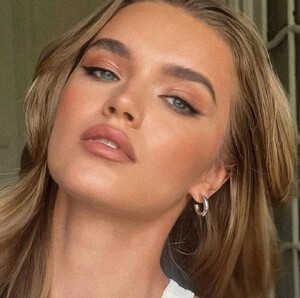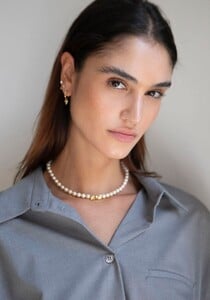Everything posted by kereakp
-
Chloé Avenaim
-
Brittany Depriest
-
Beatriz Santana
-
Beatriz Santana
bikini walk Beatriz Santana.mp4
-
Babette Strijbos
- Allison Mason
- Dajia Wilson
-
Dakota Fink
- Kris Lopes
-
Kris Lopes
Traffic Models profile in bikini, ca.2022-23 Cris L.mp4
- Dahlia Provoost
-
Dahlia Provoost
Profile - MGM Dahlia Provoost 1c.mp4
-
Dahlia Provoost
- Daga Ostaszewska
-
Daga Ostaszewska
Modelwerk 2022-2023 Daga Ostaszewska 4b.mp4 Daga Ostaszewska 4.mp4
-
Daga Ostaszewska
-
Fernanda Tavares
-
Claudia Vega
-
Claudia Vega
-
Jennifer Terry
-
Claudia Martin
-
Claudia Martin
-
Claudia Martin
-
Clara Settje
-
Clara Settje
ONE Management Clara Settje 1t.mp4 Clara Settje 1s.mp4




.thumb.jpg.b342e69dd40102a5c4770a7b23f7322c.jpg)