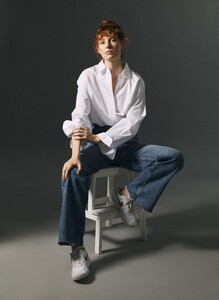kereakp
Members
-
Joined
-
Last visited
-
Currently
Viewing Topic: Magda Zalejska
Everything posted by kereakp
-
Julie March
intro & walk in bikini, 2023 Julie March 1q.mp4
-
Julie March
intro & profiles + walk, early 2023 Julie March 1r8.mp4 Julie March 1r9.mp4
-
Jennifer Ohlsson
Jennifer Ohlsson 9.mp4
- Camille Alexis Opp
- Camille Alexis Opp
-
Cameron Valentina Eyre
- Cameron Valentina Eyre
- Cameron Valentina Eyre
- Chloe Hock
IG Snapinsta.app_video_AQNkThQ4TcSeYZElUofLBIH_LeGN_CPXjZUFHRZjXa7zUW9aY49K-2tC45PDn3djTd8skGr9sGvWo1dmKd1t5g1iqlheJjd924Why9s.mp4- Chanel Stewart
- Chanel Stewart
- Chanel Stewart
- Caitlin Sanderson
Another early "personality clip" of Caitlin. Photographer for these short videos for Modelwerk is mostly Alessandro Amarante Caitlin Jenkins 5a.mp4- Caitlin Sanderson
Caitlin Jenkins IG: https://www.instagram.com/caity_sanderson/ Snapinsta.app_video_AQO_vEHstSpJaLm3eI1JzxvrozSm_NjFYBgJdwzPp7wMh2vp04EM7TMXOK-aDVBHMzOeaSqmu_SSxSDsjGwKHET-P8EAa4GKsidKO3Q.mp4- Caitlin Sanderson
- Caitlin Sanderson
- Caitlin Sanderson
- Caitlin Sanderson
- Caisa Calin
- Dunya Navabi
I'm lowkey obsessed with her- Bruna Lüdtke
- Bruna Lüdtke
- Brittni Tucker
- Brittni Tucker
- Brittany Depriest
ONE Management - circa 2019 BRITTANY_DEPRIEST.mp4